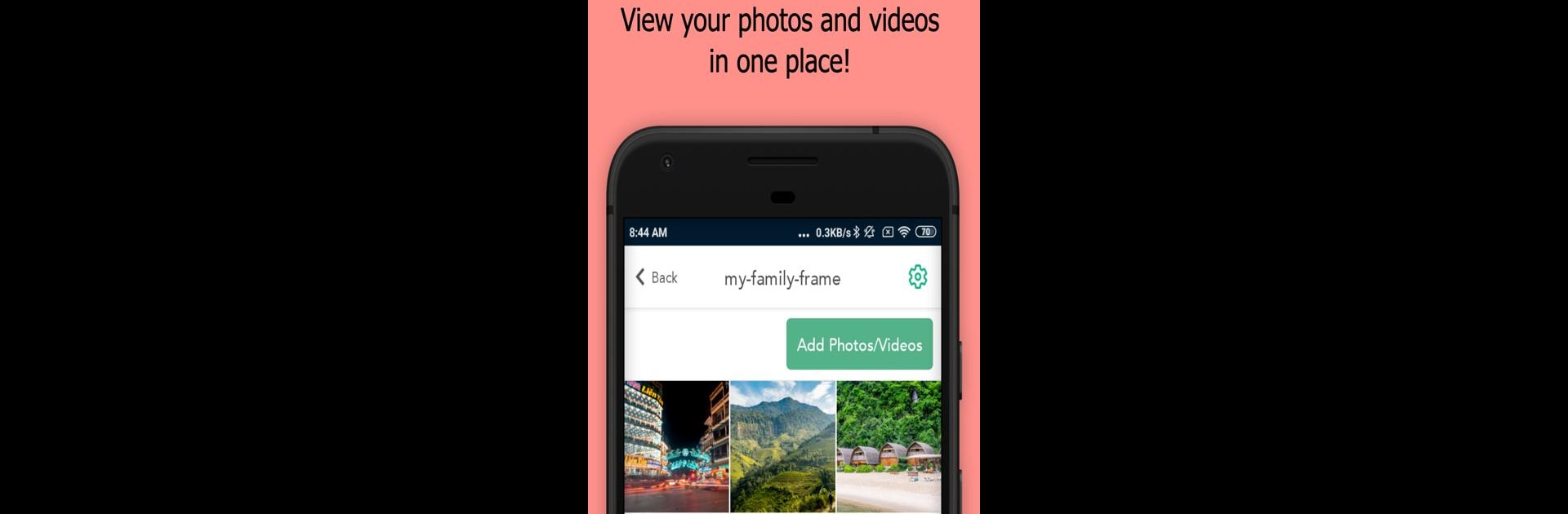

Skylight
العب على الكمبيوتر الشخصي مع BlueStacks - نظام أندرويد للألعاب ، موثوق به من قبل أكثر من 500 مليون لاعب.
تم تعديل الصفحة في: 27/11/2024
Run Skylight on PC or Mac
Multitask effortlessly on your PC or Mac as you try out Skylight, a Photography app by Skylight Frame on BlueStacks.
About the App
The Skylight app by Skylight Frame is your ultimate companion for managing Skylight devices with ease. Whether you’re sending photos and videos to your Skylight Frame from anywhere or updating your Skylight Calendar’s grocery list on the go, this app has got you covered. Navigating through beautiful memories is just a few taps away!
App Features
-
Video Sharing: Send and play videos seamlessly on your Skylight Frame, keeping your moments alive and in motion.
-
Text Captions: Add text captions to your photos to give context or add a personal note, making every image more meaningful.
-
Download Photos: Easily download all your photos to your phone, ensuring your memories are always at your fingertips.
-
Manage Frames: Organize and manage all your Skylight Frames in one convenient place, simplifying your experience.
-
Cloud Backup: Rest easy knowing your photos are safely backed up forever, preserving your cherished moments. Use BlueStacks for a smooth experience!
Ready to experience Skylight on a bigger screen, in all its glory? Download BlueStacks now.
العب Skylight على جهاز الكمبيوتر. من السهل البدء.
-
قم بتنزيل BlueStacks وتثبيته على جهاز الكمبيوتر الخاص بك
-
أكمل تسجيل الدخول إلى Google للوصول إلى متجر Play ، أو قم بذلك لاحقًا
-
ابحث عن Skylight في شريط البحث أعلى الزاوية اليمنى
-
انقر لتثبيت Skylight من نتائج البحث
-
أكمل تسجيل الدخول إلى Google (إذا تخطيت الخطوة 2) لتثبيت Skylight
-
انقر على أيقونة Skylight على الشاشة الرئيسية لبدء اللعب



