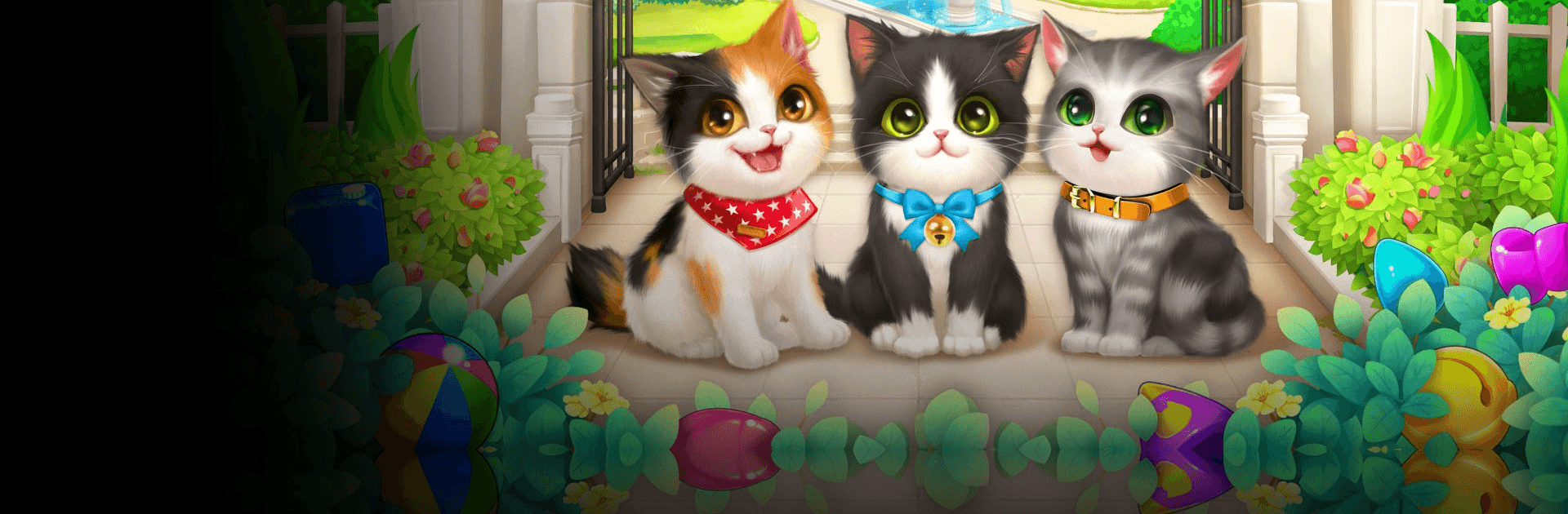

小貓愛消除
在電腦上使用BlueStacks –受到5億以上的遊戲玩家所信任的Android遊戲平台。
Play Kitten Match on PC or Mac
Kitten Match is a puzzle game developed by Strategy Gamez. BlueStacks app player is the best platform to play this Android game on your PC or Mac for an immersive gaming experience.
Strategy Gamez welcomes you to its world of kittens – you are the helper and your job, lending a caring hand to these cats. How can you refuse these kittens help after looking into their eyes? Love and care for them by solving match-3 puzzles.
Welcome to the cat’s world! In this world, you can decorate and design an entire mansion with lovely speaking cats by solving match-3 puzzles correctly. If you are not satisfied with this, wait until you see what else is in store – you can feed and play dress-up with these cats (and even more).
Every kitten deserves a lovely human owner – are you one? Now is the time to prove your helping prowess by taking care of these adorable kittens. Restore mansions and adventure in the world of match-3 games! Your beloved kittens will never leave your side.
This game features a unique storyline that allows you to build your mansion with sweet kittens. You can design the house with furniture, lights, wallpapers, and any other decoration designs – you are the remodelling master!
You can also Play Kitten Match in your browser on your PC or mobile without downloading. Click and Play instantly!
在電腦上遊玩小貓愛消除 . 輕易上手.
-
在您的電腦上下載並安裝BlueStacks
-
完成Google登入後即可訪問Play商店,或等你需要訪問Play商店十再登入
-
在右上角的搜索欄中尋找 小貓愛消除
-
點擊以從搜索結果中安裝 小貓愛消除
-
完成Google登入(如果您跳過了步驟2),以安裝 小貓愛消除
-
在首頁畫面中點擊 小貓愛消除 圖標來啟動遊戲




