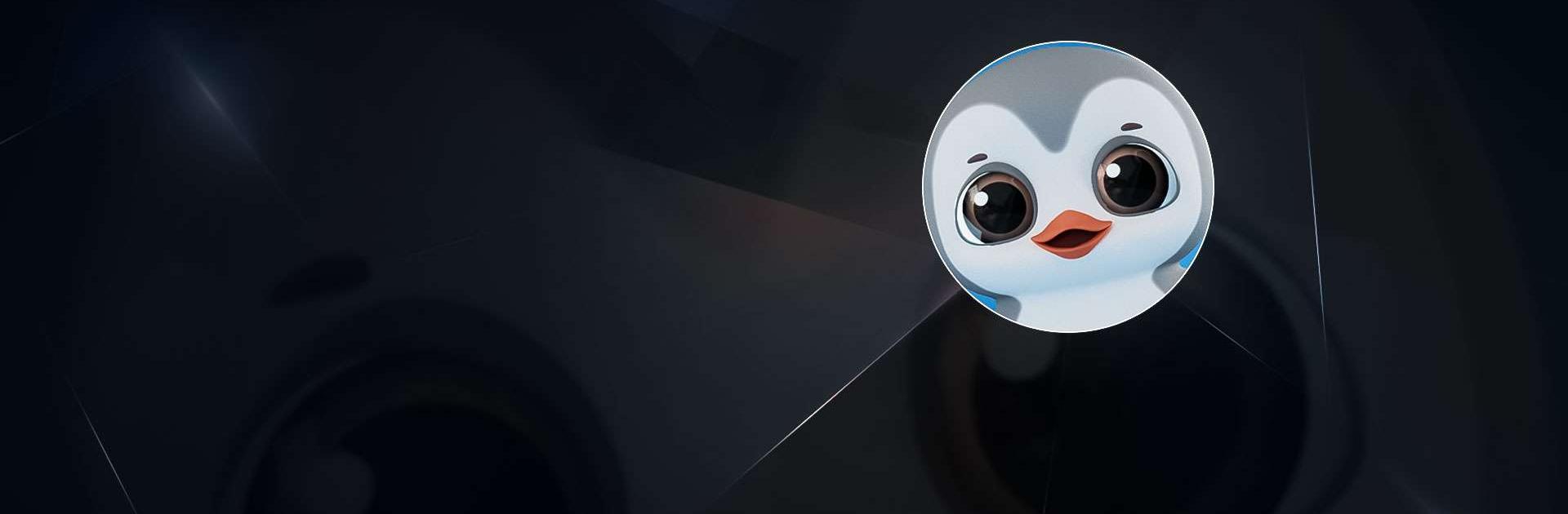

Pengu - Virtual Pets
العب على الكمبيوتر الشخصي مع BlueStacks - نظام أندرويد للألعاب ، موثوق به من قبل أكثر من 500 مليون لاعب.
تم تعديل الصفحة في: Aug 8, 2025
Run Pengu - Virtual Pets on PC or Mac
Let BlueStacks turn your PC, Mac, or laptop into the perfect home for Pengu – Virtual Pets, a fun Social app from SLAY GmbH.
So Pengu – Virtual Pets is one of those apps where you look after a little penguin, but it’s not just about feeding it or dressing it up. There’s this co-parenting part where a few friends can actually raise the same penguin together, which honestly makes it feel like a group chat turned into a pet game. Everyone takes turns helping out, choosing outfits, decorating, and just making the little penguin’s home look however they want. There’s a bunch of stuff to unlock—outfits, accessories, different wallpapers for the penguin’s space— most of it comes from playing some mini-games or just consistently taking care of the penguin.
It’s simple, but has enough going on to not get old too quickly. Pengu has a widget feature, so the penguin is always kind of ‘around’ on your home screen, and the whole thing works pretty well on BlueStacks. So on a PC, the mini-games are a bit more relaxed and you can multitask, too. If someone likes virtual pets and wants something a little more social, this app fits, especially since it’s easy to pop in with friends for a few minutes at a time and actually see changes together.
Switch to BlueStacks and make the most of your apps on your PC or Mac.
العب Pengu - Virtual Pets على جهاز الكمبيوتر. من السهل البدء.
-
قم بتنزيل BlueStacks وتثبيته على جهاز الكمبيوتر الخاص بك
-
أكمل تسجيل الدخول إلى Google للوصول إلى متجر Play ، أو قم بذلك لاحقًا
-
ابحث عن Pengu - Virtual Pets في شريط البحث أعلى الزاوية اليمنى
-
انقر لتثبيت Pengu - Virtual Pets من نتائج البحث
-
أكمل تسجيل الدخول إلى Google (إذا تخطيت الخطوة 2) لتثبيت Pengu - Virtual Pets
-
انقر على أيقونة Pengu - Virtual Pets على الشاشة الرئيسية لبدء اللعب



