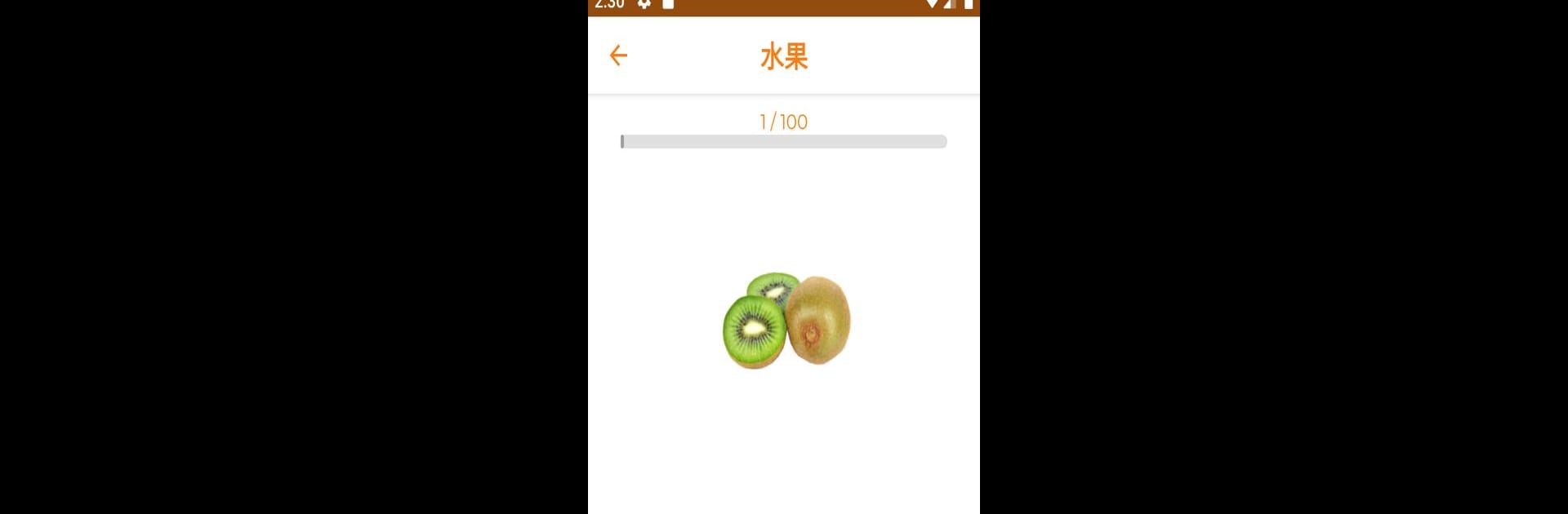

Aprenda Chinês - 6000 Palavras Essenciais
Jogue no PC com BlueStacks - A Plataforma de Jogos Android, confiada por mais de 500 milhões de jogadores.
Página modificada em: 29 de julho de 2019
Run Learn Chinese - 6000 Essential Words on PC or Mac
Why limit yourself to your small screen on the phone? Run Learn Chinese – 6000 Essential Words, an app by PORO ZHŌNGWÉN, best experienced on your PC or Mac with BlueStacks, the world’s #1 Android emulator.
So this app, Learn Chinese – 6000 Essential Words, is like a huge toolbox for picking up a bunch of Chinese words, even if someone’s just starting out. It’s got a ton of different words, and everything’s split up into themes and smaller categories, so it doesn’t feel overwhelming. Each word has a picture and a recording by a native speaker, which really helps with remembering how things are supposed to sound, not just how they’re written. There’s all sorts of topics, from just everyday stuff to more culture-focused things about China — foods, customs, even tourist spots, stuff someone might actually run into or just be curious about.
Users aren’t just staring at lists, either. There are flashcards, little quizzes, and a few mini games that mix things up and challenge memory a bit, which definitely keeps it from getting too repetitive. The app even lets learners go back and check what they missed, so it’s got this whole built-in way to focus on trickier words. Since it works on PC through BlueStacks, everything’s easier to see—big pictures, quick switching between lists and games. It’s probably great for anyone just starting out or brushing up for HSK tests, or even someone just in it for the cultural info. It feels organized, direct, and doesn’t dump everything at once—people can work at their own speed. The sound clips from native speakers stand out, since getting tones right in Chinese is pretty important, and this really nails that.
BlueStacks gives you the much-needed freedom to experience your favorite apps on a bigger screen. Get it now.
Jogue Aprenda Chinês - 6000 Palavras Essenciais no PC. É fácil começar.
-
Baixe e instale o BlueStacks no seu PC
-
Conclua o login do Google para acessar a Play Store ou faça isso mais tarde
-
Procure por Aprenda Chinês - 6000 Palavras Essenciais na barra de pesquisa no canto superior direito
-
Clique para instalar Aprenda Chinês - 6000 Palavras Essenciais a partir dos resultados da pesquisa
-
Conclua o login do Google (caso você pulou a etapa 2) para instalar o Aprenda Chinês - 6000 Palavras Essenciais
-
Clique no ícone do Aprenda Chinês - 6000 Palavras Essenciais na tela inicial para começar a jogar
