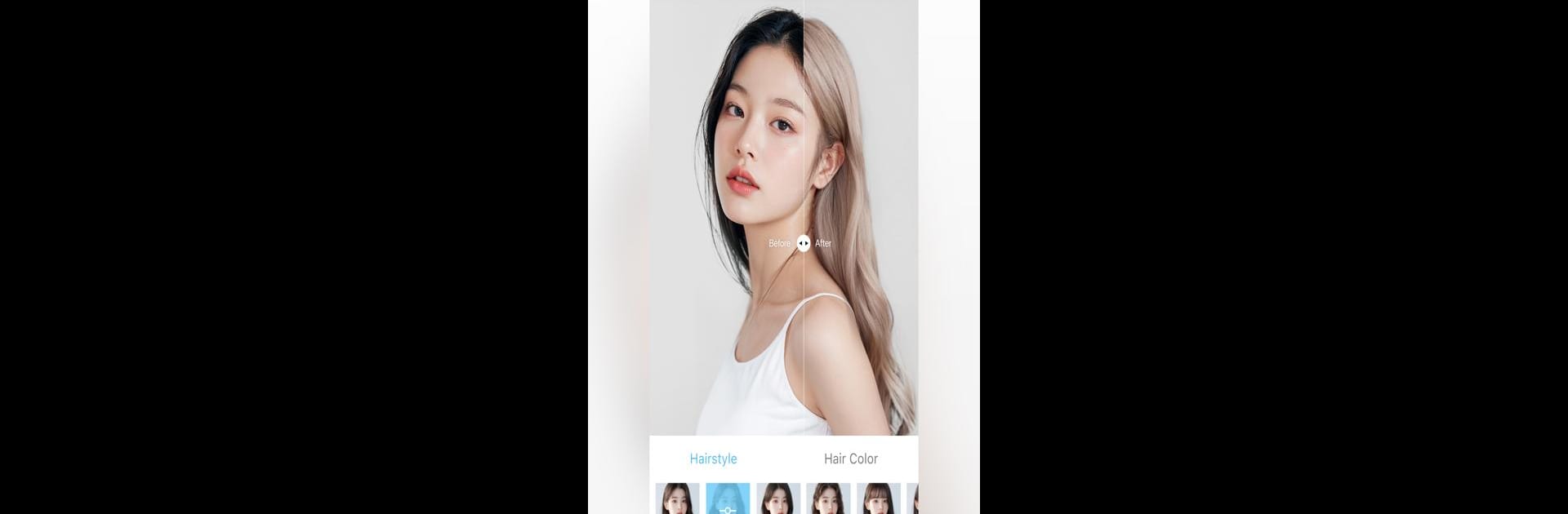
SODA - Natural Beauty Camera
在電腦上使用BlueStacks –受到5億以上的遊戲玩家所信任的Android遊戲平台。
Run SODA - Natural Beauty Camera on PC or Mac
What’s better than using SODA – Natural Beauty Camera by SNOW Corporation? Well, try it on a big screen, on your PC or Mac, with BlueStacks to see the difference.
About the App
Ever wished snapping a great selfie could be a little less stressful? Meet SODA – Natural Beauty Camera, from SNOW Corporation—a Photography app that takes selfie-taking to an easier, more fun level. Whether you’re going for flawless or just want to mess around with cool filters, this app lets you capture your vibe effortlessly. You’ll find it surprisingly simple to look your best—no fuss, just tap and snap.
App Features
-
All-in-One Filters & Makeup
Tired of picking between filters and makeup? SODA – Natural Beauty Camera pairs both in a single tap, so you don’t have to keep switching things up to get a look you like. -
Instant Beauty Touch-Ups
See real-time changes while you’re lining up your shot—smooth skin, brighter eyes, and lots of subtle tweaks all happen automatically. No extra editing after you snap, unless you want to. -
Selfie-Optimized Color Filters
From fresh and bright to moody or dramatic, there’s a set of selfie filters that’ll actually match your skin tone and the look you’re going for. Scroll, preview, and find your new favorite in seconds. -
Portrait Effect for Pro Results
Tap on your selfie or photo to adjust focus—bring yourself into sharp relief and blur the background for that standout portrait vibe. Turns an everyday moment into something a little more eye-catching. -
High Resolution Selfies
Clearer, crisper, better selfies. With high resolution mode, your photos pop—no more grainy or washed-out pics, just sharp and detailed shots.
Try out SODA – Natural Beauty Camera on BlueStacks if you want to experience this Photography app on a bigger screen with all its slick features.
Ready to experience SODA – Natural Beauty Camera on a bigger screen, in all its glory? Download BlueStacks now.
在電腦上遊玩SODA - Natural Beauty Camera . 輕易上手.
-
在您的電腦上下載並安裝BlueStacks
-
完成Google登入後即可訪問Play商店,或等你需要訪問Play商店十再登入
-
在右上角的搜索欄中尋找 SODA - Natural Beauty Camera
-
點擊以從搜索結果中安裝 SODA - Natural Beauty Camera
-
完成Google登入(如果您跳過了步驟2),以安裝 SODA - Natural Beauty Camera
-
在首頁畫面中點擊 SODA - Natural Beauty Camera 圖標來啟動遊戲



