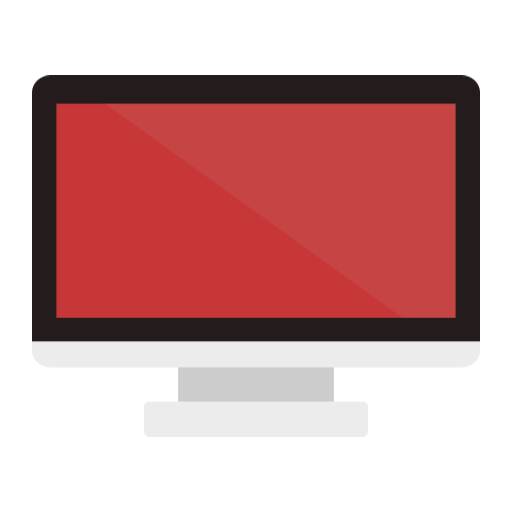RemoteToGo RDP/VNC For Android
商务办公 | felix.long
在電腦上使用BlueStacks –受到5億以上的遊戲玩家所信任的Android遊戲平台。
Play RemoteToGo RDP/VNC For Android on PC
RemoteToGo is a RDP/VNC client for Android. It helps you to remote control your PC on your Phone.
It's based on open source library FreeRDP(www.freerdp.com). and designed for touch sensitive devices
It has many advance features likes:
1, Play computer audio on your phone.
2, Share clipboard between your computer and phone.
3, Share your phone sd card content with your computer.
Please tell me any features & bugs when you use it.
======================================================
Add VNC Protocol support, Now you can access your Linux/Mac PC using same way.
NOTE: the old bookmark will be deleted after you upgrade this version, Sorry for inconversion.
1, Play computer audio on your phone.
2, Share clipboard between your computer and phone.
3, Share your phone sd card content with your computer.
======================================================
NOTE:
If you see any ANR or Crash when your run this application firstly. Please try Stop and Clean Cache in Application Setting page.
It's based on open source library FreeRDP(www.freerdp.com). and designed for touch sensitive devices
It has many advance features likes:
1, Play computer audio on your phone.
2, Share clipboard between your computer and phone.
3, Share your phone sd card content with your computer.
Please tell me any features & bugs when you use it.
======================================================
Add VNC Protocol support, Now you can access your Linux/Mac PC using same way.
NOTE: the old bookmark will be deleted after you upgrade this version, Sorry for inconversion.
1, Play computer audio on your phone.
2, Share clipboard between your computer and phone.
3, Share your phone sd card content with your computer.
======================================================
NOTE:
If you see any ANR or Crash when your run this application firstly. Please try Stop and Clean Cache in Application Setting page.
在電腦上遊玩RemoteToGo RDP/VNC For Android . 輕易上手.
-
在您的電腦上下載並安裝BlueStacks
-
完成Google登入後即可訪問Play商店,或等你需要訪問Play商店十再登入
-
在右上角的搜索欄中尋找 RemoteToGo RDP/VNC For Android
-
點擊以從搜索結果中安裝 RemoteToGo RDP/VNC For Android
-
完成Google登入(如果您跳過了步驟2),以安裝 RemoteToGo RDP/VNC For Android
-
在首頁畫面中點擊 RemoteToGo RDP/VNC For Android 圖標來啟動遊戲