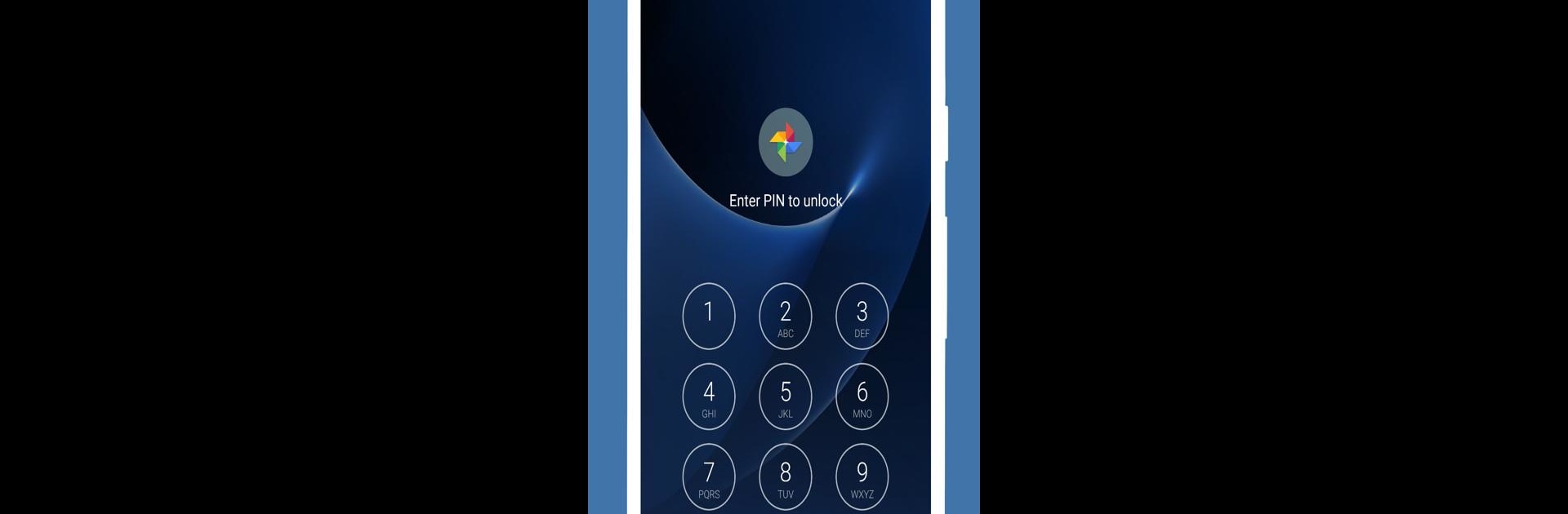

앱 잠금 (Smart App Protector)
5억명 이상의 게이머가 신뢰하는 안드로이드 게임 플랫폼 BlueStacks으로 PC에서 플레이하세요.
Run AppLock - Fingerprint on PC or Mac
Let BlueStacks turn your PC, Mac, or laptop into the perfect home for AppLock – Fingerprint, a fun Tools app from SpSoft.
About the App
Ever wish you had a better way to keep your private apps and messages out of sight? AppLock – Fingerprint by SpSoft is all about putting you in control of your privacy. Whether you’re tired of nosy friends or want an extra layer of security on social media, this Tools app brings flexible, hassle-free ways to lock down your favorite apps and personal info. It’s simple, reliable, and surprisingly customizable—think of it as your privacy’s new best friend.
App Features
-
App Protection Your Way
Lock any app using PIN, pattern, password, or even your fingerprint or face (if your device supports it). You decide who gets in—no more unwanted snooping around your chats, gallery, or social feeds. -
Catches Intruders in the Act
The moment someone tries to break in, AppLock – Fingerprint snaps their picture (or even a quick video), so you know exactly who’s been poking around. -
Invisible Locks with Fake Errors
Hide the fact you’ve locked an app by showing a fake error screen instead. Most people won’t suspect a thing. -
Notification Blocker
Worried about nosy eyes on your notifications? Block messages from locked apps from popping up in your notification bar. -
Flexible Lock Options
Want different passwords for different apps? No problem. Prefer a huge pattern grid instead of a tiny one? You can go up to 18×18 if you want real security. -
Smart Unlock
Set it to lock or unlock apps only during certain hours, or when you’re on a specific WiFi or Bluetooth connection. Super handy if you’re busy or constantly moving around. -
Complete Home Screen Lock
You’re not limited to apps—lock your home screen too, using AppLock – Fingerprint’s lock instead of the usual system one. -
Easy to Reset and Personalize
Forgot your password? There’s a simple reset with your email or security question. Want to change up your lock screen background with your own photo? You can do that, too. -
Extra Security Tricks
Randomize keypad order, restrict unlock attempts, lock calls, and even lock system features like WiFi or Bluetooth. Oh, and it can auto-lock new apps the second you install them.
If you prefer using it on a bigger screen, AppLock – Fingerprint works smoothly when run through BlueStacks.
Switch to BlueStacks and make the most of your apps on your PC or Mac.
PC에서 앱 잠금 (Smart App Protector) 플레이해보세요.
-
BlueStacks 다운로드하고 설치
-
Google Play 스토어에 로그인 하기(나중에 진행가능)
-
오른쪽 상단 코너에 앱 잠금 (Smart App Protector) 검색
-
검색 결과 중 앱 잠금 (Smart App Protector) 선택하여 설치
-
구글 로그인 진행(만약 2단계를 지나갔을 경우) 후 앱 잠금 (Smart App Protector) 설치
-
메인 홈화면에서 앱 잠금 (Smart App Protector) 선택하여 실행



