
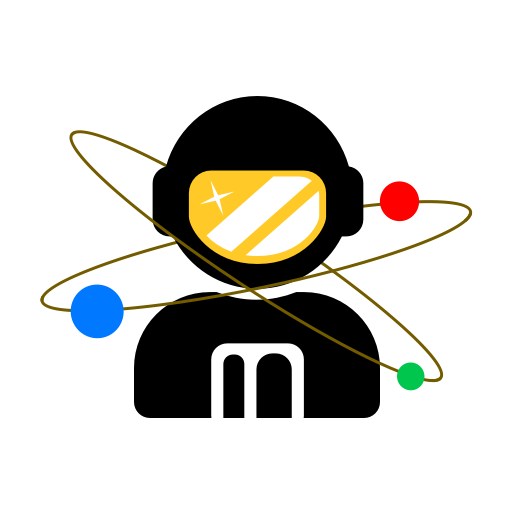
Starlink Tracker
엔터테인먼트 | Kalyan Chakravarthy
5억명 이상의 게이머가 신뢰하는 안드로이드 게임 플랫폼 BlueStacks으로 PC에서 플레이하세요.
Play Starlink Tracker on PC
Starlink Tracker automatically calculates when the satellites are expected to be visible above your location.
* MULTIPLE SATELLITES *
We currently support the caculation of satellite positions of the latest satrlink satellite.
The older satellites continue to be visible, and can be viewed in the app as well.
* LOCATION BASED *
The information is displayed based on your selected location. You can use your phone's GPS location for better results.
Times are in the destination's timezone including daylight savings if applicable, so there is no need to perform any additional conversions.
Note: Satellite's orbital parameters are updated frequently, its recommended that you let the app access network before going on a long trip.
* MULTIPLE SATELLITES *
We currently support the caculation of satellite positions of the latest satrlink satellite.
The older satellites continue to be visible, and can be viewed in the app as well.
* LOCATION BASED *
The information is displayed based on your selected location. You can use your phone's GPS location for better results.
Times are in the destination's timezone including daylight savings if applicable, so there is no need to perform any additional conversions.
Note: Satellite's orbital parameters are updated frequently, its recommended that you let the app access network before going on a long trip.
PC에서 Starlink Tracker 플레이해보세요.
-
BlueStacks 다운로드하고 설치
-
Google Play 스토어에 로그인 하기(나중에 진행가능)
-
오른쪽 상단 코너에 Starlink Tracker 검색
-
검색 결과 중 Starlink Tracker 선택하여 설치
-
구글 로그인 진행(만약 2단계를 지나갔을 경우) 후 Starlink Tracker 설치
-
메인 홈화면에서 Starlink Tracker 선택하여 실행



