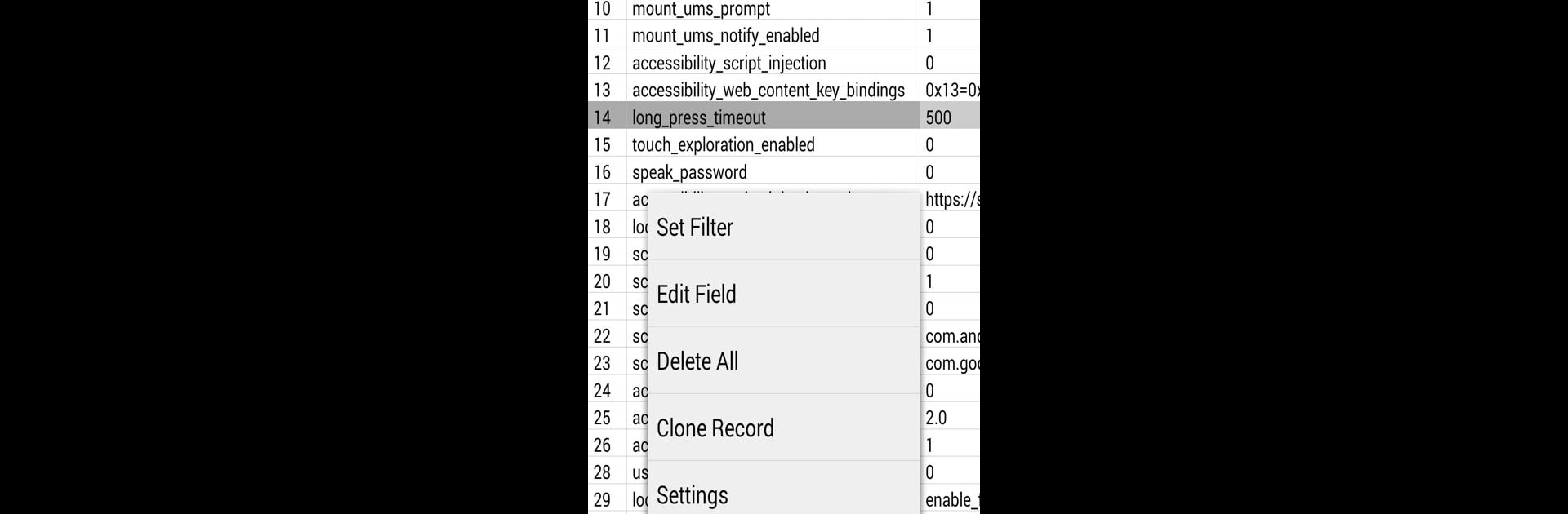

SQLite Editor
5억명 이상의 게이머가 신뢰하는 안드로이드 게임 플랫폼 BlueStacks으로 PC에서 플레이하세요.
Run SQLite Editor on PC or Mac
Multitask effortlessly on your PC or Mac as you try out SQLite Editor, a Tools app by Speed Software on BlueStacks.
About the App
Ever wanted a smoother way to look under the hood of your apps and tweak databases right from your phone? SQLite Editor by Speed Software makes it super simple to peek inside and manage any SQLite database you’ve got. Whether you’re a root user or just poking around data files on your SD card, this app lays everything out in a way that’s easy to follow and hassle-free.
App Features
-
Edit and Remove Records:
Change up your database entries or get rid of anything you don’t need—no complicated steps required. -
Root User Advantages:
If your device is rooted, you can see a full list of apps with their own internal databases. Just tap an app, and you’re editing its database right away. -
Root Explorer Integration:
Browsing your system files with Root Explorer? Tap on a database file, and SQLite Editor launches instantly—handy if you’re already using Root Explorer to manage files. -
SD Card Support for Non-Root Users:
No root? No problem. Browse and make changes to any database sitting on your SD card with the same clean interface. -
Grid View and Filtering:
Check out your data in an easy-to-read grid that scrolls smoothly. Need to find something fast? Filter records by any field value—super useful for tracking down specific info. -
Bookmarks and Recents:
Cut down on digging by bookmarking your most-used databases, or just flip over to the Recents tab to jump back into your latest projects fast.
You can also use SQLite Editor comfortably on your desktop through BlueStacks if you prefer that bigger-screen vibe or want easy keyboard access.
Switch to BlueStacks and make the most of your apps on your PC or Mac.
PC에서 SQLite Editor 플레이해보세요.
-
BlueStacks 다운로드하고 설치
-
Google Play 스토어에 로그인 하기(나중에 진행가능)
-
오른쪽 상단 코너에 SQLite Editor 검색
-
검색 결과 중 SQLite Editor 선택하여 설치
-
구글 로그인 진행(만약 2단계를 지나갔을 경우) 후 SQLite Editor 설치
-
메인 홈화면에서 SQLite Editor 선택하여 실행

