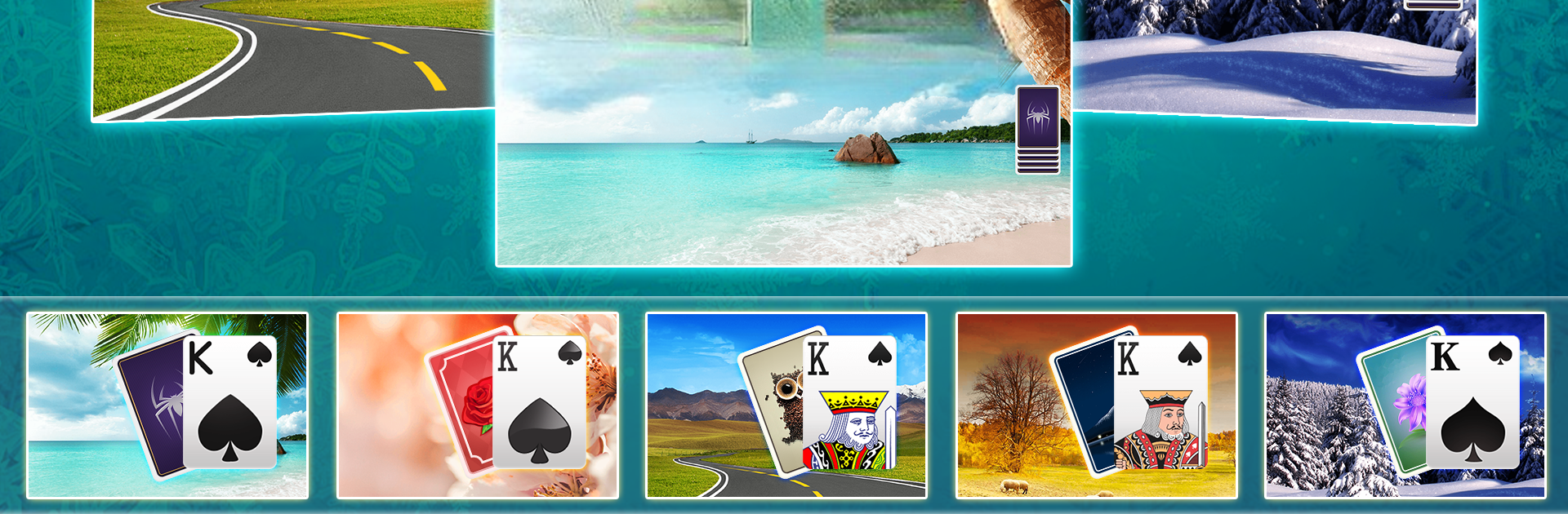

Classic Spider Solitaire-Free Solitaire Card Games
Jogue no PC com BlueStacks - A Plataforma de Jogos Android, confiada por mais de 500 milhões de jogadores.
Página modificada em: 21 de janeiro de 2020
Play Classic Spider Solitaire-Free Solitaire Card Games on PC or Mac
Classic Spider Solitaire-Free Solitaire Card Games brings the Card genre to life, and throws up exciting challenges for gamers. Developed by Simple Design Ltd., this Android game is best experienced on BlueStacks, the World’s #1 app player for PC and Mac users.
About the Game
Classic Spider Solitaire-Free Solitaire Card Games from Simple Design Ltd. brings back that familiar, slightly addictive card game you’ve probably played at least once—only now, it’s got a fresh twist and plenty of ways to make it your own. Whether you’re looking to unwind or challenge your brain, this is a great spot for a quick card session or a longer strategy show-down. Fans of classic card games will feel right at home, but the game throws in enough new features to keep things interesting.
Game Features
-
Classic Spider Solitaire Gameplay
If you know Spider Solitaire, you’ll slide right into this. You can stick to the classic one-suit game or ramp things up to two or four suits for more of a challenge. -
Customizable Look
Mix things up by tweaking card backs, fronts, and backgrounds—yep, you can even use your own photos if you want to make things extra personal. -
Daily Challenges
Every day there’s a new goal to chase. Rack up trophies as you go and see how your skills stack up. -
Easy Controls
Tap or drag—the controls are super intuitive and work smoothly, whether you’re right-handed or left-handed. -
Helpful Tools
Stuck? Unlimited hints and the undo button have your back. The “auto hint” feature shows you the best move with just a tap. -
Flexible Statistics and Settings
Keep an eye on your win streaks, moves, and time, and play with or without sound. No pressure, just fun. -
Accessibility Options
The oversized version’s easy on the eyes, and you can switch between right- or left-handed modes whenever you need. -
Offline Play & More
No internet? No problem. Everything works offline, so you can play anytime, anywhere—on mobile or using BlueStacks for a bigger screen experience.
Ready to top the leaderboard? We bet you do. Let precise controls and sharp visuals optimized on BlueStacks lead you to victory.
Jogue Classic Spider Solitaire-Free Solitaire Card Games no PC. É fácil começar.
-
Baixe e instale o BlueStacks no seu PC
-
Conclua o login do Google para acessar a Play Store ou faça isso mais tarde
-
Procure por Classic Spider Solitaire-Free Solitaire Card Games na barra de pesquisa no canto superior direito
-
Clique para instalar Classic Spider Solitaire-Free Solitaire Card Games a partir dos resultados da pesquisa
-
Conclua o login do Google (caso você pulou a etapa 2) para instalar o Classic Spider Solitaire-Free Solitaire Card Games
-
Clique no ícone do Classic Spider Solitaire-Free Solitaire Card Games na tela inicial para começar a jogar

