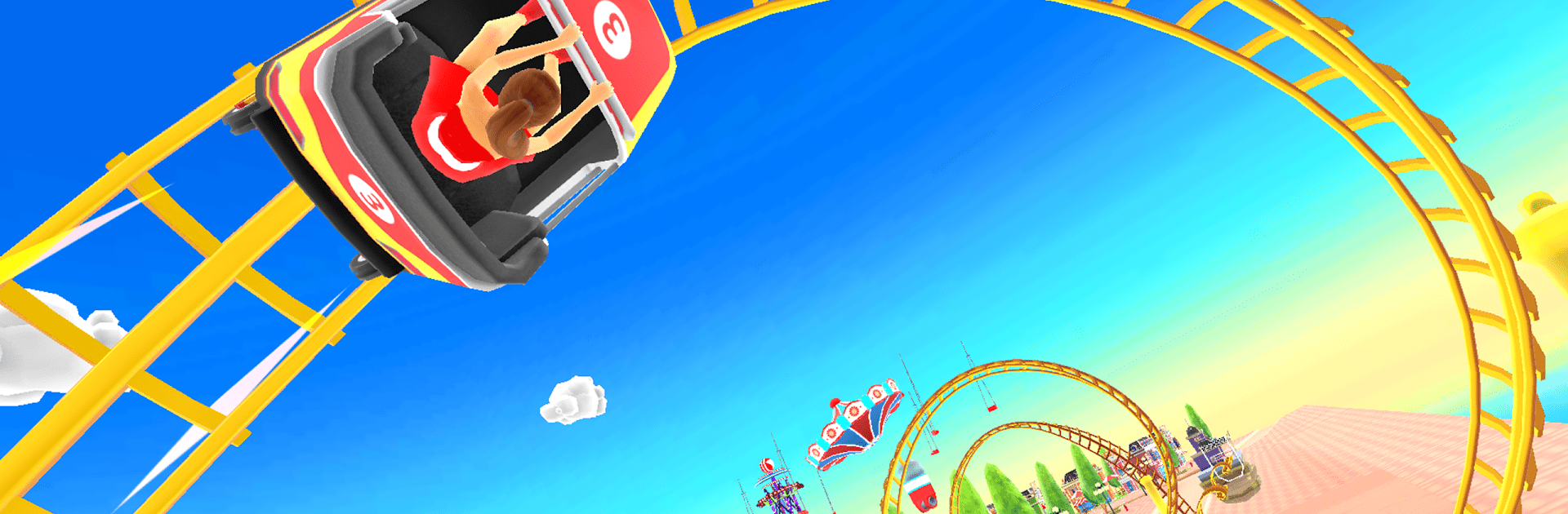
Thrill Rush Theme Park
Jogue no PC com BlueStacks - A Plataforma de Jogos Android, confiada por mais de 500 milhões de jogadores.
Página modificada em: Oct 23, 2025
Play Thrill Rush Theme Park on PC or Mac
Explore a whole new adventure with Thrill Rush Theme Park, a Racing game created by Azerion Casual. Experience great gameplay with BlueStacks, the most popular gaming platform to play Android games on your PC or Mac.
Thrill Rush Theme Park is one of those games that’s a mashup of roller coasters and racing, and it doesn’t really take itself too seriously. Players end up blasting through wild tracks in these over-the-top theme park maps, dodging stuff and trying not to get launched off the rails. What stands out right away is how ridiculous the vehicle and costume options are — there’s everything from a dolphin or a tank to a ladybug for cars, and then costumes like pirates or even an angel. It makes the whole thing less about racing perfectly and more about just having a good time with the odd combinations.
The game keeps things lively by letting people make their own tracks in a level editor, so there’s always something new or just weird to try. The controls are straightforward, but on PC, especially with BlueStacks, things feel a little smoother than playing on a phone. It’s mostly about timing jumps and dodging sections that can throw your cart in the air, and the tracks can get intense but never frustrating. There’s a leaderboard for the folks who care about scores, with some goofy rewards for bragging rights. The best part might be that it doesn’t need any internet, so playing through crazy tracks works just fine offline. It’s definitely not a serious racing game; it’s more about goofy action and ramping off things with a unicorn cart in a pirate outfit, and seeing what happens next.
Start your journey now. Download the game on BlueStacks, invite your friends, and march on a new adventure.
Jogue Thrill Rush Theme Park no PC. É fácil começar.
-
Baixe e instale o BlueStacks no seu PC
-
Conclua o login do Google para acessar a Play Store ou faça isso mais tarde
-
Procure por Thrill Rush Theme Park na barra de pesquisa no canto superior direito
-
Clique para instalar Thrill Rush Theme Park a partir dos resultados da pesquisa
-
Conclua o login do Google (caso você pulou a etapa 2) para instalar o Thrill Rush Theme Park
-
Clique no ícone do Thrill Rush Theme Park na tela inicial para começar a jogar

