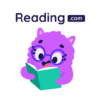SplashLearn: Kids Learning App
在電腦上使用BlueStacks –受到5億以上的遊戲玩家所信任的Android遊戲平台。
Run SplashLearn: Kids Learning App on PC or Mac
What’s better than using SplashLearn: Kids Learning App by StudyPad, Inc.? Well, try it on a big screen, on your PC or Mac, with BlueStacks to see the difference.
SplashLearn’s one of those apps meant for younger kids, and it’s actually packed with all sorts of activities covering math, reading, and even some creative stuff like coloring. The idea’s to make learning feel like play, and it’s pretty obvious they spent time making everything bright and friendly, with nice little games and tasks that adapt as kids get better. There are counting games for toddlers, but also more advanced math like fractions and decimals for older kids, so it doesn’t just repeat the same basics — it grows with them. The math section stands out because it goes step-by-step, from really early skills to longer multiplication, and even things like telling time and shapes puzzles, so there’s a lot to explore no matter where the kid’s at.
Reading has a similar setup — there are tools for ABCs and letter tracing, and then it moves into phonics and leveled reading, with stories that kids can listen to or read along with. For kids who are past that, there are sight word games and activities for building up vocabulary and reading fluency. Even the art side gets some love, with coloring games and themed activities (like cooking or dinosaurs) that break up the regular math and reading stuff, so it doesn’t turn into just worksheet-style learning. Everything’s organized by grade level, so whether a child’s just starting pre-K or pushing through fifth grade, the app sorts out the games that fit.
What’s nice is there aren’t outside ads popping up, and progress actually gets tracked, so adults can see how the kid’s doing. The whole thing feels built for home use as much as for classroom practice. And when running it on PC through BlueStacks, it works just like any other game, only you have the bigger screen to mess with and don’t have to keep grabbing for a tablet. If someone’s looking for something that balances fun with learning for younger ages — not just drills, but actual games with rewards — this one really covers those bases.
Eager to take your app experience to the next level? Start right away by downloading BlueStacks on your PC or Mac.
在電腦上遊玩SplashLearn: Kids Learning App . 輕易上手.
-
在您的電腦上下載並安裝BlueStacks
-
完成Google登入後即可訪問Play商店,或等你需要訪問Play商店十再登入
-
在右上角的搜索欄中尋找 SplashLearn: Kids Learning App
-
點擊以從搜索結果中安裝 SplashLearn: Kids Learning App
-
完成Google登入(如果您跳過了步驟2),以安裝 SplashLearn: Kids Learning App
-
在首頁畫面中點擊 SplashLearn: Kids Learning App 圖標來啟動遊戲