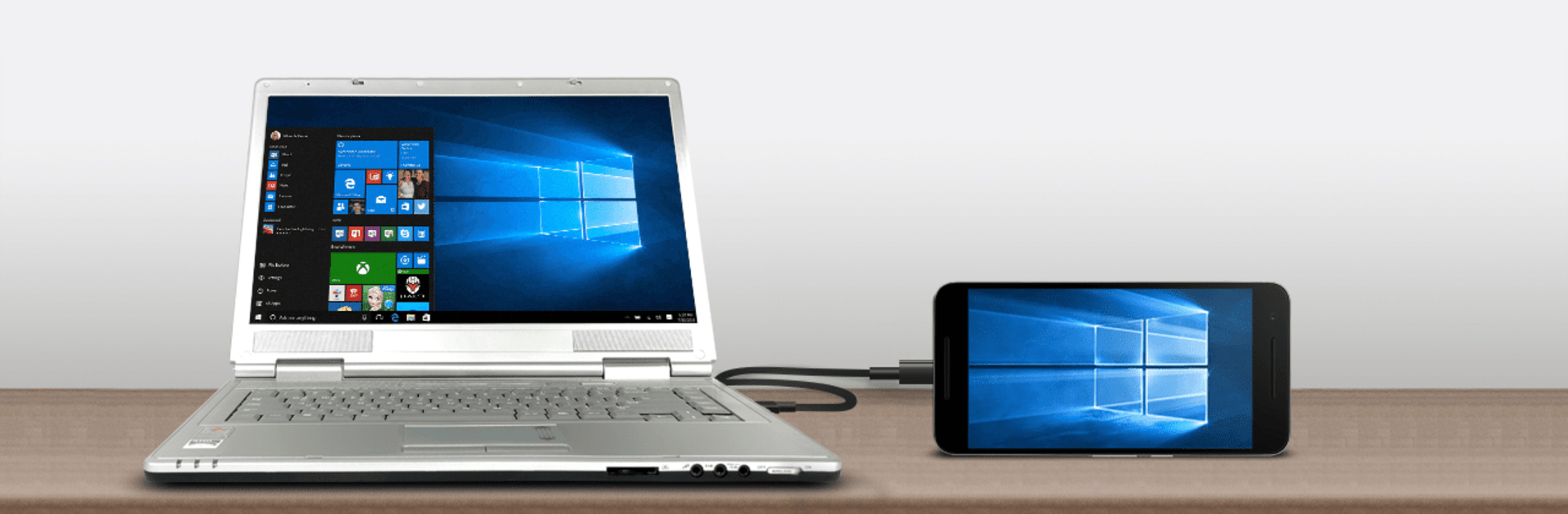

Splashtop Wired XDisplay Pro
5억명 이상의 게이머가 신뢰하는 안드로이드 게임 플랫폼 BlueStacks으로 PC에서 플레이하세요.
Run Splashtop Wired XDisplay Pro on PC or Mac
Upgrade your experience. Try Splashtop Wired XDisplay Pro, the fantastic Tools app from Splashtop, from the comfort of your laptop, PC, or Mac, only on BlueStacks.
About the App
Splashtop Wired XDisplay Pro by Splashtop lets you use your Android device as a second screen for your computer, boosting productivity in cool ways. Whether you’re running Photoshop or just need extra space for all your socials like IM, Facebook, or Twitter, this app has your back. Expect seamless functionality—it’s your go-to for multitasking like a boss.
App Features
-
High Performance Visuals: Enjoy smooth, high-performance displays with support for Windows 7’s Aero desktop theme, adding translucent window effects.
-
Auto Orientation: Your Android screen shifts effortlessly between landscape and portrait modes as you turn it, adapting to your needs on the fly.
-
Custom Display Position: Place your extended display exactly where you want it relative to your computer for a tailored setup.
-
Secure Wired Connection: Gain peace of mind with a secure USB connection—no need to worry about connectivity issues.
-
Simple Setup: Just download the Splashtop Wired XDisplay Agent on your PC, enable USB debugging, and you’re set. It’s that easy!
Big screen. Bigger performance. Use BlueStacks on your PC or Mac to run your favorite apps.
PC에서 Splashtop Wired XDisplay Pro 플레이해보세요.
-
BlueStacks 다운로드하고 설치
-
Google Play 스토어에 로그인 하기(나중에 진행가능)
-
오른쪽 상단 코너에 Splashtop Wired XDisplay Pro 검색
-
검색 결과 중 Splashtop Wired XDisplay Pro 선택하여 설치
-
구글 로그인 진행(만약 2단계를 지나갔을 경우) 후 Splashtop Wired XDisplay Pro 설치
-
메인 홈화면에서 Splashtop Wired XDisplay Pro 선택하여 실행



