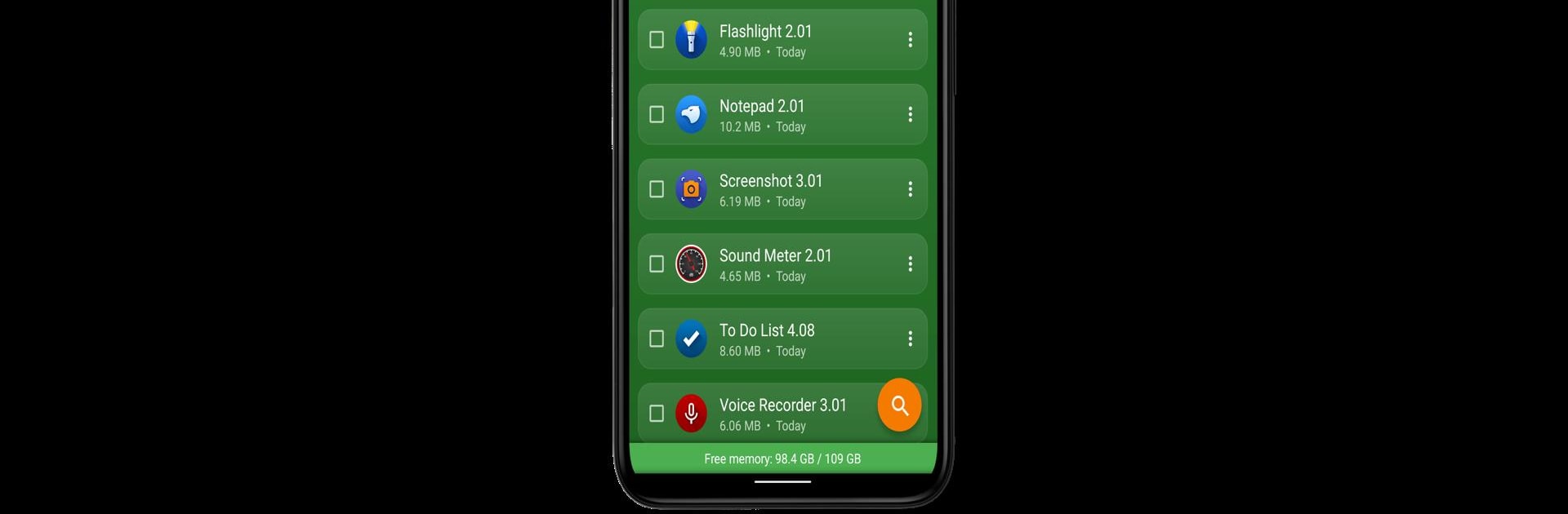

제거 프로그램
5억명 이상의 게이머가 신뢰하는 안드로이드 게임 플랫폼 BlueStacks으로 PC에서 플레이하세요.
Run Uninstaller on PC or Mac
Multitask effortlessly on your PC or Mac as you try out Uninstaller, a Tools app by Splend Apps on BlueStacks.
About the App
Cleaning up your device shouldn’t feel like a chore, right? Uninstaller by Splend Apps makes it super simple to get your apps under control. If you’ve ever wanted a quick way to weed out the stuff you don’t use, free up space, or just see what’s eating up your phone’s memory, you’re in the right spot. You can browse, sort, or remove apps in a snap—no tech expertise required. This app takes the guesswork out of managing what lives on your device.
App Features
-
One-Tap Uninstall
Just tap once to remove an app you don’t need anymore. Cleanup really is as easy as it sounds. -
Batch Deletes
Why waste time deleting apps one by one? Pick a whole bunch and send them packing all at once—or use a long tap for more control. -
App Info at a Glance
Want to know when you installed something or how much space it hogs? Details like name, version, install date, and size are right there. -
Search & Sort Tools
Not sure where that pesky app is hiding? Search by name or even use your voice. Sort by name, size, or when you installed the app to zero in fast. -
Handy Notification Bar Access
Prefer always-on access? There’s a notification bar shortcut for instant launching—switch it off in settings if you like things clutter-free. -
Quick Option Menu
Each app has its own context menu, giving you quick actions without any digging around. -
Home Screen Shortcuts
Place app shortcuts directly to your home screen to jump right in, no extra taps needed. -
Google Play Search
See something interesting? Search the app straight in Google Play for more info. -
Memory Insights
Keep tabs on how much memory you’ve got left, so you always know when it’s time for a cleanup. -
Friendly, No-Nonsense Interface
It’s all laid out simply, making navigation a breeze—even if you’re not tech-savvy.
Uninstaller helps you focus on what you really want on your device, whether you’re using your Android directly or accessing your favorite Tools app through BlueStacks. Just a heads up: system apps are off-limits for deletion, so no worries about removing anything essential by mistake.
BlueStacks brings your apps to life on a bigger screen—seamless and straightforward.
PC에서 제거 프로그램 플레이해보세요.
-
BlueStacks 다운로드하고 설치
-
Google Play 스토어에 로그인 하기(나중에 진행가능)
-
오른쪽 상단 코너에 제거 프로그램 검색
-
검색 결과 중 제거 프로그램 선택하여 설치
-
구글 로그인 진행(만약 2단계를 지나갔을 경우) 후 제거 프로그램 설치
-
메인 홈화면에서 제거 프로그램 선택하여 실행



