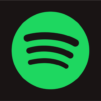Spotify Kids
5억명 이상의 게이머가 신뢰하는 안드로이드 게임 플랫폼 BlueStacks으로 PC에서 플레이하세요.
Run Spotify Kids on PC or Mac
Get freedom from your phone’s obvious limitations. Use Spotify Kids, made by Spotify AB, a Music & Audio app on your PC or Mac with BlueStacks, and level up your experience.
About the App
Spotify Kids is a colorful musical world designed just for children. Whether your kid loves to sing, dance, or just listen along, this app packs tons of fun tunes, playlists, and soundtracks, all carefully picked for young listeners. Parents can relax knowing everything’s safe, playful, and perfect for curious little ears.
App Features
-
Kid-Friendly Music Picks
Music and playlists are specially selected for children, so there are no surprises—just family-friendly tracks, singalongs, and soundtracks that kids will want to listen to over and over again. -
Personalized Profiles
Each child gets their own account under a Spotify Premium Family plan. You can set up unique profiles, so the app can serve up tunes tailored to your kid’s age and interests. -
No Explicit Content
Spotify Kids takes out any worry about grown-up lyrics or themes. All content is screened to be child-appropriate, so your youngster can explore safely. -
Offline Listening
Heading out? No problem. Kids can save their favorite songs to the device and play them anytime—even without WiFi. -
Parental Peace of Mind
The app requests your child’s name and age to personalize their experience, showing just the right playlists for their developmental stage. All information stays encrypted for privacy. -
Flexible Setup
You can create up to five kids’ profiles under your Premium Family account and use the app across all your devices. Handy if you’ve got a big family or a few tablets around. -
Easy to Use on BlueStacks
If you want to bring the music to a bigger screen, Spotify Kids runs smoothly on BlueStacks, making it easy for little ones to browse and listen on a laptop or desktop. -
Made for All Ages
Content is switched up depending on your child’s age, so both little kids and older tweens find something that feels just right for them.
Ready to experience Spotify Kids on a bigger screen, in all its glory? Download BlueStacks now.
PC에서 Spotify Kids 플레이해보세요.
-
BlueStacks 다운로드하고 설치
-
Google Play 스토어에 로그인 하기(나중에 진행가능)
-
오른쪽 상단 코너에 Spotify Kids 검색
-
검색 결과 중 Spotify Kids 선택하여 설치
-
구글 로그인 진행(만약 2단계를 지나갔을 경우) 후 Spotify Kids 설치
-
메인 홈화면에서 Spotify Kids 선택하여 실행