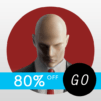Deus Ex GO
Jogue no PC com BlueStacks - A Plataforma de Jogos Android, confiada por mais de 500 milhões de jogadores.
Página modificada em: 23 de julho de 2018
Play Deus Ex GO on PC or Mac
If you are one of those people who really enjoy a good turn-based logic puzzle, then this might be just the right title for you. Play Deux Ex GO on PC and Mac with BlueStacks and challenge yourself to use all your intelligence to guide the secret agent Adam Jensen across a stunning and electrifying story. Adventure yourself through many mysteries by solving your own skills and upgrading your abilities in countless of brainteasers from the Infinite Mode. Sneak, hack, fight, beat your enemies and increase Adam’s potential by solving the most intricate puzzles you will ever see in your life! Can solve at least 50 of them so you can keep moving forward and unveiling all the mysteries that are upon your face? Download Deus Ex Go on PC with BlueStacks and see how it goes!
Jogue Deus Ex GO no PC. É fácil começar.
-
Baixe e instale o BlueStacks no seu PC
-
Conclua o login do Google para acessar a Play Store ou faça isso mais tarde
-
Procure por Deus Ex GO na barra de pesquisa no canto superior direito
-
Clique para instalar Deus Ex GO a partir dos resultados da pesquisa
-
Conclua o login do Google (caso você pulou a etapa 2) para instalar o Deus Ex GO
-
Clique no ícone do Deus Ex GO na tela inicial para começar a jogar