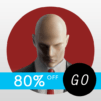《Deus Ex GO》
在電腦上使用BlueStacks –受到5億以上的遊戲玩家所信任的Android遊戲平台。
Play Deus Ex GO on PC or Mac
If you are one of those people who really enjoy a good turn-based logic puzzle, then this might be just the right title for you. Play Deux Ex GO on PC and Mac with BlueStacks and challenge yourself to use all your intelligence to guide the secret agent Adam Jensen across a stunning and electrifying story. Adventure yourself through many mysteries by solving your own skills and upgrading your abilities in countless of brainteasers from the Infinite Mode. Sneak, hack, fight, beat your enemies and increase Adam’s potential by solving the most intricate puzzles you will ever see in your life! Can solve at least 50 of them so you can keep moving forward and unveiling all the mysteries that are upon your face? Download Deus Ex Go on PC with BlueStacks and see how it goes!
在電腦上遊玩《Deus Ex GO》 . 輕易上手.
-
在您的電腦上下載並安裝BlueStacks
-
完成Google登入後即可訪問Play商店,或等你需要訪問Play商店十再登入
-
在右上角的搜索欄中尋找 《Deus Ex GO》
-
點擊以從搜索結果中安裝 《Deus Ex GO》
-
完成Google登入(如果您跳過了步驟2),以安裝 《Deus Ex GO》
-
在首頁畫面中點擊 《Deus Ex GO》 圖標來啟動遊戲