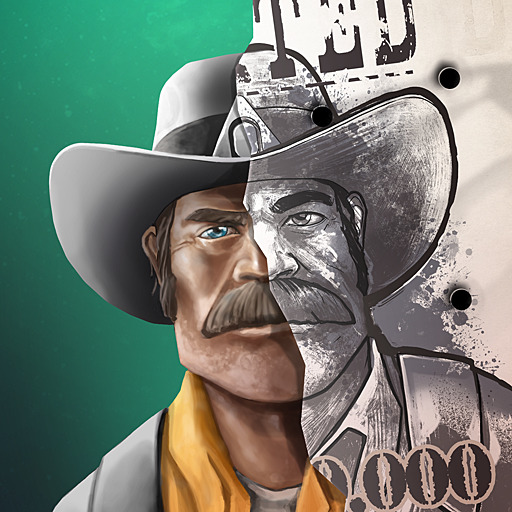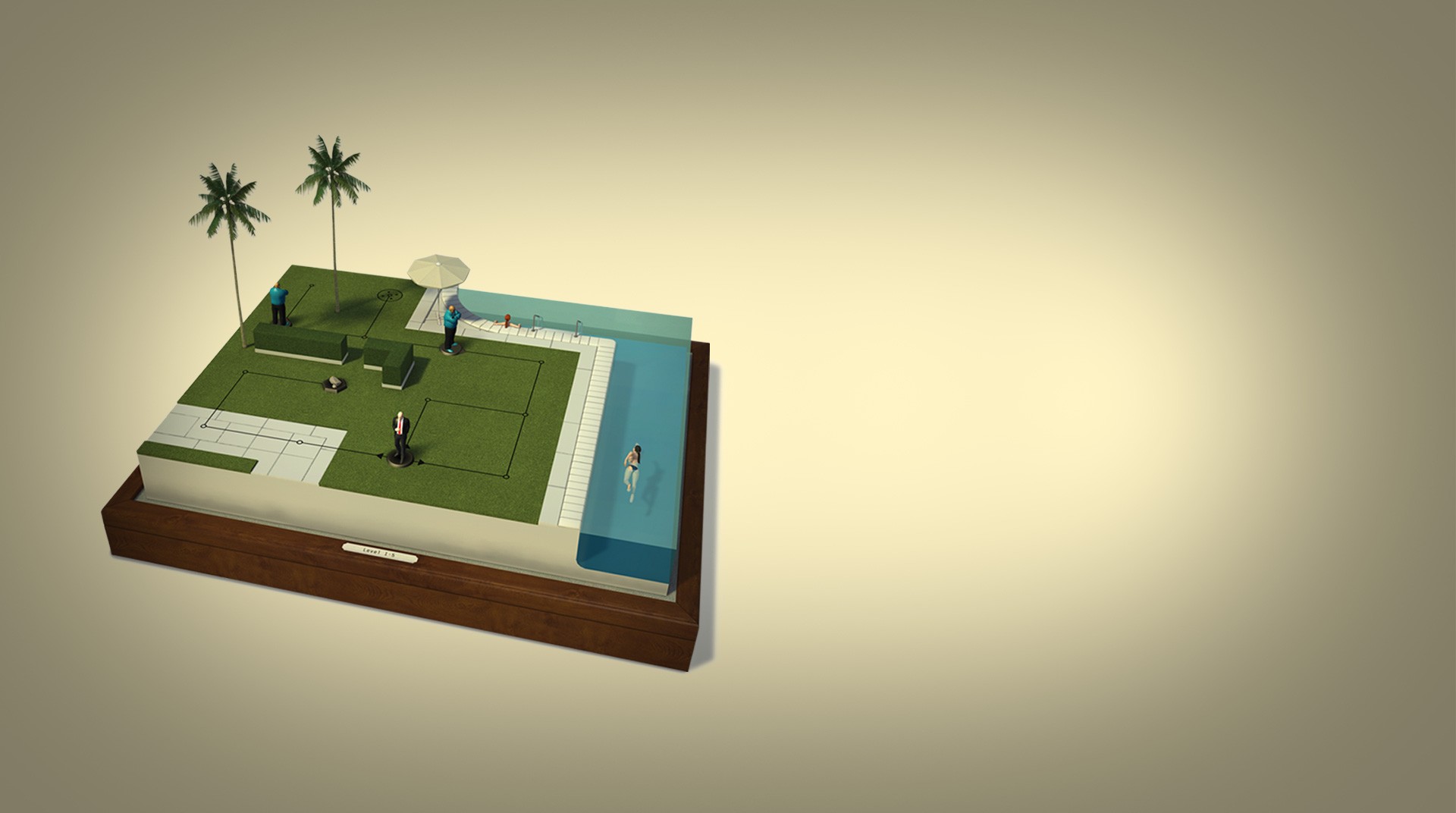

واجهة متجر HITMAN GO
العب على الكمبيوتر الشخصي مع BlueStacks - نظام أندرويد للألعاب ، موثوق به من قبل أكثر من 500 مليون لاعب.
تم تعديل الصفحة في: 05/09/2023
Play Hitman GO on PC or Mac
Get ready for a slightly different experience as the most famous Hitman in gaming history. Develop the best strategy to navigate and avoid enemies while you bring down your targets. Or if you prefer the smooth way, infiltrate guarded locations and accomplish your mission without even been seen. Which is going to be, is up to you. The only thing that you cannot afford to do is making a mistake. Can you handle such a heavy load? Of course you can! Play Hitman GO on PC and Mac with BlueStacks and think your way in countless situations while you move towards with disguises, distractions, snipers and many more tactics. Go through challenging puzzles and beautiful scales to test your assassination skills against different kinds of enemies with unique ways to be and move. Silence or force, the choice is yours. Download Hitman GO on PC with BlueStacks and develop your own abilities as the greatest assassin of all times. Do you have what it takes?
العب واجهة متجر HITMAN GO على جهاز الكمبيوتر. من السهل البدء.
-
قم بتنزيل BlueStacks وتثبيته على جهاز الكمبيوتر الخاص بك
-
أكمل تسجيل الدخول إلى Google للوصول إلى متجر Play ، أو قم بذلك لاحقًا
-
ابحث عن واجهة متجر HITMAN GO في شريط البحث أعلى الزاوية اليمنى
-
انقر لتثبيت واجهة متجر HITMAN GO من نتائج البحث
-
أكمل تسجيل الدخول إلى Google (إذا تخطيت الخطوة 2) لتثبيت واجهة متجر HITMAN GO
-
انقر على أيقونة واجهة متجر HITMAN GO على الشاشة الرئيسية لبدء اللعب