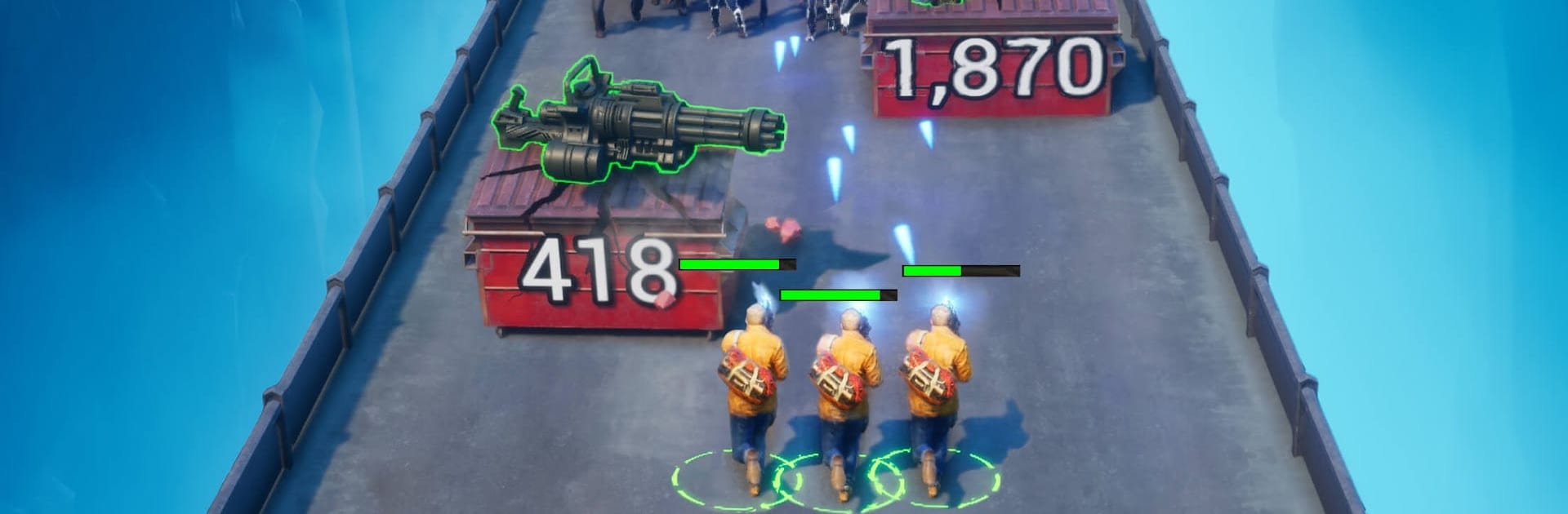
Escape the Undead
Jogue no PC com BlueStacks - A Plataforma de Jogos Android, confiada por mais de 500 milhões de jogadores.
Página modificada em: Dec 28, 2023
Play Escape the Undead on PC or Mac
Escape the Undead brings the Strategy genre to life, and throws up exciting challenges for gamers. Developed by KingsGroup Holdings, this Android game is best experienced on BlueStacks, the World’s #1 app player for PC and Mac users.
Escape the Undead throws you right into a world where everything’s gone sideways—tons of zombies everywhere, and you have to figure out how to keep your people alive. The main thing is building up a base and making sure it can handle all the undead that keep showing up. There’s a bunch of ways to do this: walls, traps, turrets, the works. Gathering food, water, and whatever else you can find is a constant job, since you need supplies to survive, plus your crew always seems to need more. It’s got that mix of base-building with real-time strategy, but you’re always thinking about what’s coming next because things can change fast.
What stands out is how you collect new survivors, each with different skills—some are better in a fight, others are good at finding stuff or fixing things—and you can actually change up their weapons and gear. There’s a bit of a collection feel, since everyone has something that makes them useful. The game has a few different modes too, so it never really gets repetitive. There’s classic defense, a mode where you’re just trying to last as long as possible with random stuff thrown at you, and even exploring outside the base for new resources or surprises. Playing it on PC with BlueStacks does make everything smoother and easier to manage, especially since there’s a lot happening at once. If someone’s into survival games with a mix of planning and action, this one’s got a lot going on.
Ready to top the leaderboard? We bet you do. Let precise controls and sharp visuals optimized on BlueStacks lead you to victory.
Jogue Escape the Undead no PC. É fácil começar.
-
Baixe e instale o BlueStacks no seu PC
-
Conclua o login do Google para acessar a Play Store ou faça isso mais tarde
-
Procure por Escape the Undead na barra de pesquisa no canto superior direito
-
Clique para instalar Escape the Undead a partir dos resultados da pesquisa
-
Conclua o login do Google (caso você pulou a etapa 2) para instalar o Escape the Undead
-
Clique no ícone do Escape the Undead na tela inicial para começar a jogar



