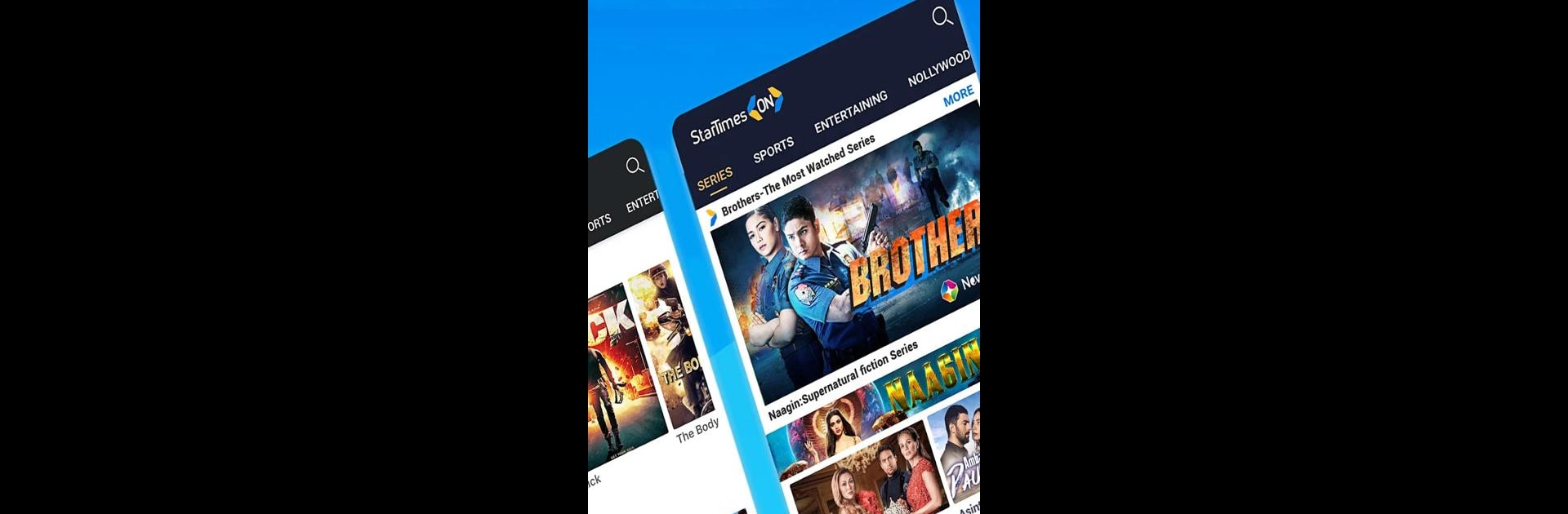

StarTimes ON-Live TV, Football
在電腦上使用BlueStacks –受到5億以上的遊戲玩家所信任的Android遊戲平台。
Run StarTimes ON-Live TV, Football on PC or Mac
Upgrade your experience. Try StarTimes ON-Live TV, Football, the fantastic Entertainment app from StarTimes Inc., from the comfort of your laptop, PC, or Mac, only on BlueStacks.
About the App
StarTimes ON-Live TV, Football brings a world of entertainment to your fingertips. Offering live TV channels, football matches, series, dramas, movies, and cartoons, there’s something here for everyone. Stream anytime, anywhere—just grab your device and go with the flow.
App Features
-
Live TV Channels: Catch some of Africa’s most popular channels like Star Life, Zee Magic, and GTV. Always something entertaining to tune into.
-
Live Sports Action: Stay updated on football with access to leagues like La Liga, Bundesliga, and more. Highlights and replays? You bet.
-
Rich Series Collection: Enjoy Filipino, Bollywood, Turkish, and Nollywood dramas. Can’t decide? New content drops daily.
-
Diverse Movie Library: From Chinese Kung Fu to Hollywood hits—find it all. Constant updates ensure you never miss out.
-
Enhanced Viewing Features: Use picture-in-picture to multitask or download for offline viewing with smart data usage.
-
Family-Friendly Content: With child-safe entertainment options, it’s a space for the whole family.
Eager to take your app experience to the next level? Start right away by downloading BlueStacks on your PC or Mac.
在電腦上遊玩StarTimes ON-Live TV, Football . 輕易上手.
-
在您的電腦上下載並安裝BlueStacks
-
完成Google登入後即可訪問Play商店,或等你需要訪問Play商店十再登入
-
在右上角的搜索欄中尋找 StarTimes ON-Live TV, Football
-
點擊以從搜索結果中安裝 StarTimes ON-Live TV, Football
-
完成Google登入(如果您跳過了步驟2),以安裝 StarTimes ON-Live TV, Football
-
在首頁畫面中點擊 StarTimes ON-Live TV, Football 圖標來啟動遊戲




