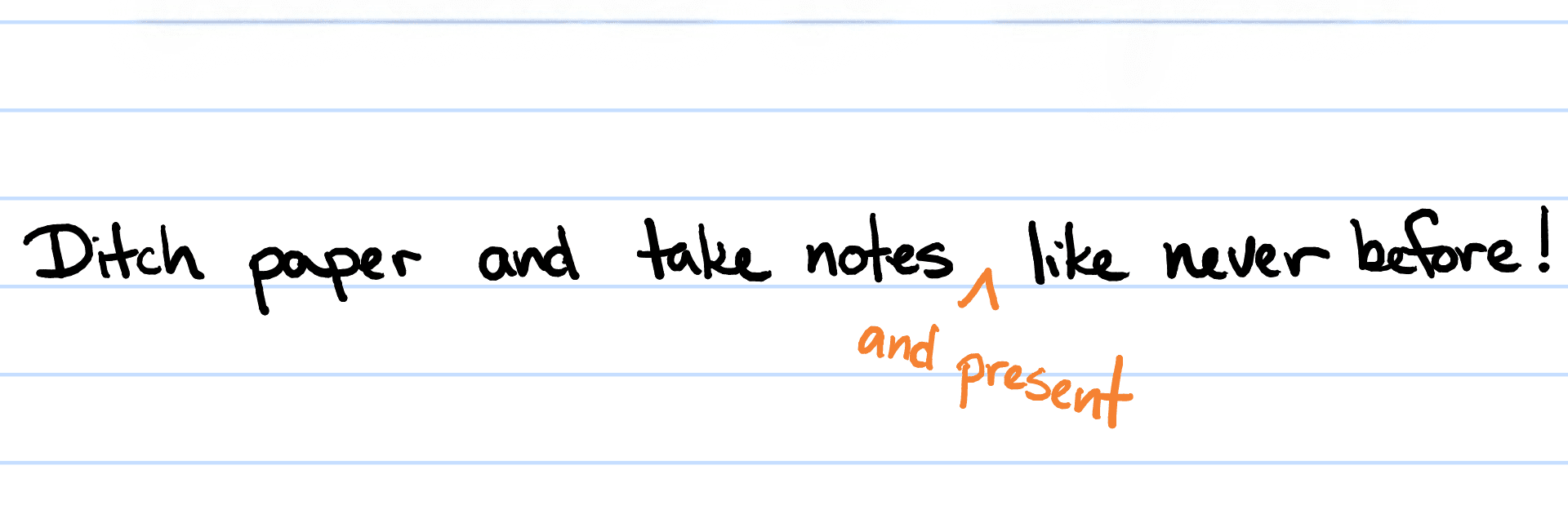
Squid: Take Notes, Markup PDFs
5억명 이상의 게이머가 신뢰하는 안드로이드 게임 플랫폼 BlueStacks으로 PC에서 플레이하세요.
Run Squid: Take Notes, Markup PDFs on PC or Mac
Get freedom from your phone’s obvious limitations. Use Squid: Take Notes, Markup PDFs, made by Steadfast Innovation, LLC, a Productivity app on your PC or Mac with BlueStacks, and level up your experience.
About the App
Transform your note-taking experience with Squid: Take Notes, Markup PDFs by Steadfast Innovation, LLC. A trusted app with over 12 million installs, Squid allows you to write just like on paper using your Android tablet, phone, or Chromebook. Perfect for replacing paper, the app offers seamless writing, PDF annotations, and a versatile range of tools that keep your notes neat and organized.
App Features
Natural Writing:
– Write smoothly with a pen on active pen devices like Samsung S Pen or use your finger/stylus.
Low Latency Ink:
– Enjoy a responsive writing experience with low latency ink, available now on Chromebooks.
Privacy & Security:
– No account required, notes are private and stored on your device.
PDF Markup:
– Annotate PDFs, fill forms, and sign documents with ease.
Organization Tools:
– Use folders, copy/paste, and move content seamlessly.
Presentation Capabilities:
– Turn your device into a virtual whiteboard for presentations.
Export Options:
– Export and share notes as PDFs or images, with options for cloud storage.
Using Squid on BlueStacks can enhance your digital note-taking on a larger screen for improved productivity. Embrace eco-friendly note-taking and cut down on paper waste today!
BlueStacks brings your apps to life on a bigger screen—seamless and straightforward.
PC에서 Squid: Take Notes, Markup PDFs 플레이해보세요.
-
BlueStacks 다운로드하고 설치
-
Google Play 스토어에 로그인 하기(나중에 진행가능)
-
오른쪽 상단 코너에 Squid: Take Notes, Markup PDFs 검색
-
검색 결과 중 Squid: Take Notes, Markup PDFs 선택하여 설치
-
구글 로그인 진행(만약 2단계를 지나갔을 경우) 후 Squid: Take Notes, Markup PDFs 설치
-
메인 홈화면에서 Squid: Take Notes, Markup PDFs 선택하여 실행

