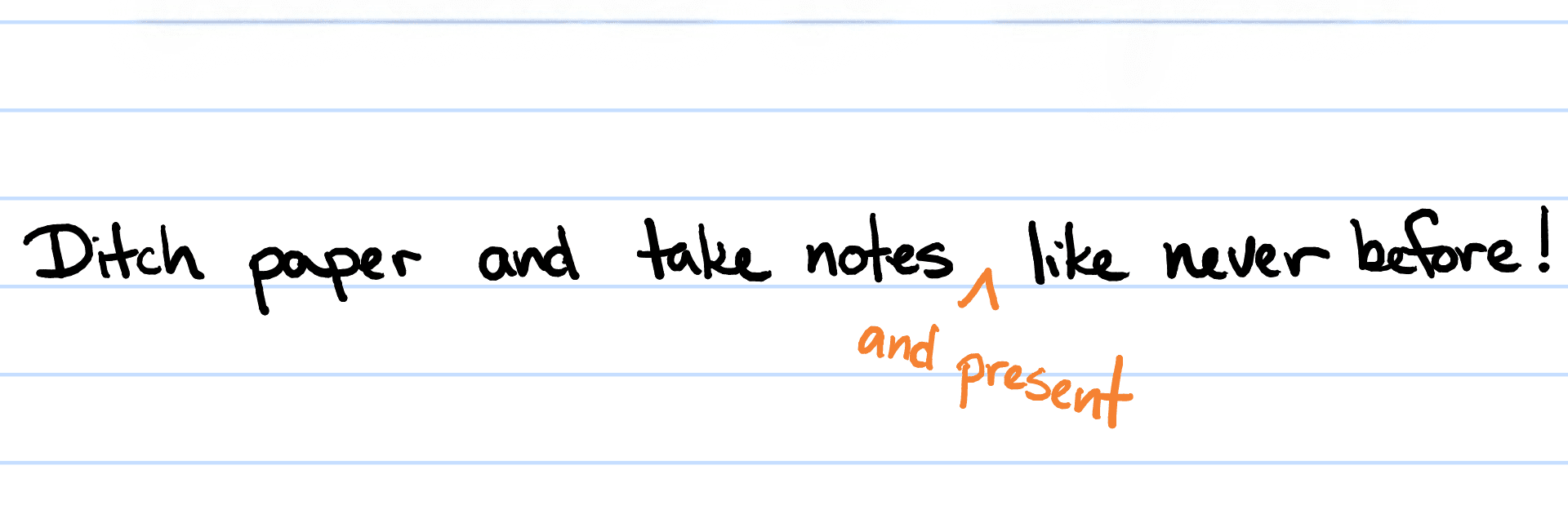
Squid: Take Notes, Markup PDFs
在電腦上使用BlueStacks –受到5億以上的遊戲玩家所信任的Android遊戲平台。
Run Squid: Take Notes, Markup PDFs on PC or Mac
Get freedom from your phone’s obvious limitations. Use Squid: Take Notes, Markup PDFs, made by Steadfast Innovation, LLC, a Productivity app on your PC or Mac with BlueStacks, and level up your experience.
About the App
Transform your note-taking experience with Squid: Take Notes, Markup PDFs by Steadfast Innovation, LLC. A trusted app with over 12 million installs, Squid allows you to write just like on paper using your Android tablet, phone, or Chromebook. Perfect for replacing paper, the app offers seamless writing, PDF annotations, and a versatile range of tools that keep your notes neat and organized.
App Features
Natural Writing:
– Write smoothly with a pen on active pen devices like Samsung S Pen or use your finger/stylus.
Low Latency Ink:
– Enjoy a responsive writing experience with low latency ink, available now on Chromebooks.
Privacy & Security:
– No account required, notes are private and stored on your device.
PDF Markup:
– Annotate PDFs, fill forms, and sign documents with ease.
Organization Tools:
– Use folders, copy/paste, and move content seamlessly.
Presentation Capabilities:
– Turn your device into a virtual whiteboard for presentations.
Export Options:
– Export and share notes as PDFs or images, with options for cloud storage.
Using Squid on BlueStacks can enhance your digital note-taking on a larger screen for improved productivity. Embrace eco-friendly note-taking and cut down on paper waste today!
BlueStacks brings your apps to life on a bigger screen—seamless and straightforward.
在電腦上遊玩Squid: Take Notes, Markup PDFs . 輕易上手.
-
在您的電腦上下載並安裝BlueStacks
-
完成Google登入後即可訪問Play商店,或等你需要訪問Play商店十再登入
-
在右上角的搜索欄中尋找 Squid: Take Notes, Markup PDFs
-
點擊以從搜索結果中安裝 Squid: Take Notes, Markup PDFs
-
完成Google登入(如果您跳過了步驟2),以安裝 Squid: Take Notes, Markup PDFs
-
在首頁畫面中點擊 Squid: Take Notes, Markup PDFs 圖標來啟動遊戲




