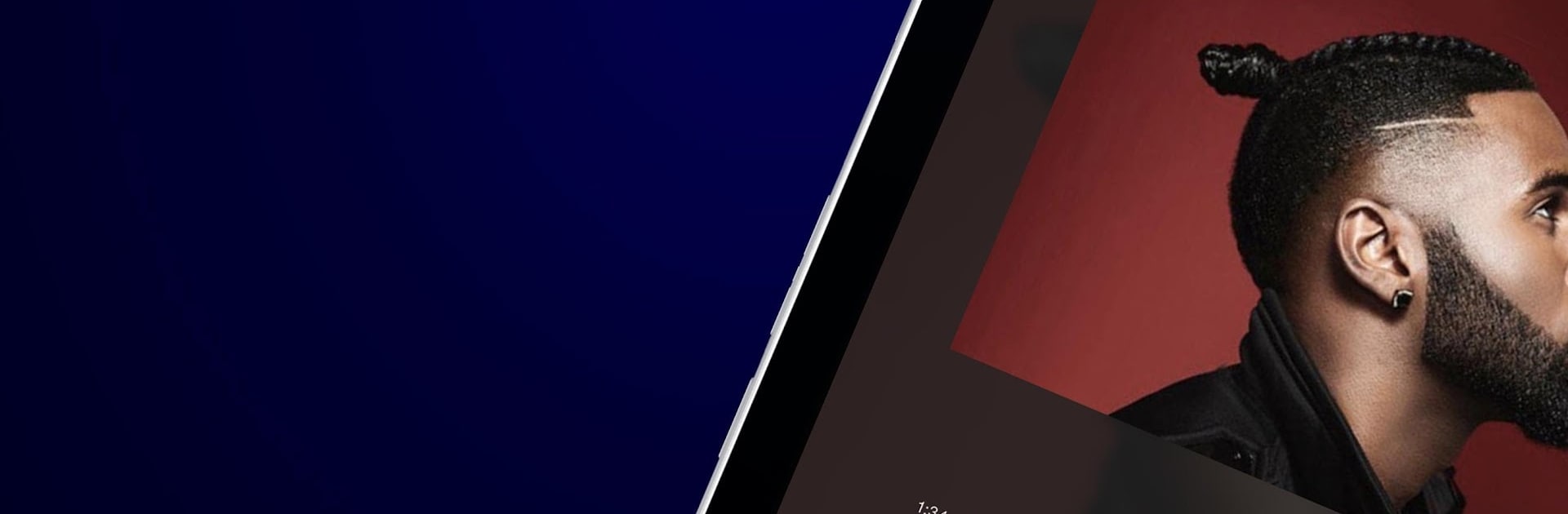
Stingray Music
Jogue no PC com BlueStacks - A Plataforma de Jogos Android, confiada por mais de 500 milhões de jogadores.
Página modificada em: Oct 8, 2024
Run Stingray Music - 100s of DJs on PC or Mac
Why limit yourself to your small screen on the phone? Run Stingray Music – 100s of DJs, an app by Stingray Group, best experienced on your PC or Mac with BlueStacks, the world’s #1 Android emulator.
About the App
Stingray Music – 100s of DJs is your backstage pass to an ocean of music, always ready to play something perfect for your mood. Whether you’re relaxing at home, working, or out for a drive, this app lines up stations curated by real music lovers—so you never have to fuss with playlists again. Just open it, pick a vibe, and let someone else handle the DJing.
App Features
-
Endless Variety
Scroll through thousands of hand-picked music channels spanning hundreds of genres. Got a weirdly specific taste? Odds are you’ll find a channel for that. -
Personal Touch
Like a song? Hit the thumbs up and you’ll hear it more often. Not a fan? Block the song—or even the artist—and they disappear from your feed. -
Mood & Activity Filters
Search by mood, theme, activity, occasion, and even what’s trending nearby. Whether it’s Sunday brunch or a workout session, you’ll find music to match. -
Unlimited Skips
Skip as many tracks as you want—there’s no limit, so you’re never stuck with a song that kills your groove. -
Cross-Device Listening
Compatible with Sonos, Chromecast, and AirPlay. Control your speakers or TV, and turn any room into your own personal concert. -
Car-Ready Playlists
If you’re on the road, connect easily through Apple CarPlay or Android Auto and take the perfect soundtrack with you. -
High-Quality Audio
Every track’s clear and crisp—no fuzzy, low-quality streams messing up your listening. -
Social Sharing
Found an awesome channel? Share it right from the app to your social feeds. -
Sleep Timer
Set a timer and fall asleep to your favorite channel. The music fades out as you drift off. -
Meet the Curators
Read up on the experts behind the music. Get a feel for why they picked what they picked.
You can enjoy all these features effortlessly—even on bigger screens if you’re using BlueStacks.
BlueStacks brings your apps to life on a bigger screen—seamless and straightforward.
Jogue Stingray Music no PC. É fácil começar.
-
Baixe e instale o BlueStacks no seu PC
-
Conclua o login do Google para acessar a Play Store ou faça isso mais tarde
-
Procure por Stingray Music na barra de pesquisa no canto superior direito
-
Clique para instalar Stingray Music a partir dos resultados da pesquisa
-
Conclua o login do Google (caso você pulou a etapa 2) para instalar o Stingray Music
-
Clique no ícone do Stingray Music na tela inicial para começar a jogar




