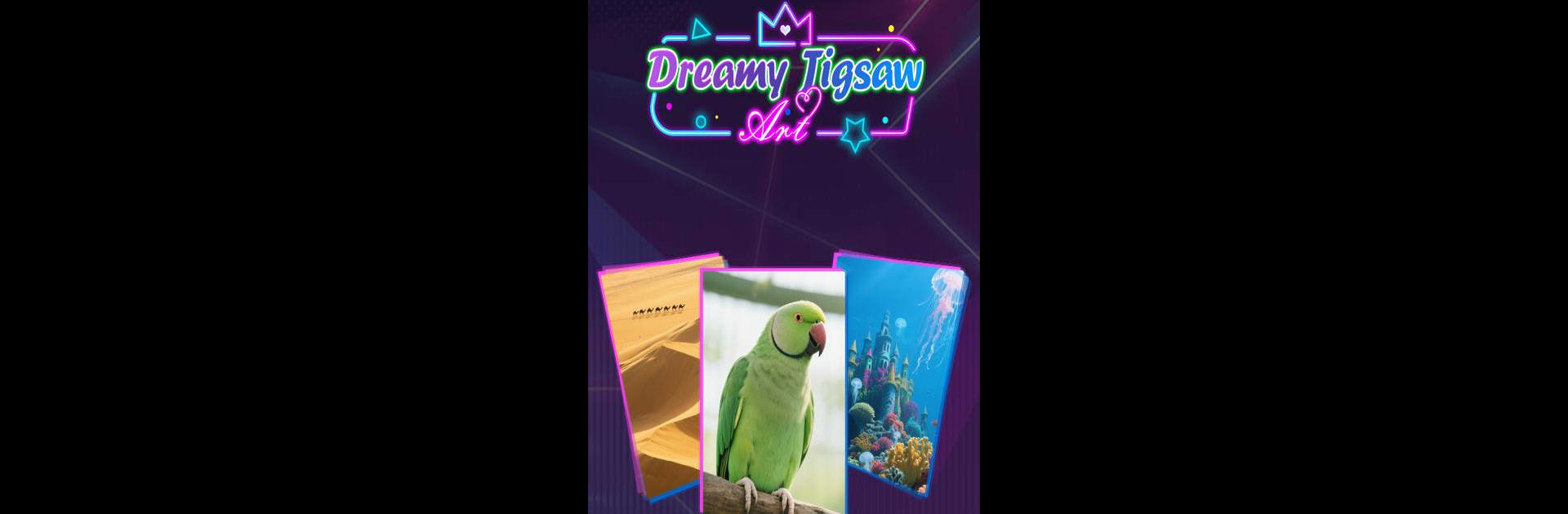

Dreamy Jigsaw Art
在電腦上使用BlueStacks –受到5億以上的遊戲玩家所信任的Android遊戲平台。
Play Dreamy Jigsaw Art on PC or Mac
Step into the World of Dreamy Jigsaw Art, a thrilling Casual game from the house of boramae4. Play this Android game on BlueStacks App Player and experience immersive gaming on PC or Mac.
Dreamy Jigsaw Art is basically a relaxing puzzle game where the main idea is to piece together some really impressive images. The visuals stand out right away—there’s just something about putting together a picture that looks almost good enough to use as a background, and this game nails that. The controls are pretty simple, especially if using BlueStacks on PC because you can just move pieces around with the mouse, which actually feels a lot more natural compared to playing on a phone screen.
What’s cool is how smooth everything feels when dragging and placing the pieces—no awkward delays or jaggy movements. Finishing a puzzle is actually satisfying, and there’s the option to save any completed image, so if a scene looks awesome, it’s easy to set as wallpaper. The game does a good job keeping things chill, with a clean layout and a relaxing vibe while working through the different puzzles. There aren’t any complicated rules or stressful timers, so it’s the sort of game someone might open up just to unwind. And if someone’s into puzzles but doesn’t want to deal with real pieces—all the mess, missing parts, and so on—this is a smooth way to scratch that itch.
Slay your opponents with your epic moves. Play it your way on BlueStacks and dominate the battlefield.
在電腦上遊玩Dreamy Jigsaw Art . 輕易上手.
-
在您的電腦上下載並安裝BlueStacks
-
完成Google登入後即可訪問Play商店,或等你需要訪問Play商店十再登入
-
在右上角的搜索欄中尋找 Dreamy Jigsaw Art
-
點擊以從搜索結果中安裝 Dreamy Jigsaw Art
-
完成Google登入(如果您跳過了步驟2),以安裝 Dreamy Jigsaw Art
-
在首頁畫面中點擊 Dreamy Jigsaw Art 圖標來啟動遊戲
