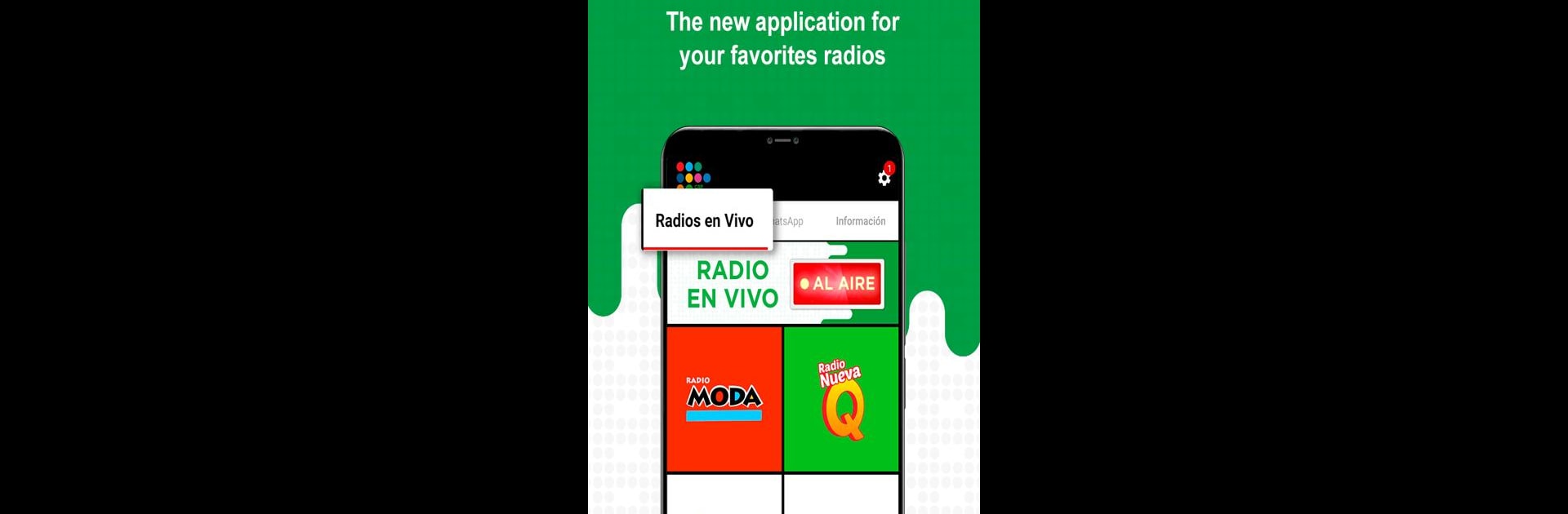
Oigo: Radios FM, Podcasts
Jogue no PC com BlueStacks - A Plataforma de Jogos Android, confiada por mais de 500 milhões de jogadores.
Página modificada em: Dec 14, 2023
Run CRP Radios Peru: Live AM FM Radio and Free Music on PC or Mac
Multitask effortlessly on your PC or Mac as you try out CRP Radios Peru: Live AM FM Radio and Free Music, a Music & Audio app by CRP Medios y Entretenimiento on BlueStacks.
This app is basically a one-stop spot for anyone who wants to tune into all the popular CRP radio stations from Peru. It runs smoothly on PC through BlueStacks, so someone can just have it on in the background while working or gaming. What’s easy to notice is how everything you need is right there, not just the stations but details on each song and the artist playing. If there’s a song that grabs attention, the artist and title show up instantly, and there’s even a quick list of the last few songs that played, so it’s easy to look up something if it just ended. There’s a way to check out the stations’ actual websites or their social media stuff without leaving the app, which is handy for anyone wanting to keep up or share music. Plus, the app lets users send messages or voice notes straight to the stations themselves, almost like texting a DJ. It’s laid out in a straightforward way with everything easy to spot, making switching between music, info, and messaging feel quick and simple. For anyone into Latin music, or just wants to stay connected to Peruvian radio from their PC, this app pulls it off without any fuss.
Eager to take your app experience to the next level? Start right away by downloading BlueStacks on your PC or Mac.
Jogue Oigo: Radios FM, Podcasts no PC. É fácil começar.
-
Baixe e instale o BlueStacks no seu PC
-
Conclua o login do Google para acessar a Play Store ou faça isso mais tarde
-
Procure por Oigo: Radios FM, Podcasts na barra de pesquisa no canto superior direito
-
Clique para instalar Oigo: Radios FM, Podcasts a partir dos resultados da pesquisa
-
Conclua o login do Google (caso você pulou a etapa 2) para instalar o Oigo: Radios FM, Podcasts
-
Clique no ícone do Oigo: Radios FM, Podcasts na tela inicial para começar a jogar
