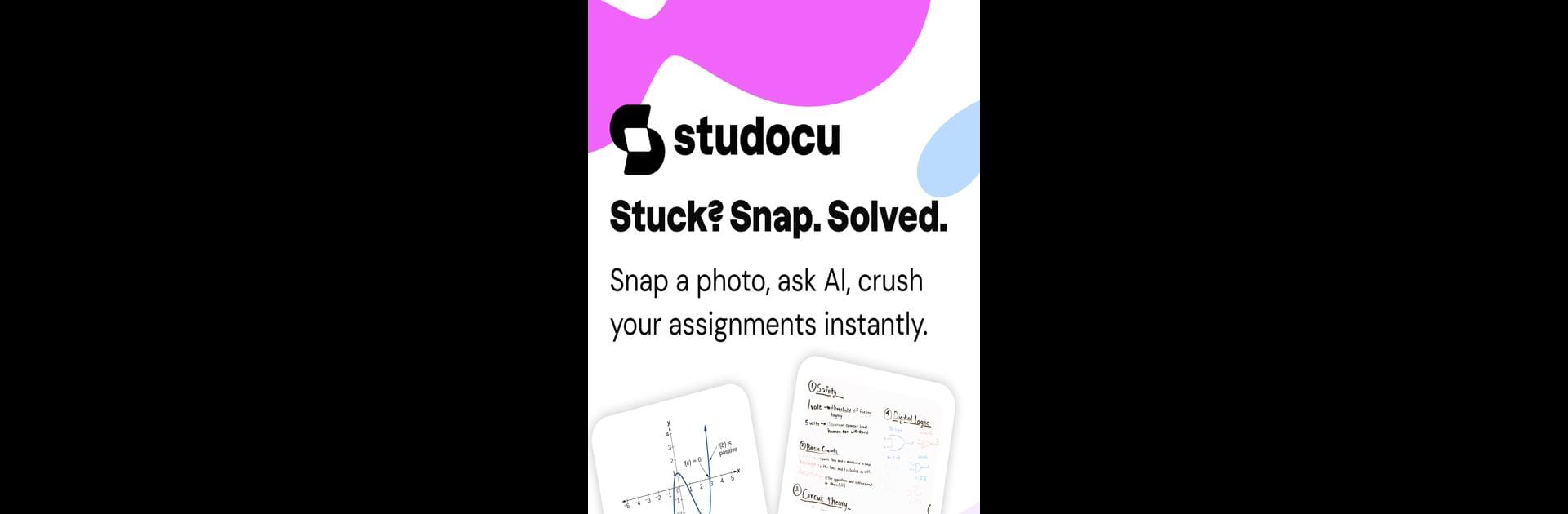

Studocu: AI Homework Helper
5억명 이상의 게이머가 신뢰하는 안드로이드 게임 플랫폼 BlueStacks으로 PC에서 플레이하세요.
Run Studocu: AI Homework Helper on PC or Mac
What’s better than using Studocu: AI Homework Helper by Studocu? Well, try it on a big screen, on your PC or Mac, with BlueStacks to see the difference.
About the App
If you’re swimming in textbooks and homework, Studocu: AI Homework Helper from Studocu is here to make things a lot less stressful. Whether you’re cramming for finals or just want some quick help with tonight’s worksheet, this app brings smart study support right to your phone. Expect quick answers, ideas for tackling tough assignments, quizzes from your own notes, and a boatload of resources that actual students have shared.
App Features
- Ask AI Anything: Need a step-by-step explanation of a gnarly math problem? Or a little help breaking down Shakespeare? Just start chatting with the in-app AI and watch it walk you through all sorts of questions, from equations to literature analysis.
- AI Camera Solve: Snag a picture of your homework—in math, science, you name it—and the AI will solve it for you in record time. This is like having a built-in math and science whiz that never gets stumped.
- Instant Quiz Maker: Want to turn your class notes into a quiz to see what you really know before the next test? Just upload a document and the app builds a quiz for you. Fast, fuss-free, and way easier than old-school flashcards.
- Massive Study Library: Scroll through a huge selection of notes, practice tests, and study guides that students from all over have uploaded. You’ll find resources for everything from chemistry to English essays, for high school and college.
- Homework Chat and Peer Help: Stuck on something? Bounce your questions off other students, or let the AI pitch in with trustworthy homework solutions.
- Personal Study Lists: Drag and drop your favorite documents into study lists so you can find your resources super quickly when crunch time hits.
- Accessible on PC Too: Want to see everything on a bigger screen? You can use BlueStacks to run Studocu: AI Homework Helper on your computer for even more convenience.
Ready to experience Studocu: AI Homework Helper on a bigger screen, in all its glory? Download BlueStacks now.
PC에서 Studocu: AI Homework Helper 플레이해보세요.
-
BlueStacks 다운로드하고 설치
-
Google Play 스토어에 로그인 하기(나중에 진행가능)
-
오른쪽 상단 코너에 Studocu: AI Homework Helper 검색
-
검색 결과 중 Studocu: AI Homework Helper 선택하여 설치
-
구글 로그인 진행(만약 2단계를 지나갔을 경우) 후 Studocu: AI Homework Helper 설치
-
메인 홈화면에서 Studocu: AI Homework Helper 선택하여 실행



