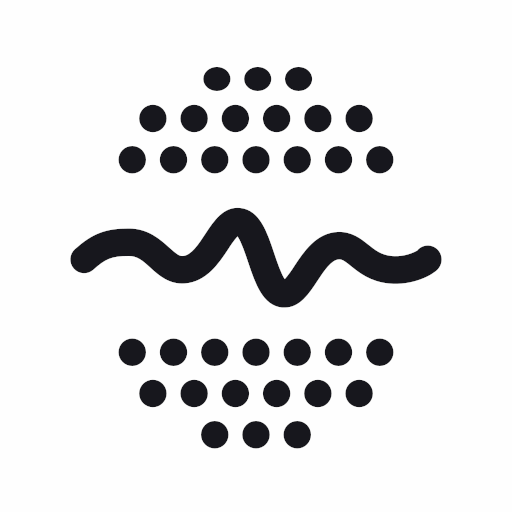Medidor de Decibéis
Jogue no PC com BlueStacks - A Plataforma de Jogos Android, confiada por mais de 500 milhões de jogadores.
Página modificada em: 14 de mar. de 2023
Play Decibel Meter - Sound Meter on PC
Sound Meter work efficiently to find the level of environmental noise including acoustic. Sound Detector is known as SPL Meter or Decibel Meter (dB Meter). Through Sound Detector or Noise Detector you can easily detect too much loud or too much low sound in order to prevent your hearing functionality.
Decibel Meter will use the phone microphone to measure environmental noise decibels (dB) and show a value for reference.
Features:
🌟 Clearly display the current sound level through Dashboard and Chart.
🌟 Display the current noise reference.
🌟 Display MIN/AVG/MAX decibel values.
🌟 Reset the current sound level.
🌟 Start/Pause collecting noise samples.
🌟 The current decibel value can be adjusted freely.
🌟 Show the reference value for each type of environment as the sound level we are measuring.
🌟 Save data & View history.
🌟 A variety of beautiful skins are available.
Sound Level Meter (SPL Meter) also called frequency meter. Too noisy sound is harmful to your physical health and to your hearing functionality. Protect your family health by detecting db value now by using noise meter or decibel meter or to measure any kind of environmental noise (noise measurement).
As we know that too much environmental noise or loud sound is very hazardous for both human physical and mental health. Noise Meter or Sound Detector will help you to detect too much loud sound and alert you to take care of your physical and mental health.
Decibel Meter - Sound Meter is completely free, please try it!
Jogue Medidor de Decibéis no PC. É fácil começar.
-
Baixe e instale o BlueStacks no seu PC
-
Conclua o login do Google para acessar a Play Store ou faça isso mais tarde
-
Procure por Medidor de Decibéis na barra de pesquisa no canto superior direito
-
Clique para instalar Medidor de Decibéis a partir dos resultados da pesquisa
-
Conclua o login do Google (caso você pulou a etapa 2) para instalar o Medidor de Decibéis
-
Clique no ícone do Medidor de Decibéis na tela inicial para começar a jogar