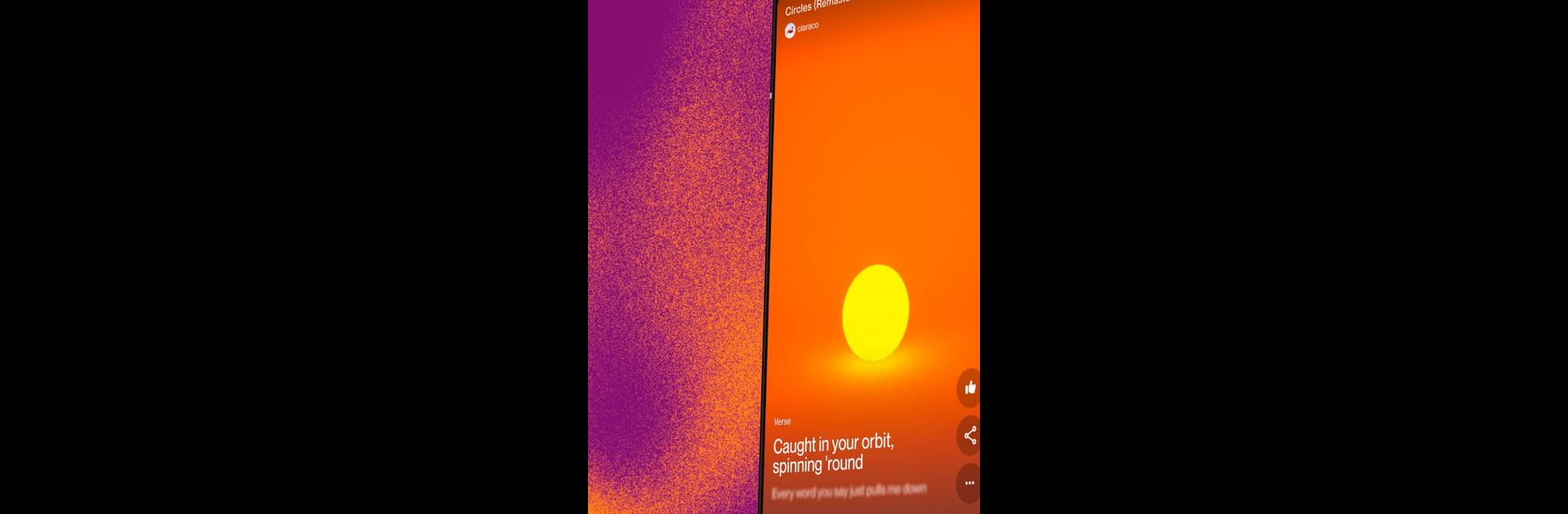

Suno - AI Music & Songs
在電腦上使用BlueStacks –受到5億以上的遊戲玩家所信任的Android遊戲平台。
Run Suno - AI Music on PC or Mac
Upgrade your experience. Try Suno – AI Music, the fantastic Entertainment app from Suno, Inc, from the comfort of your laptop, PC, or Mac, only on BlueStacks.
About the App
Imagine creating the perfect song right from your pocket. Suno – AI Music by Suno, Inc invites you to explore your musical creativity with an AI music studio. With intuitive controls, you can compose, customize, and enjoy music from a whole new perspective.
App Features
Create with Text Prompts
– Craft songs effortlessly using simple text descriptions and prompts.
Personalized Lyrics
– Elevate your tracks with tailor-made lyrics that fit your music’s mood and theme.
Discover and Connect
– Explore and follow exciting new artists to broaden your musical horizon.
Curate Playlists
– Build and fine-tune your own extensive playlists to suit any vibe.
Get started with 10 free songs or 50 credits daily, or opt for a subscription for more creative freedom. Manage your subscription easily through your Google Play Account. Experience Suno – AI Music your way, subtly enhanced on BlueStacks for the seamless playability.
Big screen. Bigger performance. Use BlueStacks on your PC or Mac to run your favorite apps.
在電腦上遊玩Suno - AI Music & Songs . 輕易上手.
-
在您的電腦上下載並安裝BlueStacks
-
完成Google登入後即可訪問Play商店,或等你需要訪問Play商店十再登入
-
在右上角的搜索欄中尋找 Suno - AI Music & Songs
-
點擊以從搜索結果中安裝 Suno - AI Music & Songs
-
完成Google登入(如果您跳過了步驟2),以安裝 Suno - AI Music & Songs
-
在首頁畫面中點擊 Suno - AI Music & Songs 圖標來啟動遊戲



