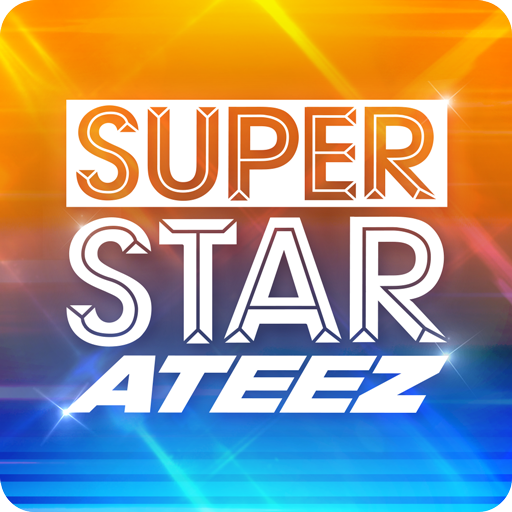Rhythm Hive
在電腦上使用BlueStacks –受到5億以上的遊戲玩家所信任的Android遊戲平台。
Play Rhythm Hive on PC or Mac
Rhythm Hive is a music game developed by Superb Corp. BlueStacks app player is the best platform to play this Android game on your PC or Mac for an immersive gaming experience!
Play Rhythm Hive on PC and enjoy unlimited rhythmic music on your PC’s large and gorgeous display. When it comes to gaming, bigger is better! Get ready for endless fun!
Invite friends with whom you share the same favorite artists worldwide and enjoy this rhythm game with them! The more friends you invite, the merrier! Choose the part that each team member will play to help your team complete the music together and in time.
Different albums have their photo cards and performance cards. Choose from a wide variety of cards, set whatever music you want, and aim to get the highest scores! Enjoy different modes such as the Studio mode, the Live Stage mode, and the Mix Challenge.
You can increase your skills in the Studio mode, share parts with friends in the Live Stage mode, and challenge your mix in the Mix Challenge. Continue reinventing yourself and keep growing as you engage in many other diverse activities.
Download Rhythm Hive on PC today and enjoy music from different artists in diverse ways!
在電腦上遊玩Rhythm Hive . 輕易上手.
-
在您的電腦上下載並安裝BlueStacks
-
完成Google登入後即可訪問Play商店,或等你需要訪問Play商店十再登入
-
在右上角的搜索欄中尋找 Rhythm Hive
-
點擊以從搜索結果中安裝 Rhythm Hive
-
完成Google登入(如果您跳過了步驟2),以安裝 Rhythm Hive
-
在首頁畫面中點擊 Rhythm Hive 圖標來啟動遊戲