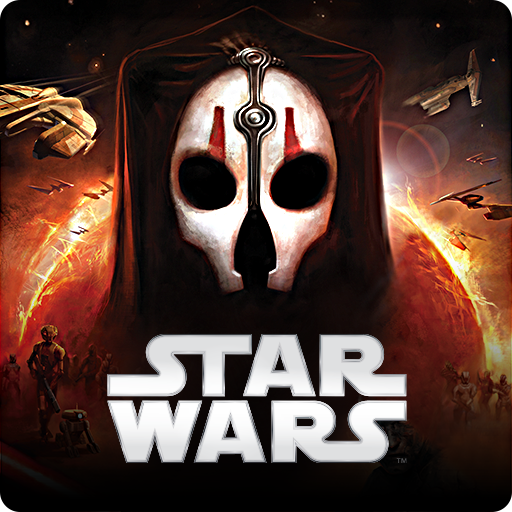SuperGBC (GBC Emulator)
Jogue no PC com BlueStacks - A Plataforma de Jogos Android, confiada por mais de 500 milhões de jogadores.
Página modificada em: Sep 2, 2023
Play SuperGBC (GBC Emulator) on PC or Mac
Step into the World of SuperGBC (GBC Emulator), a thrilling Arcade game from the house of Super Classic Emulator. Play this Android game on BlueStacks App Player and experience immersive gaming on PC or Mac.
About the Game
If you’re feeling nostalgic for those classic handheld games, SuperGBC (GBC Emulator) from Super Classic Emulator brings arcade fun right to your phone or tablet. This emulator lets you relive your favorite Game Boy Color adventures with a few simple steps—just grab your own game files, and you’re ready to play. Whether you’re re-exploring old-school titles or discovering new ones, it’s all about letting you play the way you want, at your own pace.
Game Features
-
Supports Multiple Game File Types
Got ROMs in .gb or .gbc format, or even zipped? No problem—they’re all compatible, so you can keep your collection tidy. -
Simple File Management
After you copy your GBC games to your device (SD card or internal storage), just refresh your library and they’ll show up in the app. A quick way to keep your games organized and easy to access. -
Rewind Function
Ever wish you could take back a mistake? Enable the rewind feature and undo those slip-ups—no more losing your progress over one wrong move! -
Easy Save State Transfer
Upgrading from the free to the pro version? You can move your saved game states using a file manager like X-plore, so you don’t have to start from scratch. -
Runs on Different Android Versions
Free version supports up to Android 10, while the pro version is ready for even newer devices. You can always switch up if you get a new phone. -
Best with BlueStacks
For an extra dash of retro fun, SuperGBC (GBC Emulator) works nicely with BlueStacks, so you can try out your arcade adventures on PC too.
Get ready for a buttery smooth, high-performance gaming action only on BlueStacks.
Jogue SuperGBC (GBC Emulator) no PC. É fácil começar.
-
Baixe e instale o BlueStacks no seu PC
-
Conclua o login do Google para acessar a Play Store ou faça isso mais tarde
-
Procure por SuperGBC (GBC Emulator) na barra de pesquisa no canto superior direito
-
Clique para instalar SuperGBC (GBC Emulator) a partir dos resultados da pesquisa
-
Conclua o login do Google (caso você pulou a etapa 2) para instalar o SuperGBC (GBC Emulator)
-
Clique no ícone do SuperGBC (GBC Emulator) na tela inicial para começar a jogar