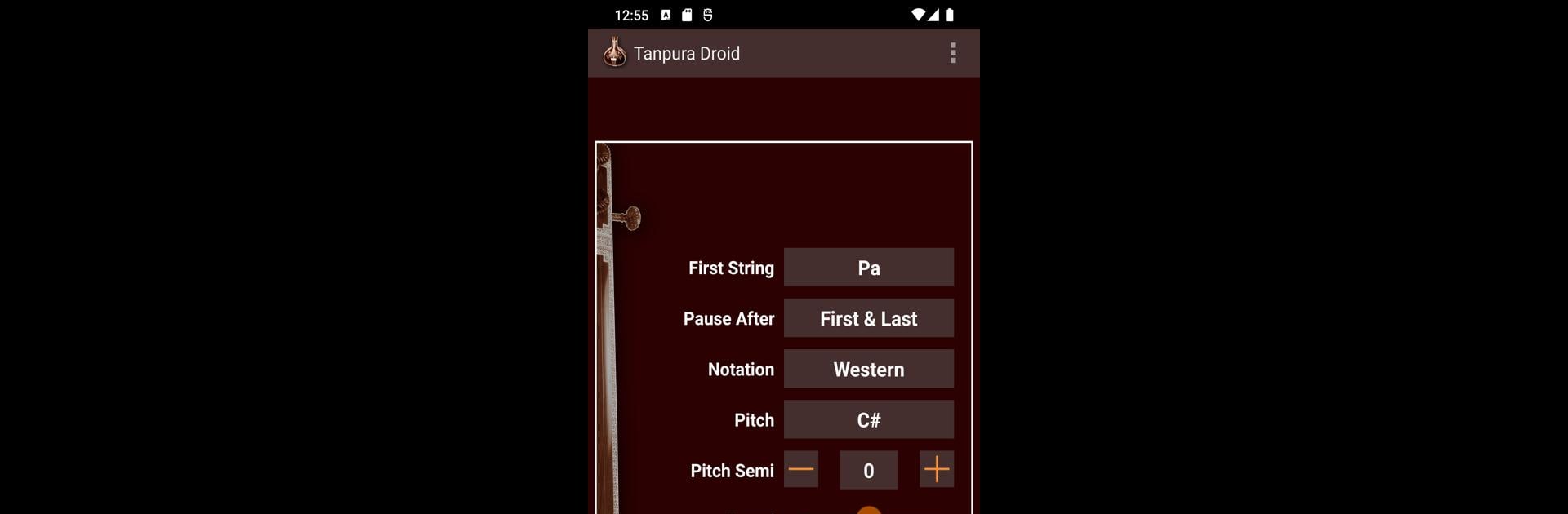
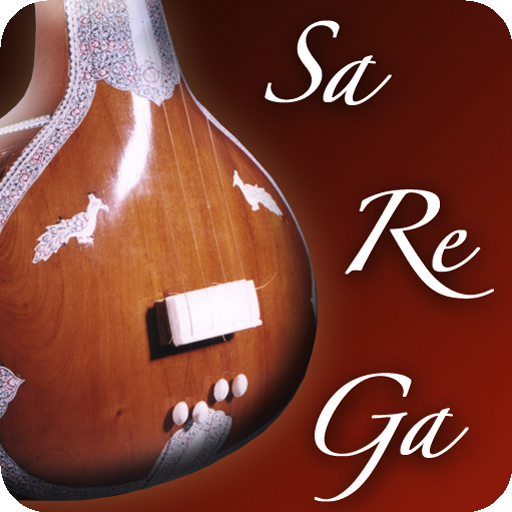
Tanpura Droid
在電腦上使用BlueStacks –受到5億以上的遊戲玩家所信任的Android遊戲平台。
Run Tanpura Droid on PC or Mac
Why limit yourself to your small screen on the phone? Run Tanpura Droid, an app by Swar Systems, best experienced on your PC or Mac with BlueStacks, the world’s #1 Android emulator.
About the App
Tanpura Droid brings the soothing drone of the Tanpura right to your device. Designed by Swar Systems, this app captures the essence of an actual Tanpura, a sitar-like instrument integral to Indian classical music. It’s perfect for both serious musicians and those looking to create a calming ambiance.
App Features
-
Authentic Sound Experience
Immerse yourself in the rich, real sounds of a traditional Tanpura, all through your device. -
Versatile Usage
Whether you’re practicing Indian music or need a meditative soundtrack for relaxation, this app has got you covered. -
User-Friendly Interface
Simple and intuitive, the app is accessible to anyone from beginners to seasoned musicians. -
Free Access
Enjoy all these features at no cost, thanks to the generosity of Swar Systems.
Remember, using Tanpura Droid on BlueStacks can enhance your experience by providing a larger screen and more controls. Try it out!
Switch to BlueStacks and make the most of your apps on your PC or Mac.
在電腦上遊玩Tanpura Droid . 輕易上手.
-
在您的電腦上下載並安裝BlueStacks
-
完成Google登入後即可訪問Play商店,或等你需要訪問Play商店十再登入
-
在右上角的搜索欄中尋找 Tanpura Droid
-
點擊以從搜索結果中安裝 Tanpura Droid
-
完成Google登入(如果您跳過了步驟2),以安裝 Tanpura Droid
-
在首頁畫面中點擊 Tanpura Droid 圖標來啟動遊戲



