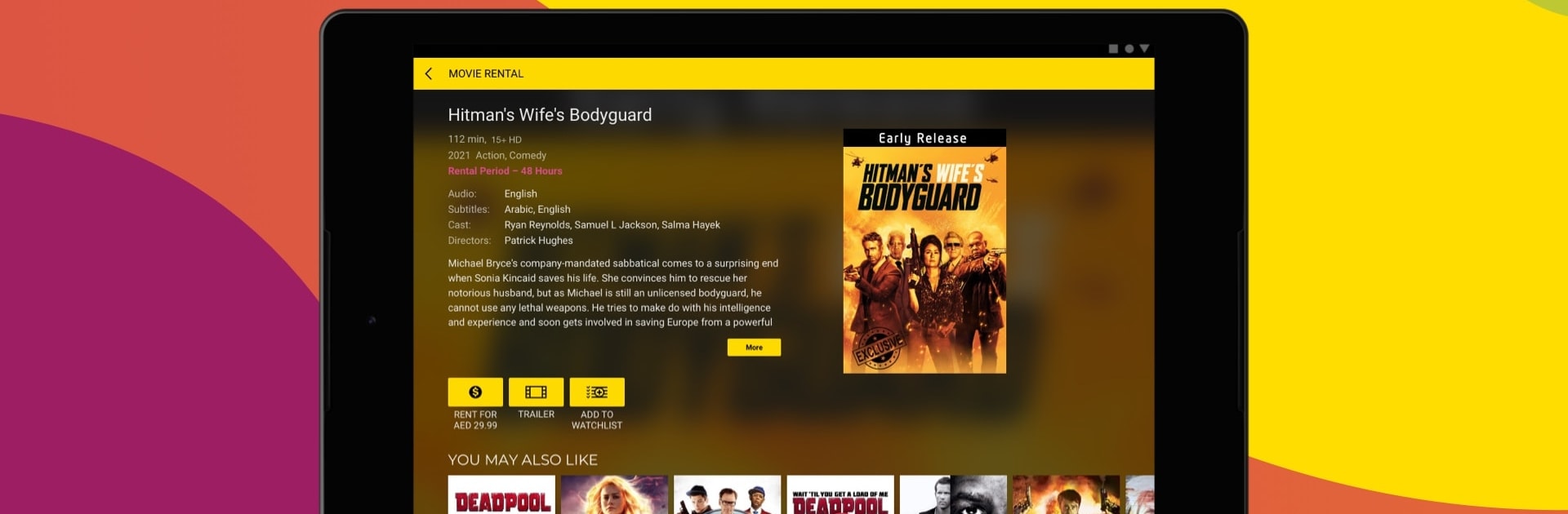

Switch TV UAE
在電腦上使用BlueStacks –受到5億以上的遊戲玩家所信任的Android遊戲平台。
Run Switch TV UAE on PC or Mac
Get freedom from your phone’s obvious limitations. Use Switch TV UAE, made by e& UAE, a Entertainment app on your PC or Mac with BlueStacks, and level up your experience.
About the App
Welcome to Switch TV UAE by e& UAE, where entertainment takes center stage! Tune into over 300 Live TV channels and indulge in the best global sports, from International Cricket to Golf and the Italian Serie A. With 17,000+ hours of On-Demand TV shows and movies, your boredom days are over!
App Features
-
Vast Variety of Channels: Enjoy a world of live broadcasts, featuring premium content from HOTSTAR, SONY PICTURES, and more. Whether it’s Korean dramas or Italian sports, there’s something for everyone.
-
On-Demand Library: Access a rich library packed with the finest TV shows and movies. Catch the latest and greatest from Paramount+, Turkish Dramas, or your favorite anime.
-
Flexible Pricing Options: Explore free Live TV and a variety of premium plans, including daily, weekly, and monthly subscriptions. Stream freely on Etisalat’s mobile network.
-
Device Compatibility: Switch TV is available on Android TV, bringing a seamless viewing experience to your living room. Try it with BlueStacks and enjoy the convenience of watching on your PC.
Switch to BlueStacks and make the most of your apps on your PC or Mac.
在電腦上遊玩Switch TV UAE . 輕易上手.
-
在您的電腦上下載並安裝BlueStacks
-
完成Google登入後即可訪問Play商店,或等你需要訪問Play商店十再登入
-
在右上角的搜索欄中尋找 Switch TV UAE
-
點擊以從搜索結果中安裝 Switch TV UAE
-
完成Google登入(如果您跳過了步驟2),以安裝 Switch TV UAE
-
在首頁畫面中點擊 Switch TV UAE 圖標來啟動遊戲




