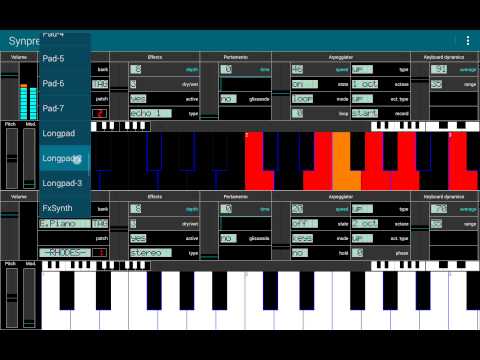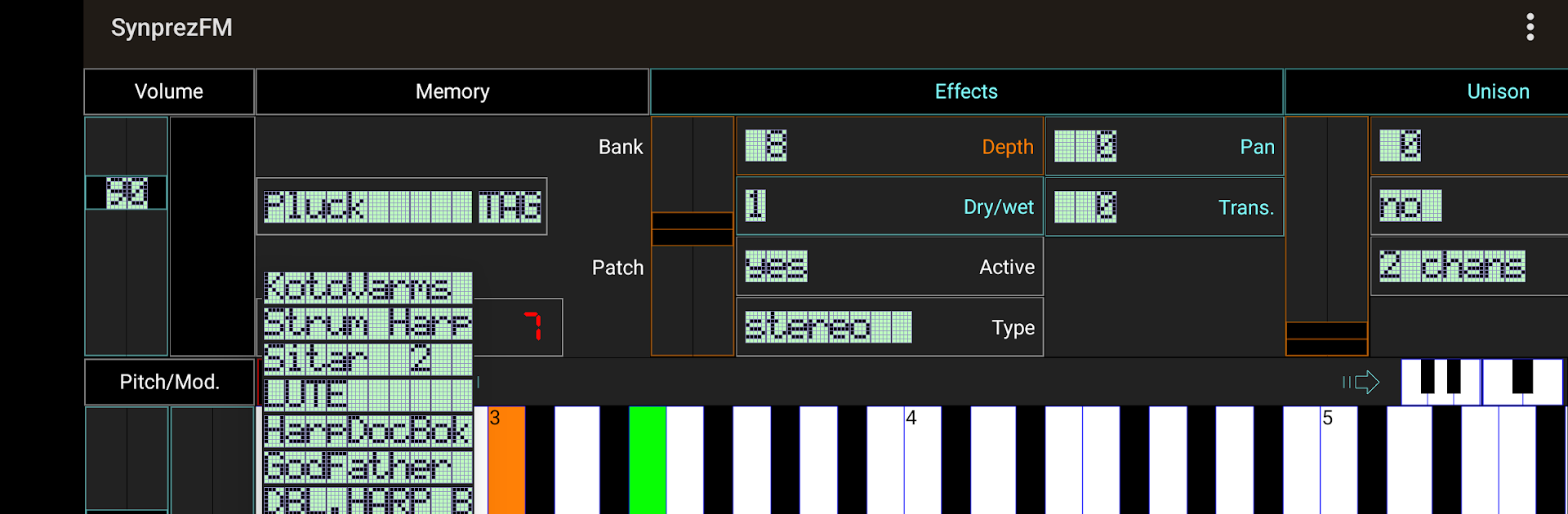
![FM Synthesizer [SynprezFM II]](https://cdn-icon.bluestacks.com/pXf3nXGci4TQSr5uUk-Pu2vTcBvr0qOw-_YUVeQm9MHD-jymD9-mpOUpnqfMzM6xAg)
FM Synthesizer [SynprezFM II]
5억명 이상의 게이머가 신뢰하는 안드로이드 게임 플랫폼 BlueStacks으로 PC에서 플레이하세요.
Run FM Synthesizer [SynprezFM II] on PC or Mac
Let BlueStacks turn your PC, Mac, or laptop into the perfect home for FM Synthesizer [SynprezFM II], a fun Music & Audio app from Jean-Marc Desprez.
About the App
Curious about how to build your own sounds, tweak classic synth tones, or maybe just mess around with arpeggios and effects? FM Synthesizer [SynprezFM II] by Jean-Marc Desprez packs all that fun and freedom into one easy-to-use package. Whether you’re new to synths or a longtime sound designer, there’s something here for anyone who wants to experiment with music creation on the go—or, if you prefer, from your desktop with BlueStacks.
App Features
-
Dynamic Multitouch Keyboard
Play and experiment with melodies using a keyboard that responds to your touch. Slide your fingers for after-touch vibrato, or shift up and down octaves whenever inspiration strikes. -
Polyphonic Synthesis
Create rich, layered sounds with polyphony that scales up to 16 channels—even on modest devices. That means more notes and complex chords, just a tap away. -
Built-in Arpeggiator and Effects
Spice things up with the integrated arpeggiator and a bunch of effects that can add depth and space, especially when listening with headphones. -
1024 Instrument Patches
Explore a massive library of instruments—classic leads, smooth pads, digital bells—plus, you can modify these or make an entirely new patch from scratch. -
Yamaha DX7 Emulation & Sysex Support
Want to recreate those iconic vintage tones? FM Synthesizer [SynprezFM II] brings true DX7 emulation. Load sysex files into your setup and play them right away. -
Custom Patch Creation
Tweak existing sounds or cook up brand-new patches starting with an ‘init voice.’ Save your creations directly in the app, with advanced editing tools available in expert mode. -
WAV Recording
Record your sessions straight to WAV files so you won’t lose that spontaneous idea. -
MIDI Keyboard & Bluetooth Support
Plug in your MIDI keyboard via USB, or skip the cables and use Bluetooth. Multiple MIDI keyboards? No problem—connecting more than one is a breeze. -
Step Sequencer
Lay down simple grooves or rhythmic patterns using the built-in step sequencer. -
Expert Mode & Micro-tuning
Switch to expert mode for more in-depth editing, including detailed patch editing and micro-tuning for unique scales. -
Performance Controls
Fine-tune portamento, pitch range, volume sensitivity, and adjust your setup to fit your playing style and device capacity. -
Device-Friendly Layout
Works smoothly on smaller screens, and you can even run two synth engines at once, thanks to an optimized design. -
More Under the Hood
Enjoy subtle tweaks and improvements—like a pseudo compressor for bigger sound, improved MIDI support, better storage integration for all devices (including Android 11+), and handy VU-meter peak indicators.
FM Synthesizer [SynprezFM II] offers deep music creation tools in a laid-back, hands-on format—whether you’re jamming on your phone, tablet, or firing it up with BlueStacks on your computer.
BlueStacks brings your apps to life on a bigger screen—seamless and straightforward.
PC에서 FM Synthesizer [SynprezFM II] 플레이해보세요.
-
BlueStacks 다운로드하고 설치
-
Google Play 스토어에 로그인 하기(나중에 진행가능)
-
오른쪽 상단 코너에 FM Synthesizer [SynprezFM II] 검색
-
검색 결과 중 FM Synthesizer [SynprezFM II] 선택하여 설치
-
구글 로그인 진행(만약 2단계를 지나갔을 경우) 후 FM Synthesizer [SynprezFM II] 설치
-
메인 홈화면에서 FM Synthesizer [SynprezFM II] 선택하여 실행