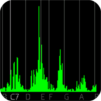Vocal Pitch Monitor Pro
العب على الكمبيوتر الشخصي مع BlueStacks - نظام أندرويد للألعاب ، موثوق به من قبل أكثر من 500 مليون لاعب.
تم تعديل الصفحة في: 24/06/2023
Run Vocal Pitch Monitor Pro on PC or Mac
Get freedom from your phone’s obvious limitations. Use Vocal Pitch Monitor Pro, made by TadaoYamaoka, a Music & Audio app on your PC or Mac with BlueStacks, and level up your experience.
About the App
Vocal Pitch Monitor Pro by TadaoYamaoka is your ultimate tool for real-time pitch tracking. Watch as it displays the pitch of sound from your microphone on a graph—time on the horizontal axis and scale on the vertical. Perfect for musicians or vocalists, this app helps you visually capture your pitch accuracy.
App Features
-
Real-Time Pitch Display: Instantly see the pitch of sounds fed from the microphone. Stay on top of your game with this dynamic visual representation.
-
Comprehensive Range: Covers a 6-octave spread from C2 to B7. Never miss a note!
-
Adaptive Screen: The graph scrolls automatically, and you can even rotate the screen vertically. Tapping “HOLD” freezes the display.
-
Recording & Playback: Record sessions up to 3 minutes. Save and revisit your practice sessions.
-
Customizable Display: Personalize scales and color settings for each note, making it visually tailored to your preferences.
Enhance the experience on larger screens with BlueStacks for a broader view.
BlueStacks brings your apps to life on a bigger screen—seamless and straightforward.
العب Vocal Pitch Monitor Pro على جهاز الكمبيوتر. من السهل البدء.
-
قم بتنزيل BlueStacks وتثبيته على جهاز الكمبيوتر الخاص بك
-
أكمل تسجيل الدخول إلى Google للوصول إلى متجر Play ، أو قم بذلك لاحقًا
-
ابحث عن Vocal Pitch Monitor Pro في شريط البحث أعلى الزاوية اليمنى
-
انقر لتثبيت Vocal Pitch Monitor Pro من نتائج البحث
-
أكمل تسجيل الدخول إلى Google (إذا تخطيت الخطوة 2) لتثبيت Vocal Pitch Monitor Pro
-
انقر على أيقونة Vocal Pitch Monitor Pro على الشاشة الرئيسية لبدء اللعب