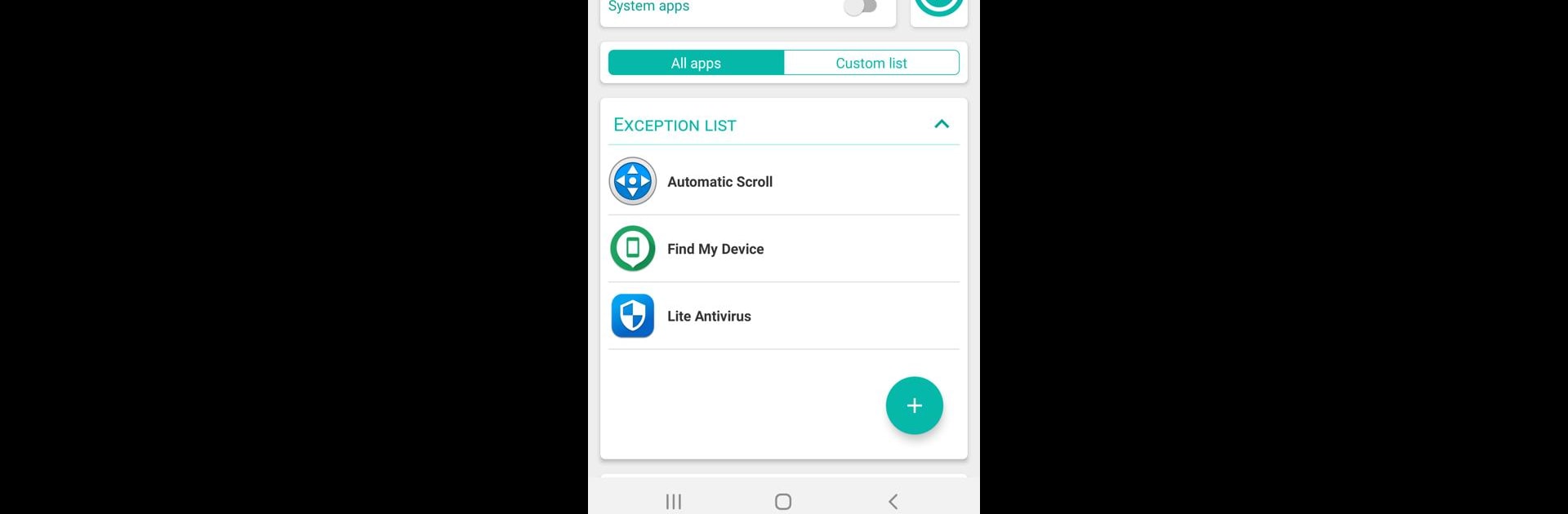

Killapps: Fechar aplicativos
Jogue no PC com BlueStacks - A Plataforma de Jogos Android, confiada por mais de 500 milhões de jogadores.
Página modificada em: Mar 3, 2025
Run KillApps: Close Running Apps on PC or Mac
Upgrade your experience. Try KillApps: Close Running Apps, the fantastic Tools app from APPDEV QUEBEC, from the comfort of your laptop, PC, or Mac, only on BlueStacks.
About the App
KillApps: Close Running Apps, created by APPDEV QUEBEC, is your go-to tool for effortlessly managing background apps on your device. With just a simple touch, you can either shut down all running apps or pick specific ones to close. Experience smooth and efficient device performance with this straightforward, yet powerful app.
App Features
-
Force Stop Apps
Instantly put an end to unwanted apps hogging resources with the force stop feature. -
Task and App Management
Easily manage both user-installed apps and system ones to keep your device running smooth. -
RAM Memory Monitor
Keep an eye on your memory usage without constant hassle—it’s like having a speedometer for your brain. -
Lightweight on Battery
Designed to be easy on your battery, so you don’t have to worry about charging up every hour. -
Automatic Closure
Set it and forget it: automatically close all your apps without lifting a finger. -
Privacy Protected
Rest easy—this app doesn’t collect any personal data.
Subtly enjoy this on BlueStacks for an even greater experience.
Switch to BlueStacks and make the most of your apps on your PC or Mac.
Jogue Killapps: Fechar aplicativos no PC. É fácil começar.
-
Baixe e instale o BlueStacks no seu PC
-
Conclua o login do Google para acessar a Play Store ou faça isso mais tarde
-
Procure por Killapps: Fechar aplicativos na barra de pesquisa no canto superior direito
-
Clique para instalar Killapps: Fechar aplicativos a partir dos resultados da pesquisa
-
Conclua o login do Google (caso você pulou a etapa 2) para instalar o Killapps: Fechar aplicativos
-
Clique no ícone do Killapps: Fechar aplicativos na tela inicial para começar a jogar



