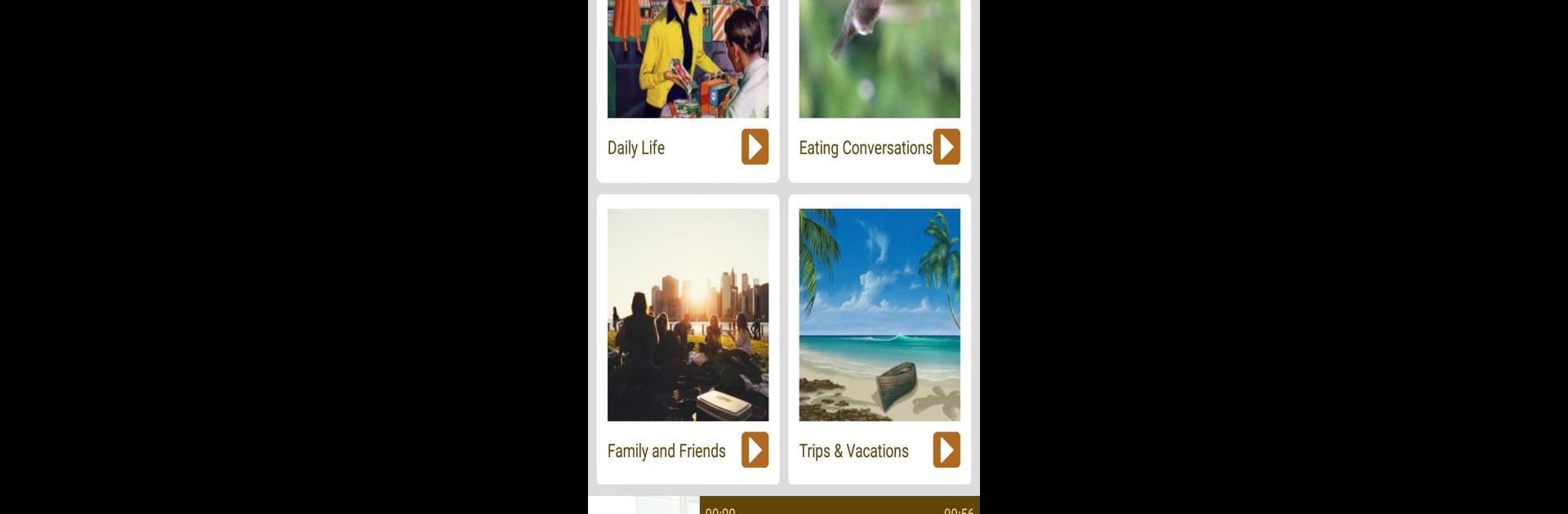
مشغل الاستماع إلى الإنجليزية
العب على الكمبيوتر الشخصي مع BlueStacks - نظام أندرويد للألعاب ، موثوق به من قبل أكثر من 500 مليون لاعب.
Run English Listening Player on PC or Mac
Why limit yourself to your small screen on the phone? Run English Listening Player, an app by TalkEnglish, best experienced on your PC or Mac with BlueStacks, the world’s #1 Android emulator.
About the App
If you’ve ever wished you could just pick up English the way people actually speak it, English Listening Player might be what you’re looking for. Picture this: you’ve got access to loads of real conversations, all in your pocket—or right on your desktop using BlueStacks—so you can tune in and get comfortable with the sound and flow of native English. It feels kind of like having your own personal listening library, available whenever you want.
App Features
-
Hundreds of Authentic Conversations
Tap into a huge collection of over 200 real-life English dialogues, each spoken by a variety of native speakers. No robotic voices here—just genuine people talking like they do every day. -
Listen on Your Terms
Busy? No problem. You can listen even when your screen is off, which makes it great for multitasking—whether you’re walking, cooking, or just winding down. -
Create Custom Playlists
Save your favorite conversations and set up playlists, so you can focus on the ones that matter most to you. Replay them as often as you want, in any order. -
Adjustable Playback Speeds
Not every English conversation moves at the same speed. Use the speed controls to slow things down when you need to catch every word or speed up when you’re feeling confident. -
Simple, Continuous Listening
Just press play and let it run for hours—no need to keep tapping the screen or choosing the next track. Just set it up and focus on listening. -
Follow Along with Scripted Text
Every conversation comes with its own written transcript, so you can read while you listen or check back to see what you might’ve missed. -
Flexible Repeat & Shuffle Options
Want to repeat a tough conversation or let the app surprise you with something new? You can repeat tracks or shuffle through the list for a varied experience.
English Listening Player, brought to you by TalkEnglish in the Education genre, is a straightforward way to surround yourself with real English—whether you’re on your phone or using BlueStacks to listen on your computer.
BlueStacks brings your apps to life on a bigger screen—seamless and straightforward.
العب مشغل الاستماع إلى الإنجليزية على جهاز الكمبيوتر. من السهل البدء.
-
قم بتنزيل BlueStacks وتثبيته على جهاز الكمبيوتر الخاص بك
-
أكمل تسجيل الدخول إلى Google للوصول إلى متجر Play ، أو قم بذلك لاحقًا
-
ابحث عن مشغل الاستماع إلى الإنجليزية في شريط البحث أعلى الزاوية اليمنى
-
انقر لتثبيت مشغل الاستماع إلى الإنجليزية من نتائج البحث
-
أكمل تسجيل الدخول إلى Google (إذا تخطيت الخطوة 2) لتثبيت مشغل الاستماع إلى الإنجليزية
-
انقر على أيقونة مشغل الاستماع إلى الإنجليزية على الشاشة الرئيسية لبدء اللعب
