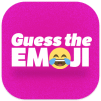Emoji Quiz: Guess the Emoji
العب على الكمبيوتر الشخصي مع BlueStacks - نظام أندرويد للألعاب ، موثوق به من قبل أكثر من 500 مليون لاعب.
تم تعديل الصفحة في: Aug 1, 2025
Play Emoji Quiz. Combine & Guess the Emoji! on PC or Mac
If you are into solving puzzles and problems, or even guessing the correct answer in quiz tests, then this is definitely the title for you. Prepare yourself to go over 1.200 different challenges, from easy to very difficult, improving your guessing skills at all times. Play Emoji Quiz. Combine & Guess the Emoji! on PC and Mac with BlueStacks and play alongside emojis and friends over 45 different levels with hints to guess the right answer. If things get too hard, rely on helpful clues and collect the highest amount of emojis possible! Are you up for the challenge? Just take it easy, as chances are you will probably find yourself addicted to this game in no time at all! Download Emoji Quiz. Combine & Guess the Emoji! on PC with BlueStacks and see how are your guessing skills right now! Or you don’t believe you have what it takes? If that’s your guess, than you are completely wrong!
العب Emoji Quiz: Guess the Emoji على جهاز الكمبيوتر. من السهل البدء.
-
قم بتنزيل BlueStacks وتثبيته على جهاز الكمبيوتر الخاص بك
-
أكمل تسجيل الدخول إلى Google للوصول إلى متجر Play ، أو قم بذلك لاحقًا
-
ابحث عن Emoji Quiz: Guess the Emoji في شريط البحث أعلى الزاوية اليمنى
-
انقر لتثبيت Emoji Quiz: Guess the Emoji من نتائج البحث
-
أكمل تسجيل الدخول إلى Google (إذا تخطيت الخطوة 2) لتثبيت Emoji Quiz: Guess the Emoji
-
انقر على أيقونة Emoji Quiz: Guess the Emoji على الشاشة الرئيسية لبدء اللعب