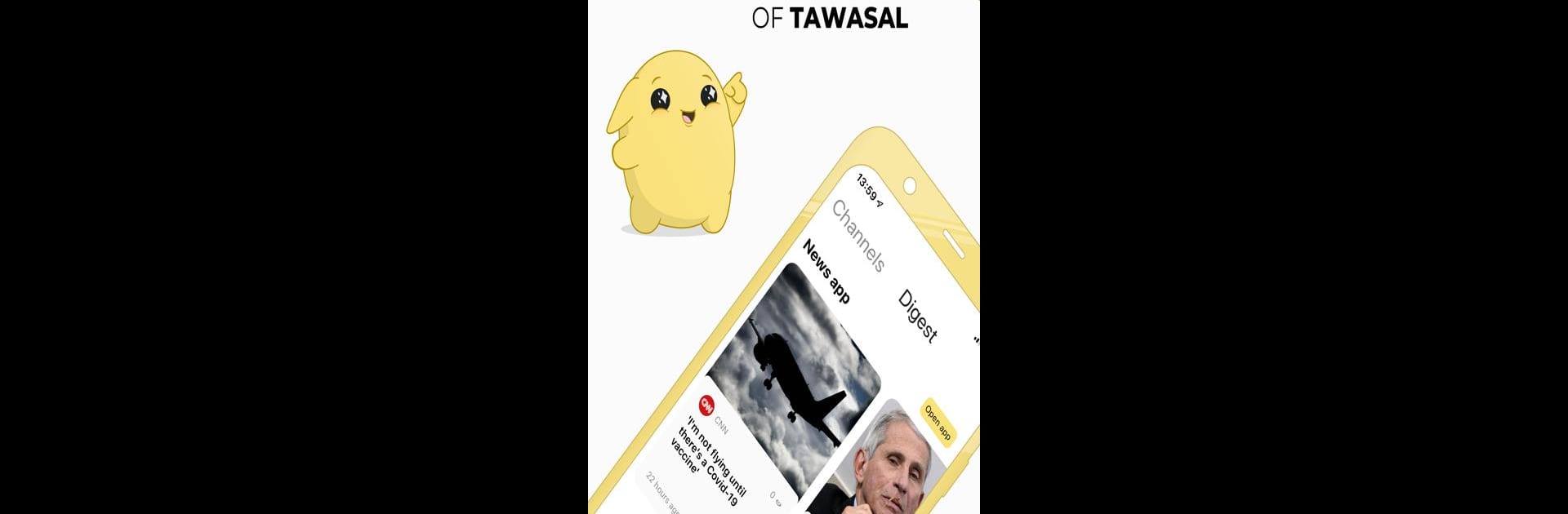
Tawasal SuperApp
在電腦上使用BlueStacks –受到5億以上的遊戲玩家所信任的Android遊戲平台。
Run Tawasal Messenger on PC or Mac
Let BlueStacks turn your PC, Mac, or laptop into the perfect home for Tawasal Messenger, a fun Communication app from Tawasul Information Technology LLC.
Tawasal Messenger feels a lot like your standard chat app, but it manages to pack in a few surprises. Messaging is straightforward—it’s quick to send texts, forward stuff, quote messages, or fix typos on the fly. It doesn’t really matter if the phone signal is weak; calls and messages still get through, and calling in HD is clear even when your WiFi isn’t perfect. People can make video and audio calls with friends or family wherever they are, and the calls don’t cost anything extra.
The group chats stand out because you can have a bunch of people together (like a thousand), so it’s good for either keeping up with big families or running something more like a community. There’s also this “Channels” thing that’s kind of useful if you want to catch up on news or updates—again with a ton of people able to join. The Discover section has various add-ons, like soccer scores and news, so it feels like the app wants to be a little hub for more than just talking.
All the usual privacy and encryption promises are there, which helps if sharing files or photos is important. Storing files on their cloud is handy, especially for work documents or just sharing a quick joke through voice messages. For anyone who likes to add some fun, there are tools for sticker-making and photo or video edits, which are nice touches. Managing more than one account is pretty smooth, perfect for people who keep work and regular life separate. There’s no ads or fees popping up, and you can even add those messages that disappear on their own, which some people really care about.
On PC, especially through BlueStacks, the app works basically the same as on mobile, maybe even feels more organized with the big screen and proper keyboard for fast chats or dropping files. Tawasal is totally free, and it doesn’t cramp how much stuff you want to share. There’s also this bot thing for creating little automated helpers or games, so it has a few options for tinkering if someone’s interested in that kind of thing.
Big screen. Bigger performance. Use BlueStacks on your PC or Mac to run your favorite apps.
在電腦上遊玩Tawasal SuperApp . 輕易上手.
-
在您的電腦上下載並安裝BlueStacks
-
完成Google登入後即可訪問Play商店,或等你需要訪問Play商店十再登入
-
在右上角的搜索欄中尋找 Tawasal SuperApp
-
點擊以從搜索結果中安裝 Tawasal SuperApp
-
完成Google登入(如果您跳過了步驟2),以安裝 Tawasal SuperApp
-
在首頁畫面中點擊 Tawasal SuperApp 圖標來啟動遊戲
