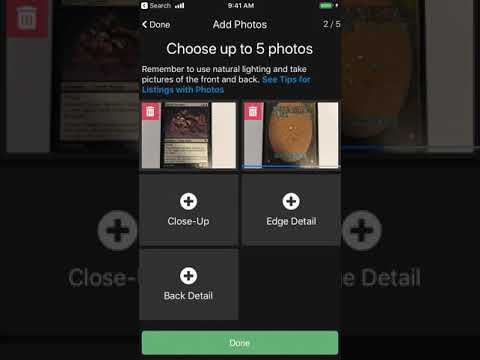TCGplayer
在電腦上使用BlueStacks –受到5億以上的遊戲玩家所信任的Android遊戲平台。
Run TCGplayer on PC or Mac
Get freedom from your phone’s obvious limitations. Use TCGplayer, made by TCGplayer, Inc, a Tools app on your PC or Mac with BlueStacks, and level up your experience.
About the App
Love collecting Magic, Pokémon, or Yu-Gi-Oh! cards? TCGplayer lets you do way more than just admire your haul – it turns your cards into a living, organized collection right from your phone. Whether you’re trying to figure out how much your rare finds are worth, selling a few cards, or just want a smarter way to manage your decks, this app is made for trading card fans who want everything at their fingertips.
App Features
- Instant Card Scanning
-
Just point your phone’s camera at any Magic, Pokémon, or Yu-Gi-Oh! card – it’ll pick up the details in seconds, even if your cards are in sleeves or sitting in a binder. No more endless typing.
-
Real-Time Pricing
-
Wondering what your shiny Charizard or favorite planeswalker is currently going for? You can check prices using several filters like Market, Low, or Direct Low; for Magic cards, there’s even a “Trade-In High” option.
-
Snap and Sell
-
Listing your cards is as easy as taking a couple of photos. Snap pictures with your device and publish directly through TCGplayer—no need to mess with a web browser.
-
Smart Collection Management
-
Build new decklists, import lists you’ve made in the past, or tweak what you’ve got. Rename, duplicate, or share your lists easily with friends or between devices.
-
Flexible Image Recognition
-
Scanning is forgiving—upside down, sideways, it still works. The app recognizes cards as long as you keep them within the camera view and on a simple background.
-
Detailed Card Info
-
Check prices for specific versions by picking the language, set, condition, or even foil vs. non-foil. If the card isn’t in English, don’t sweat it—the app will figure out what it is and give you the stats you want.
-
Batch Scanning
-
Got a stack of cards? Scan as many at once as fit in your camera’s view, speeding up big collection updates.
-
Works Great on BlueStacks
- If you prefer a bigger screen, TCGplayer runs well with BlueStacks so you can keep tabs on your collection from your PC.
With TCGplayer from TCGplayer, Inc, it’s easy to stay on top of your collection and always know what your cards are worth.
Ready to experience TCGplayer on a bigger screen, in all its glory? Download BlueStacks now.
在電腦上遊玩TCGplayer . 輕易上手.
-
在您的電腦上下載並安裝BlueStacks
-
完成Google登入後即可訪問Play商店,或等你需要訪問Play商店十再登入
-
在右上角的搜索欄中尋找 TCGplayer
-
點擊以從搜索結果中安裝 TCGplayer
-
完成Google登入(如果您跳過了步驟2),以安裝 TCGplayer
-
在首頁畫面中點擊 TCGplayer 圖標來啟動遊戲