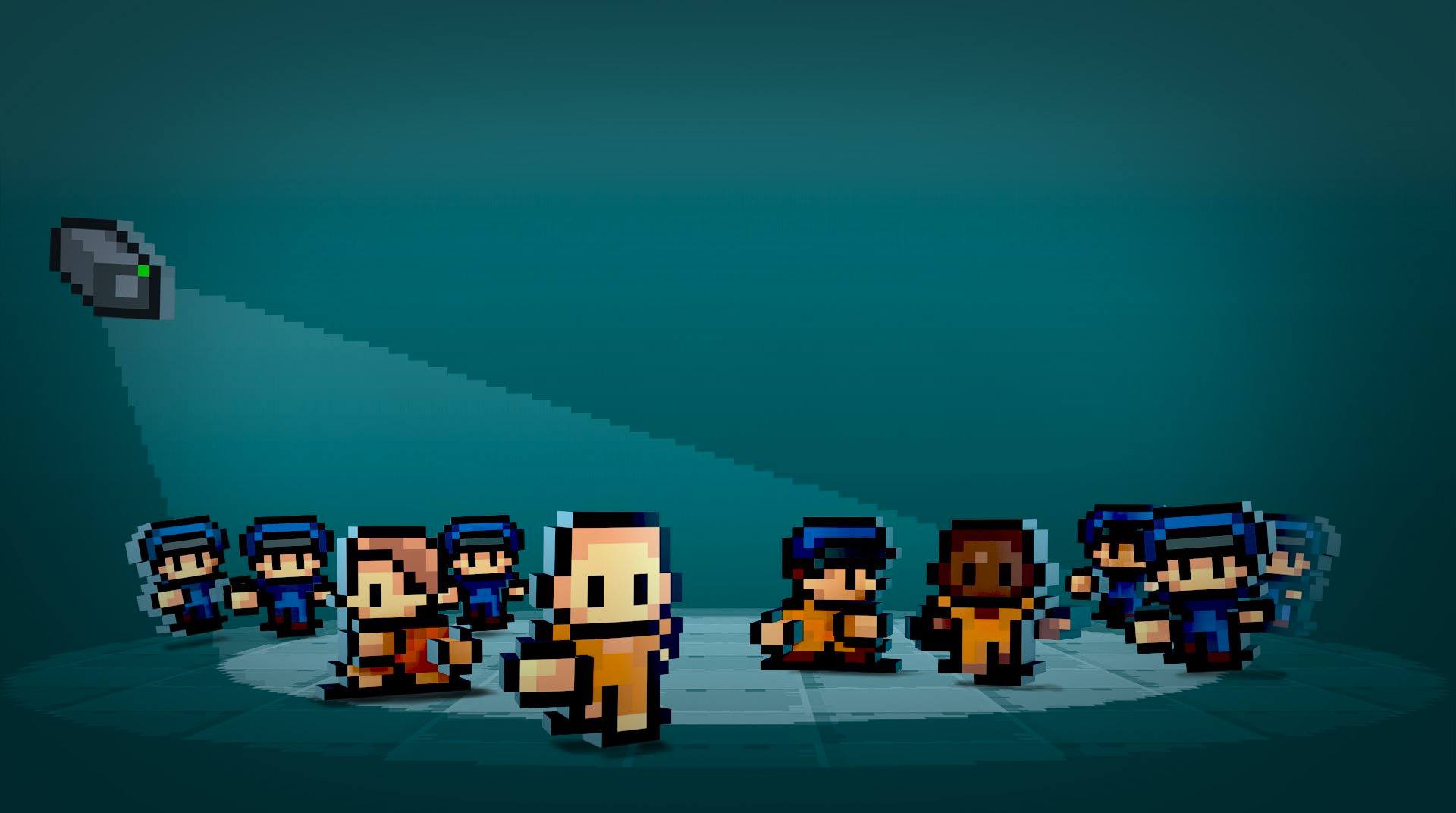
The Escapists: Prison Escape
Jogue no PC com BlueStacks - A Plataforma de Jogos Android, confiada por mais de 500 milhões de jogadores.
Página modificada em: 13 de mar. de 2020
Play The Escapists: Prison Escape on PC or Mac
Let’s make things clear from the start: you are no saint and have a long life of crime behind you, so your place definitely is at prison. The thing is, there is a way you can get out, and since you’ve been caught, you have been thinking about it. It’s time you act and create an escape route to leave this world packed with prisoners and a disgusting routine. Play The Escapist: Prison Escape on PC and Mac with BlueStacks and try to break free in the unique prison escape sandbox game. Release yourself from your rigid daily schedule behind bars, escape from your cell and forget about those several and obligatory jobs during the day. No more exercises and showers will be mandatory, as long as you manage to escape this disgraceful situation you find yourself in. Can you do so? You might get surprise of what you are capable of when what you are fighting for is your freedom and nothing less! Craft inoffensive looking tools to trick the guards, use them to dig a tunnel and exercise to strengthen your body and mind. Download The Escapist: Prison Escape on PC with BlueStacks and adapt yourself to life in prison before you find the means to leave it for good!
Jogue The Escapists: Prison Escape no PC. É fácil começar.
-
Baixe e instale o BlueStacks no seu PC
-
Conclua o login do Google para acessar a Play Store ou faça isso mais tarde
-
Procure por The Escapists: Prison Escape na barra de pesquisa no canto superior direito
-
Clique para instalar The Escapists: Prison Escape a partir dos resultados da pesquisa
-
Conclua o login do Google (caso você pulou a etapa 2) para instalar o The Escapists: Prison Escape
-
Clique no ícone do The Escapists: Prison Escape na tela inicial para começar a jogar

