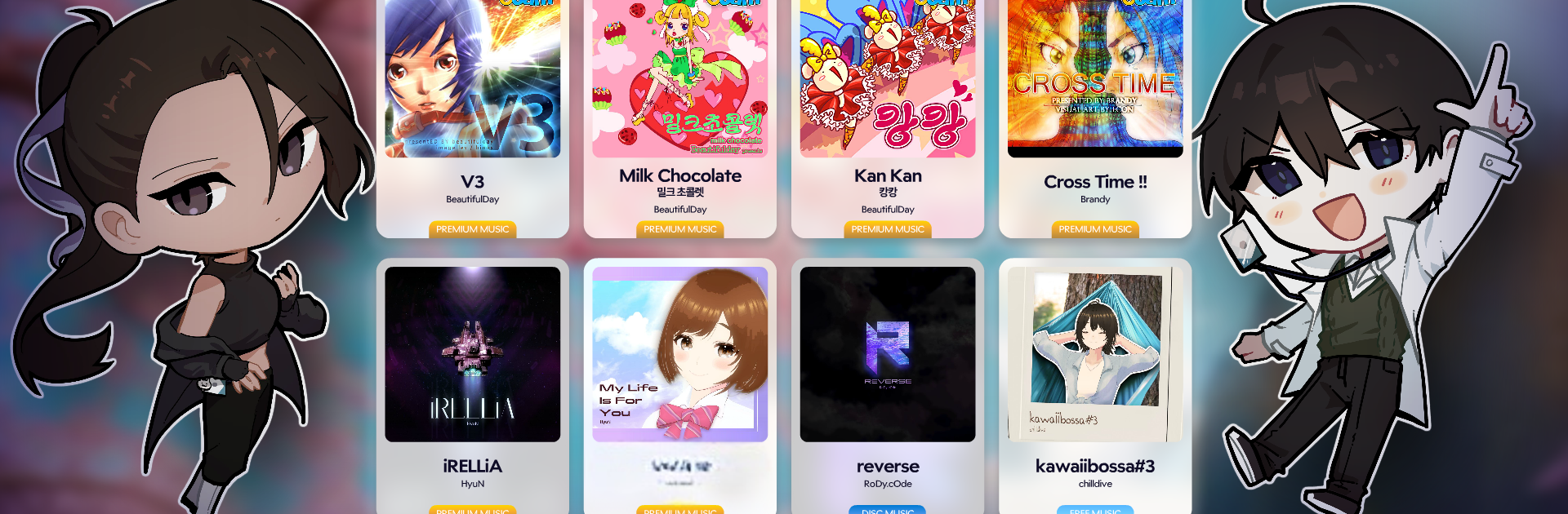

costheta (코세타)
在電腦上使用BlueStacks –受到5億以上的遊戲玩家所信任的Android遊戲平台。
Play COXETA - Duel-Laned Music Game on PC or Mac
Step into the World of COXETA – Duel-Laned Music Game, a thrilling Music game from the house of COXETA official. Play this Android game on BlueStacks App Player and experience immersive gaming on PC or Mac.
About the Game
COXETA – Duel-Laned Music Game puts you right in the heart of a rhythm-fueled adventure. Ever wanted to test your reflexes and musical timing? This is the place to do it. Think fast beats, vibrant graphics, and a story that doesn’t just sit in the background—it pulses right along with you. Whether you’re chasing high scores or just looking to chill with some catchy tunes, this is the kind of Music game you’ll get lost in for a while.
Game Features
-
Dual-Lane Gameplay
Forget the usual single track—COXETA – Duel-Laned Music Game mixes things up with two lanes to keep you on your toes. Perfect taps, slides, and holds feel super satisfying, especially as things speed up. -
Electrifying Rhythm Challenges
Each level comes with its own unique rhythms and visual twists. You never really know what’s next, which keeps the whole experience fresh and a bit addictive. -
Dimension-Hopping Storyline
You play as a researcher at the Extraordinary Science & Technology Institute. The world-building isn’t just there for show; it adds a splash of adventure as you watch dimensions collide, all set to pulsing music. -
Genre-Blending Music Selection
COXETA throws in some genre surprises, with special collaborations including tracks that O2JAM fans will recognize and love. There’s something here for every music fan. -
Dynamic Visuals and Effects
The graphics are bright, lively, and sync beautifully with the beat, making every tap and slide feel important. It’s the kind of visual energy that makes you want to play “just one more song.” -
Optimized for PC with BlueStacks
Want those beats a little bigger? Play COXETA – Duel-Laned Music Game using BlueStacks on your computer, and enjoy the music and action on a larger screen without missing a beat.
Ready to top the leaderboard? We bet you do. Let precise controls and sharp visuals optimized on BlueStacks lead you to victory.
在電腦上遊玩costheta (코세타) . 輕易上手.
-
在您的電腦上下載並安裝BlueStacks
-
完成Google登入後即可訪問Play商店,或等你需要訪問Play商店十再登入
-
在右上角的搜索欄中尋找 costheta (코세타)
-
點擊以從搜索結果中安裝 costheta (코세타)
-
完成Google登入(如果您跳過了步驟2),以安裝 costheta (코세타)
-
在首頁畫面中點擊 costheta (코세타) 圖標來啟動遊戲



