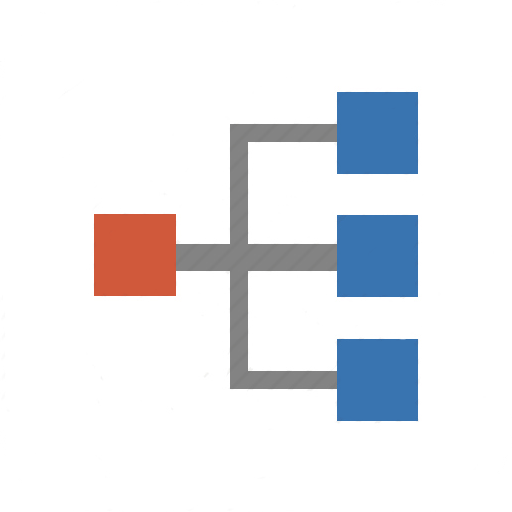TecDoc Catalogue Mobile
Jogue no PC com BlueStacks - A Plataforma de Jogos Android, confiada por mais de 500 milhões de jogadores.
Página modificada em: 23 de junho de 2020
Play TecAlliance TecDoc Catalogue on PC
Mobile spare part identification on a new level: Our completely new and modern mobile version of the TecDoc Catalogue 3.0 enables workshops, distributors, sellers and car owners worldwide to search & identify automotive spare parts more convenient and efficient than ever!
No matter HOW you are searching…
• Via Product – by simply scanning a barcode or entering a part number, an OE number or the EAN code
• Via Vehicle – by scanning or entering the VIN or via search tree. A License plate search is available for certain regions as a third party service.
… you will receive full article details including relevant pictures/ documents, parts criteria, linkages to other vehicles and manufacturer information - based on the comprehensive TecDoc Catalogue Database which includes the original manufacturer data of more than 700 aftermarket brands, 6.6 millions of article descriptions and product images.
By subscription purchase you get unlimited access to our data and catalogue functions, which will be updated and enlarged via monthly updates by us.
Subscription (including monthly data updates)
• via in-app-purchase; Payment will be charged to your Store Account at confirmation of purchase
• Your subscription automatically renews unless auto-renew is turned off at least 24 hours before the end of the current period; Account will be charged for renewal within 24-hours prior to the end of the current period, and identify the cost of the renewal; the counter-order of an existing subscription is excluded
In order to keep you well informed, the app contains links to all TecAlliance social media channels such as YouTube, Facebook, Xing, LinkedIn etc.
Jogue TecDoc Catalogue Mobile no PC. É fácil começar.
-
Baixe e instale o BlueStacks no seu PC
-
Conclua o login do Google para acessar a Play Store ou faça isso mais tarde
-
Procure por TecDoc Catalogue Mobile na barra de pesquisa no canto superior direito
-
Clique para instalar TecDoc Catalogue Mobile a partir dos resultados da pesquisa
-
Conclua o login do Google (caso você pulou a etapa 2) para instalar o TecDoc Catalogue Mobile
-
Clique no ícone do TecDoc Catalogue Mobile na tela inicial para começar a jogar