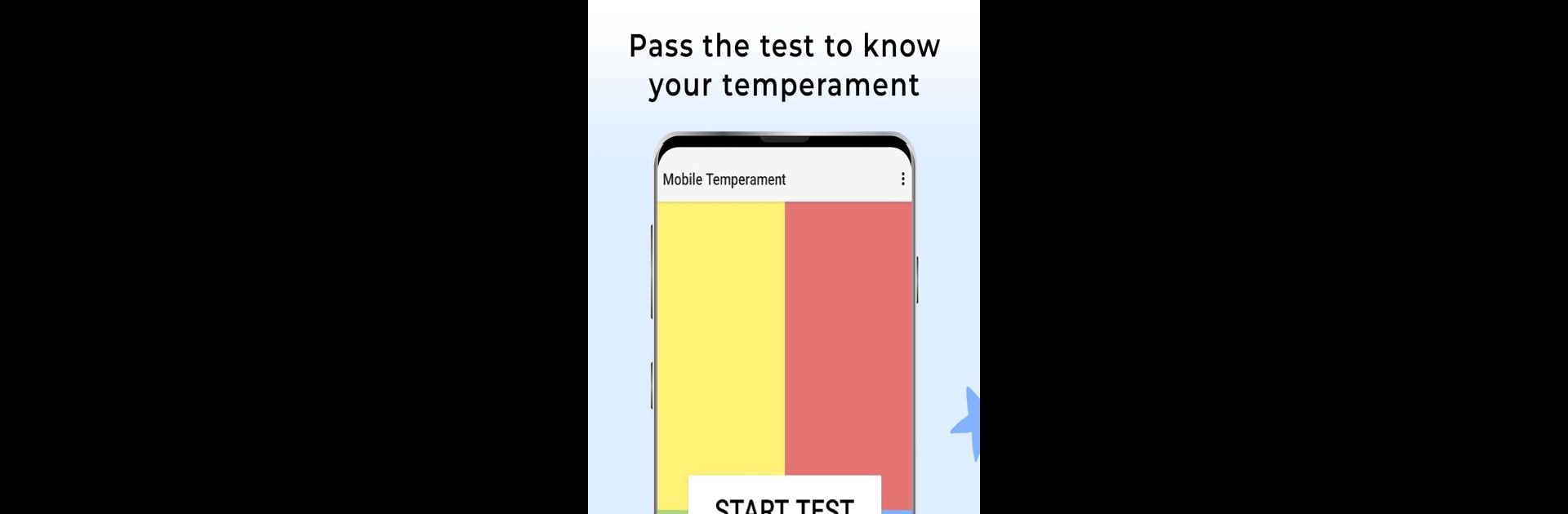

What Is Your Temperament
Jogue no PC com BlueStacks - A Plataforma de Jogos Android, confiada por mais de 500 milhões de jogadores.
Página modificada em: Dec 13, 2024
Play What Is Your Temperament on PC or Mac
What Is Your Temperament brings the Arcade genre to life, and throws up exciting challenges for gamers. Developed by Queext, this Android game is best experienced on BlueStacks, the World’s #1 app player for PC and Mac users.
About the Game
Curious about what really makes you tick? What Is Your Temperament by Queext is all about exploring the fascinating sides of your personality through a fast-paced series of unique questions. It’s an Arcade game, but instead of reflexes, it’s your mindset at play. Put yourself to the test—literally—and see which temperament sums you up best.
Game Features
-
Psychological Twist:
The core of the game comes from Dr. Hans Eysenck’s theories, giving every question a bit more weight than your average trivia. Are you Sanguine, Phlegmatic, Choleric, or Melancholic? You’ll find out as you work through the quiz. -
80 Curious Questions:
Each time you play, you’ll face 80 hand-picked questions that look at everything from how you react under pressure to how you chill on a lazy day. Some might make you laugh, others might hit close to home. -
Quick and Engaging Gameplay:
Designed Arcade-style, the challenge isn’t just in answering—it’s in answering quickly and honestly. The game keeps things moving, so you’ll never find yourself stuck or bored. -
Shareable Results:
Once you get your temperament score, you’re encouraged to let your friends in on the fun. Who knows? Maybe you’ll spark a debate or a new inside joke. -
Seamless Experience with BlueStacks:
If you want to see your temperament results on a bigger screen, playing with BlueStacks makes answering each question even more comfortable. Just a subtle step up for anyone who prefers gaming on their PC.
Ready to top the leaderboard? We bet you do. Let precise controls and sharp visuals optimized on BlueStacks lead you to victory.
Jogue What Is Your Temperament no PC. É fácil começar.
-
Baixe e instale o BlueStacks no seu PC
-
Conclua o login do Google para acessar a Play Store ou faça isso mais tarde
-
Procure por What Is Your Temperament na barra de pesquisa no canto superior direito
-
Clique para instalar What Is Your Temperament a partir dos resultados da pesquisa
-
Conclua o login do Google (caso você pulou a etapa 2) para instalar o What Is Your Temperament
-
Clique no ícone do What Is Your Temperament na tela inicial para começar a jogar

