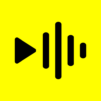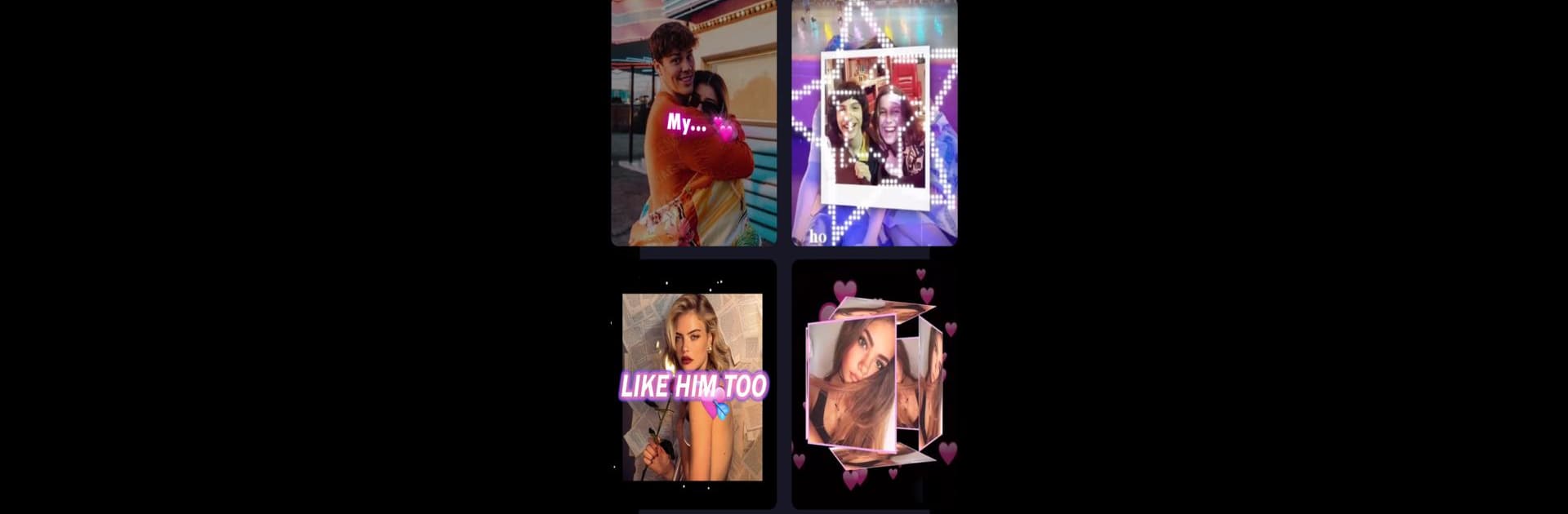
Tempo: Editor de Vídeo Música
Jogue no PC com BlueStacks - A Plataforma de Jogos Android, confiada por mais de 500 milhões de jogadores.
Página modificada em: Dec 26, 2023
Run Tempo - Music Video Maker on PC or Mac
Get freedom from your phone’s obvious limitations. Use Tempo – Music Video Maker, made by Tempo trend video editor with effects & music. Ltd, a Video Players & Editors app on your PC or Mac with BlueStacks, and level up your experience.
Tempo is one of those video editing apps that makes it super easy to put together fun clips, even for people who don’t have much editing experience. The whole thing runs smoothly on PC using BlueStacks, which makes working with your photos and videos feel a bit less cramped than on a phone. There are tons of ready-made themes—stuff like trending topics, anime, love, friends, even more dramatic or goofy moods—so most people will find a style that fits whatever story or montage they’re making. Adding your own music is simple, or you can use what’s built in, and the soundtrack will actually play along in sync with your video.
The special effects stand out here—slow motion, glitch, cartoon, transitions, that sort of thing—and they don’t take hours to figure out. Someone can drop in their photos or clips, tap through a few options, and the app does a lot of the heavy lifting with templates and filters. Face stickers and text are easy to add, and everything is designed for sharing directly to Instagram, YouTube Shorts, Facebook, etc. Tempo exports in high quality, so videos don’t end up blurry or pixelated when posted online. People who like making quick, catchy music videos or slideshows will probably enjoy using this, since it trims out a lot of the fiddly editing steps and just lets you focus on the fun stuff.
Big screen. Bigger performance. Use BlueStacks on your PC or Mac to run your favorite apps.
Jogue Tempo: Editor de Vídeo Música no PC. É fácil começar.
-
Baixe e instale o BlueStacks no seu PC
-
Conclua o login do Google para acessar a Play Store ou faça isso mais tarde
-
Procure por Tempo: Editor de Vídeo Música na barra de pesquisa no canto superior direito
-
Clique para instalar Tempo: Editor de Vídeo Música a partir dos resultados da pesquisa
-
Conclua o login do Google (caso você pulou a etapa 2) para instalar o Tempo: Editor de Vídeo Música
-
Clique no ícone do Tempo: Editor de Vídeo Música na tela inicial para começar a jogar