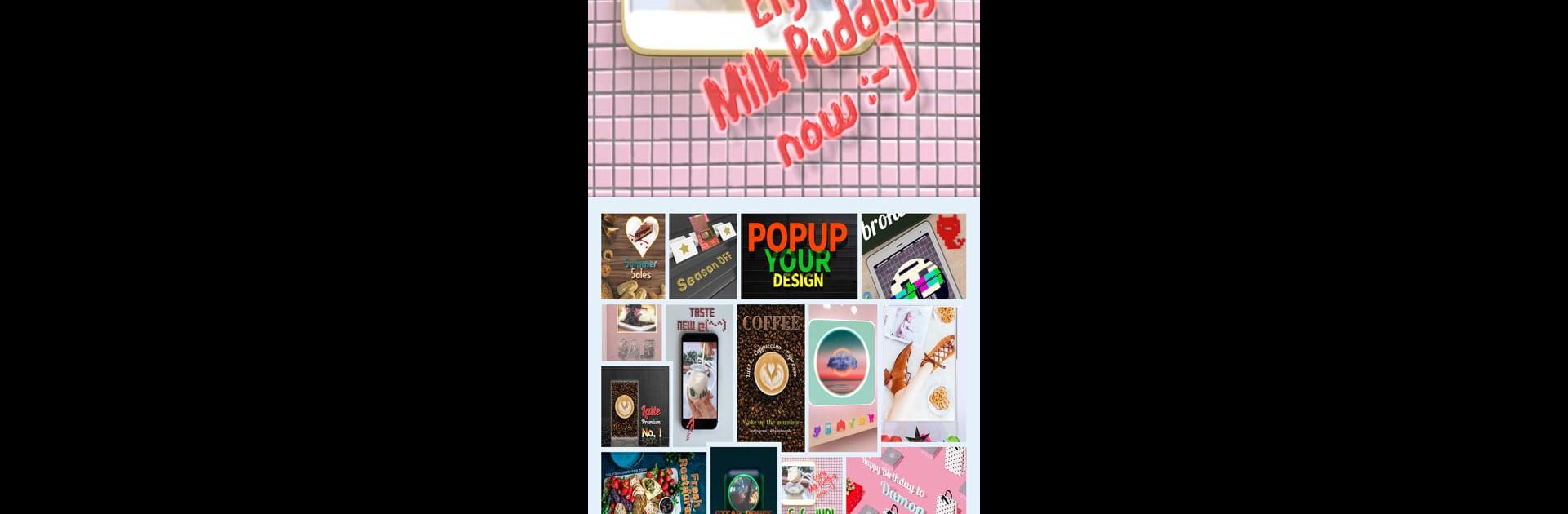
태나다: 그래픽 디자인 편집 앱, 로고 썸네일 만들기
5억명 이상의 게이머가 신뢰하는 안드로이드 게임 플랫폼 BlueStacks으로 PC에서 플레이하세요.
Run Tenada Text Art: Text on Pic, Video, and Quotes on PC or Mac
Multitask effortlessly on your PC or Mac as you try out Tenada Text Art: Text on Pic, Video, and Quotes, a Photography app by TENADA Corp. on BlueStacks.
About the App
Ever wanted to jazz up your photos or videos with truly unique text? With Tenada Text Art: Text on Pic, Video, and Quotes, you can turn your everyday images or short video clips into eye-catching designs in no time. Whether you’re posting on social media, creating custom cards, or just messing around with your own creative ideas, this Photography app from TENADA Corp. packs in everything you need to make your words pop. Editing is a breeze, and you’ve got room to get as fancy or as simple as you feel—seriously, it’s flexible.
App Features
-
Flexible Text Editor
Toss multiple lines of text on any image and style each one however you want. Pick from beautiful fonts—classic, handwritten, or totally illustration-style—plus adjust color, glow, outlines, spacing, and more. And, if you write in something besides English, there’s tons of language support. -
Full 3D Text Control
Ever wondered what your name would look like popping right off a photo in 3D? Move, scale, tilt, rotate—thanks to sliders for every dimension, you can see text from any angle you like. Shadows, reflections, and unique 3D templates help add that extra edge whether you’re making logos, banners, or captions. -
Loads of Graphic Design Options
Explore all kinds of text art looks—think pencil sketch, neon lights, metallic gold, or cool retro vibes. Play with textures like leather, stone, or marble for something really different. Plus, you can bevel and adjust the lighting to get that embossed effect. -
Customizable Backgrounds
Bring in your own photos as backgrounds, or select from tons of free backgrounds and video templates already in the app. You can even pop in a 15-second video and position it just how you like. -
Video Text Magic
Blend images or videos right inside your text! Perfect for standout announcements or posts—mask your message with a moving image or just play around for fun. Change the size or position of the video within the text frame. -
Text Animation
Set your text to move, type, fade, zoom, or spin across your designs. Control how it appears, what it does while it’s there, and how it exits. Great for dynamic posts or those moments when still just isn’t enough. -
Easy Sharing & Export
Export your creations as JPGs or MP4 videos in ratios tailored for your favorite platforms: square for Instagram, widescreen for YouTube, and story formats for Instagram Stories, Shorts, or even TikTok. Quick sharing functions make getting your designs out there simple.
If you’re running Tenada Text Art: Text on Pic, Video, and Quotes on BlueStacks, all these features are just as easy to use and even easier to enjoy from a bigger screen.
Switch to BlueStacks and make the most of your apps on your PC or Mac.
PC에서 태나다: 그래픽 디자인 편집 앱, 로고 썸네일 만들기 플레이해보세요.
-
BlueStacks 다운로드하고 설치
-
Google Play 스토어에 로그인 하기(나중에 진행가능)
-
오른쪽 상단 코너에 태나다: 그래픽 디자인 편집 앱, 로고 썸네일 만들기 검색
-
검색 결과 중 태나다: 그래픽 디자인 편집 앱, 로고 썸네일 만들기 선택하여 설치
-
구글 로그인 진행(만약 2단계를 지나갔을 경우) 후 태나다: 그래픽 디자인 편집 앱, 로고 썸네일 만들기 설치
-
메인 홈화면에서 태나다: 그래픽 디자인 편집 앱, 로고 썸네일 만들기 선택하여 실행
