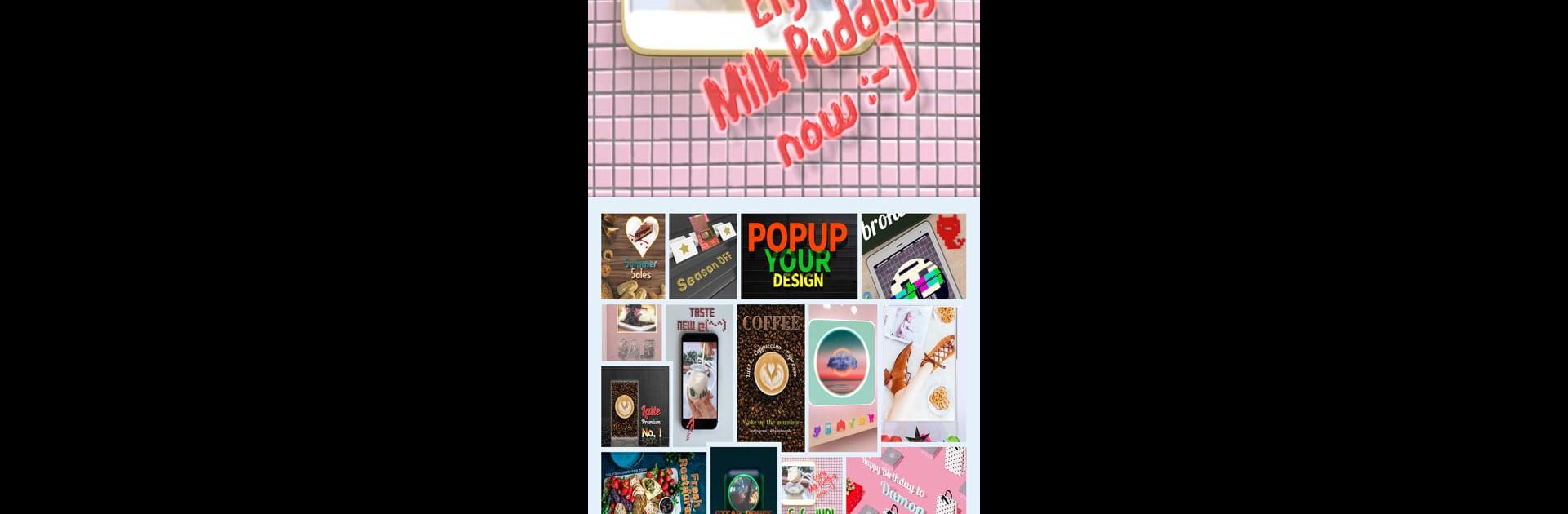
Tenada: Graphic Design & Logo
在電腦上使用BlueStacks –受到5億以上的遊戲玩家所信任的Android遊戲平台。
Run Tenada Text Art: Text on Pic, Video, and Quotes on PC or Mac
Multitask effortlessly on your PC or Mac as you try out Tenada Text Art: Text on Pic, Video, and Quotes, a Photography app by TENADA Corp. on BlueStacks.
About the App
Ever wanted to jazz up your photos or videos with truly unique text? With Tenada Text Art: Text on Pic, Video, and Quotes, you can turn your everyday images or short video clips into eye-catching designs in no time. Whether you’re posting on social media, creating custom cards, or just messing around with your own creative ideas, this Photography app from TENADA Corp. packs in everything you need to make your words pop. Editing is a breeze, and you’ve got room to get as fancy or as simple as you feel—seriously, it’s flexible.
App Features
-
Flexible Text Editor
Toss multiple lines of text on any image and style each one however you want. Pick from beautiful fonts—classic, handwritten, or totally illustration-style—plus adjust color, glow, outlines, spacing, and more. And, if you write in something besides English, there’s tons of language support. -
Full 3D Text Control
Ever wondered what your name would look like popping right off a photo in 3D? Move, scale, tilt, rotate—thanks to sliders for every dimension, you can see text from any angle you like. Shadows, reflections, and unique 3D templates help add that extra edge whether you’re making logos, banners, or captions. -
Loads of Graphic Design Options
Explore all kinds of text art looks—think pencil sketch, neon lights, metallic gold, or cool retro vibes. Play with textures like leather, stone, or marble for something really different. Plus, you can bevel and adjust the lighting to get that embossed effect. -
Customizable Backgrounds
Bring in your own photos as backgrounds, or select from tons of free backgrounds and video templates already in the app. You can even pop in a 15-second video and position it just how you like. -
Video Text Magic
Blend images or videos right inside your text! Perfect for standout announcements or posts—mask your message with a moving image or just play around for fun. Change the size or position of the video within the text frame. -
Text Animation
Set your text to move, type, fade, zoom, or spin across your designs. Control how it appears, what it does while it’s there, and how it exits. Great for dynamic posts or those moments when still just isn’t enough. -
Easy Sharing & Export
Export your creations as JPGs or MP4 videos in ratios tailored for your favorite platforms: square for Instagram, widescreen for YouTube, and story formats for Instagram Stories, Shorts, or even TikTok. Quick sharing functions make getting your designs out there simple.
If you’re running Tenada Text Art: Text on Pic, Video, and Quotes on BlueStacks, all these features are just as easy to use and even easier to enjoy from a bigger screen.
Switch to BlueStacks and make the most of your apps on your PC or Mac.
在電腦上遊玩Tenada: Graphic Design & Logo . 輕易上手.
-
在您的電腦上下載並安裝BlueStacks
-
完成Google登入後即可訪問Play商店,或等你需要訪問Play商店十再登入
-
在右上角的搜索欄中尋找 Tenada: Graphic Design & Logo
-
點擊以從搜索結果中安裝 Tenada: Graphic Design & Logo
-
完成Google登入(如果您跳過了步驟2),以安裝 Tenada: Graphic Design & Logo
-
在首頁畫面中點擊 Tenada: Graphic Design & Logo 圖標來啟動遊戲

