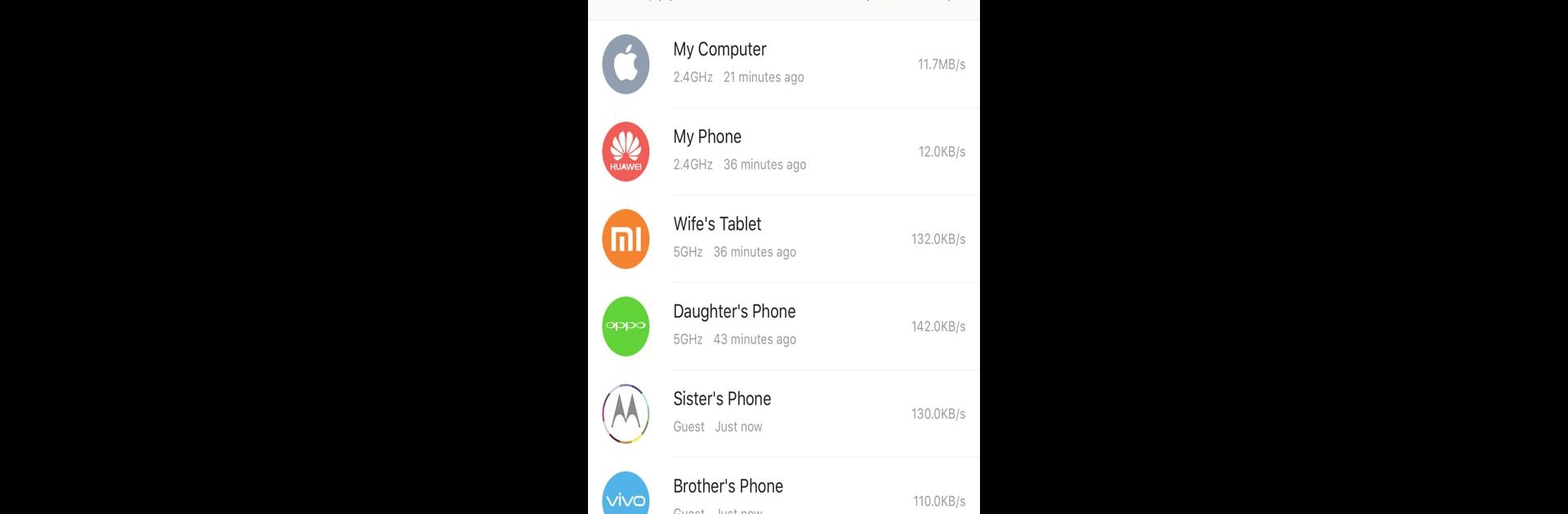

Tenda WiFi
在電腦上使用BlueStacks –受到5億以上的遊戲玩家所信任的Android遊戲平台。
Run Tenda WiFi on PC or Mac
Why limit yourself to your small screen on the phone? Run Tenda WiFi, an app by Shenzhen Tenda Technology Co.,Ltd, best experienced on your PC or Mac with BlueStacks, the world’s #1 Android emulator.
About the App
Tenda WiFi, developed by Shenzhen Tenda Technology Co.,Ltd, puts control of your home network at your fingertips. It’s like having a smart assistant ready to optimize and secure your Tenda home products, ensuring seamless connectivity throughout your space.
App Features
Smart Device Management
– Easily manage all your Tenda devices from one place, providing full coverage and control of your home network.
Network Security
– Enjoy a safe browsing experience with built-in security protocols that keep your data protected from threats.
User-Friendly Interface
– Navigate with ease through an intuitive and simple design, making network management a breeze for everyone.
Parental Controls
– Set restrictions and monitor online activities to ensure a safe internet environment for your family.
Remote Access
– Control your network from anywhere, ensuring convenience and peace of mind whether you’re on-the-go or relaxing at home.
For an enhanced experience, consider using BlueStacks to manage Tenda WiFi on your PC or Mac.
Ready to experience Tenda WiFi on a bigger screen, in all its glory? Download BlueStacks now.
在電腦上遊玩Tenda WiFi . 輕易上手.
-
在您的電腦上下載並安裝BlueStacks
-
完成Google登入後即可訪問Play商店,或等你需要訪問Play商店十再登入
-
在右上角的搜索欄中尋找 Tenda WiFi
-
點擊以從搜索結果中安裝 Tenda WiFi
-
完成Google登入(如果您跳過了步驟2),以安裝 Tenda WiFi
-
在首頁畫面中點擊 Tenda WiFi 圖標來啟動遊戲



