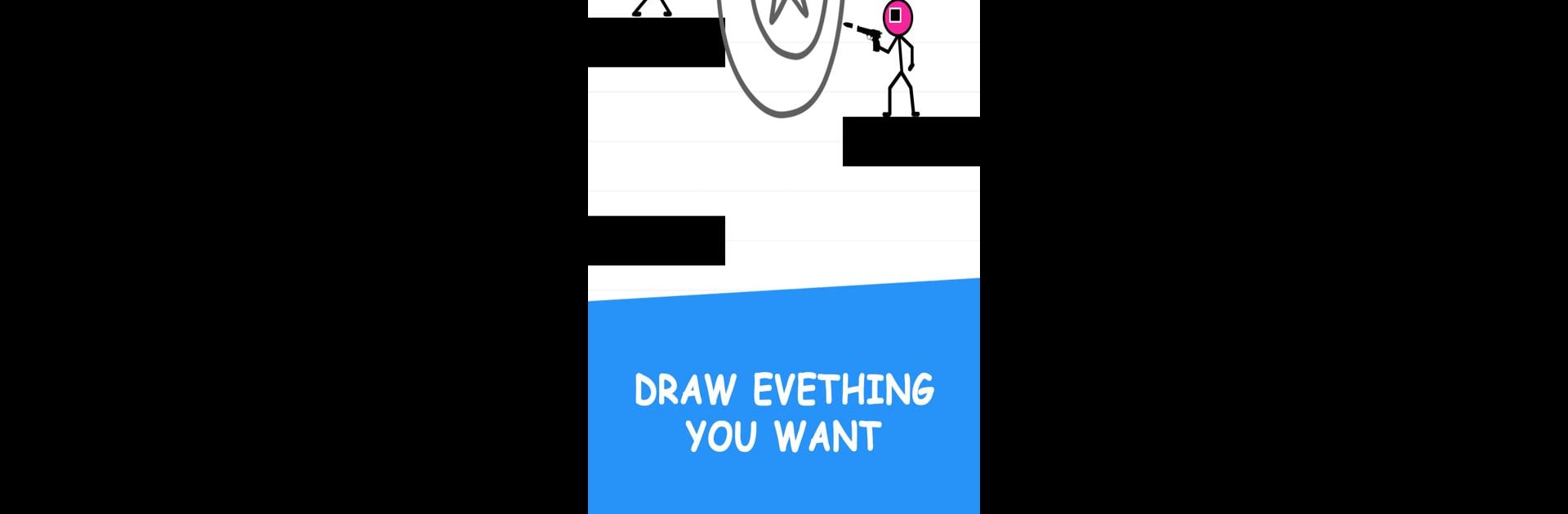

Save Stickman Puzzle
Jogue no PC com BlueStacks - A Plataforma de Jogos Android, confiada por mais de 500 milhões de jogadores.
Página modificada em: 26 de ago. de 2022
Play Save Stickman Puzzle on PC or Mac
Bring your A-game to Save Stickman Puzzle, the Puzzle game sensation from TenMob. Give your gameplay the much-needed boost with precise game controls, high FPS graphics, and top-tier features on your PC or Mac with BlueStacks.
About the Game
Ever wondered if a simple doodle could save someone’s life? In Save Stickman Puzzle, you’ll turn quick sketches into clever solutions as you help your stickman buddy dodge absurd dangers. This isn’t just any ordinary Puzzle game from TenMob—you get to think outside the box (literally), drawing lines that might look silly but work surprisingly well. It’s all about using your creativity and logic in ways you might not expect, with each level throwing a new twist your way.
Game Features
-
Sketch to Save
Your main tool is your finger (or the mouse, if you’re trying it out on BlueStacks). Just drag to draw a single line—what you draw could become a shield, a bridge, or even something totally bizarre! -
Multiple Solutions
There’s no single right answer here. Found a weird trick that keeps stickman safe? Great! Sometimes the oddest doodles are the most effective. -
No Rush, No Stress
Forget timers or strict scoring. You can take it slow, experiment with what you want to draw, and retry as many times as you like without any pressure. -
Offline Fun
Whether you’re on your phone or tablet with spotty Wi-Fi, you can jump in and play any time—no connection needed. -
Hints When You Need Them
Hit a wall or just want a little nudge in the right direction? Use hints and keep the game moving. Or just start the level over and try something totally different. -
Challenging Puzzles
With lots of levels, each puzzle gives you something fresh to figure out—and you’ll probably laugh at some of your own wild solutions. -
Kid-Friendly and Up
The goofy stickman and simple mechanics make it fun for just about anyone, from kids bouncing on the backseat to adults looking for a little brain-teaser. -
Goofy Sounds and Playful Graphics
Vibrant visuals and silly effects keep things lighthearted, even when the puzzles get tricky. -
Plays Well Everywhere
Works great on smartphones and tablets—and if you want a bigger screen, you’ll have an easy time playing through BlueStacks.
Start your journey now. Download the game on BlueStacks, invite your friends, and march on a new adventure.
Jogue Save Stickman Puzzle no PC. É fácil começar.
-
Baixe e instale o BlueStacks no seu PC
-
Conclua o login do Google para acessar a Play Store ou faça isso mais tarde
-
Procure por Save Stickman Puzzle na barra de pesquisa no canto superior direito
-
Clique para instalar Save Stickman Puzzle a partir dos resultados da pesquisa
-
Conclua o login do Google (caso você pulou a etapa 2) para instalar o Save Stickman Puzzle
-
Clique no ícone do Save Stickman Puzzle na tela inicial para começar a jogar
