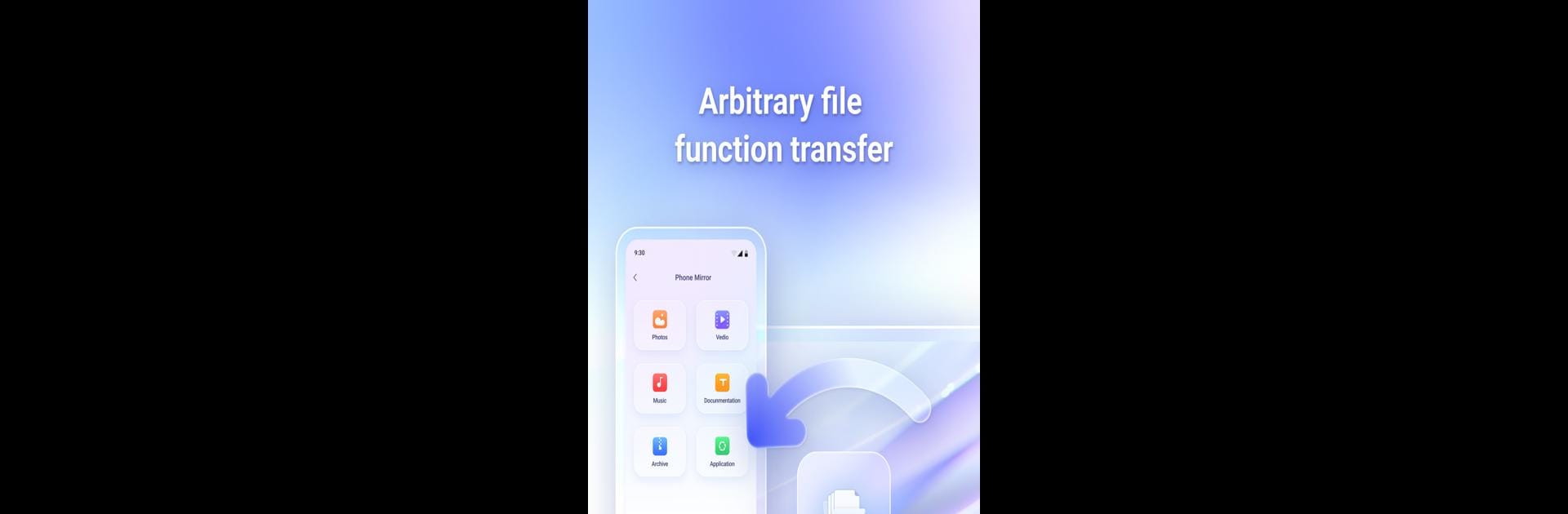
Phone Mirror - Android to PC
Jogue no PC com BlueStacks - A Plataforma de Jogos Android, confiada por mais de 500 milhões de jogadores.
Página modificada em: Sep 8, 2025
Run Phone Mirror - Android to PC on PC or Mac
Multitask effortlessly on your PC or Mac as you try out Phone Mirror – Android to PC, a Tools app by TENORSHARE on BlueStacks.
About the App
Ever wanted to check your Android messages, apps, or even games right from your computer screen? Phone Mirror – Android to PC by TENORSHARE is just what you’re looking for. It makes connecting your phone to your computer feel effortless, letting you handle everything from games to file transfers straight from your PC. No more switching devices every two minutes—everything you need is right at your fingertips.
App Features
-
Screen Mirroring, Up Close
See your Android device in real time on your PC screen. Easily check texts, social apps, or just scroll around—everything you do on your phone now just happens on your computer instead. -
Full Keyboard and Mouse Control
Tired of tiny touchscreen keyboards? Now you can type messages, play mobile games, and tap around your apps using your PC’s keyboard and mouse. It’s just smoother and way more comfortable. -
Gaming, on Your Terms
Miss having actual game controls? Set up custom key mappings to play Android games from your PC. Whether you’re after quick reflexes or just want that controller feel, it’s got you covered. -
Speedy File Transfers
Moving photos, videos, or documents back and forth between your PC and phone is as easy as dragging and dropping. No cables, no hassle, just quick transfers either way. -
Multi-Device Magic
Got more than one phone or tablet? Mirror up to five Android devices on the same computer simultaneously. -
Screenshots and Screen Recording
Need to capture what’s happening on your phone? Take crisp screenshots or record your screen directly from your PC—no extra apps needed. -
Compatible and Multilingual
Works on Windows and Mac systems and supports Android 6 and up. Oh, and it speaks over a dozen languages, so you’re probably covered.
And yes, it runs great alongside BlueStacks, so if you’ve already got that set up, Phone Mirror – Android to PC fits right in.
BlueStacks brings your apps to life on a bigger screen—seamless and straightforward.
Jogue Phone Mirror - Android to PC no PC. É fácil começar.
-
Baixe e instale o BlueStacks no seu PC
-
Conclua o login do Google para acessar a Play Store ou faça isso mais tarde
-
Procure por Phone Mirror - Android to PC na barra de pesquisa no canto superior direito
-
Clique para instalar Phone Mirror - Android to PC a partir dos resultados da pesquisa
-
Conclua o login do Google (caso você pulou a etapa 2) para instalar o Phone Mirror - Android to PC
-
Clique no ícone do Phone Mirror - Android to PC na tela inicial para começar a jogar



