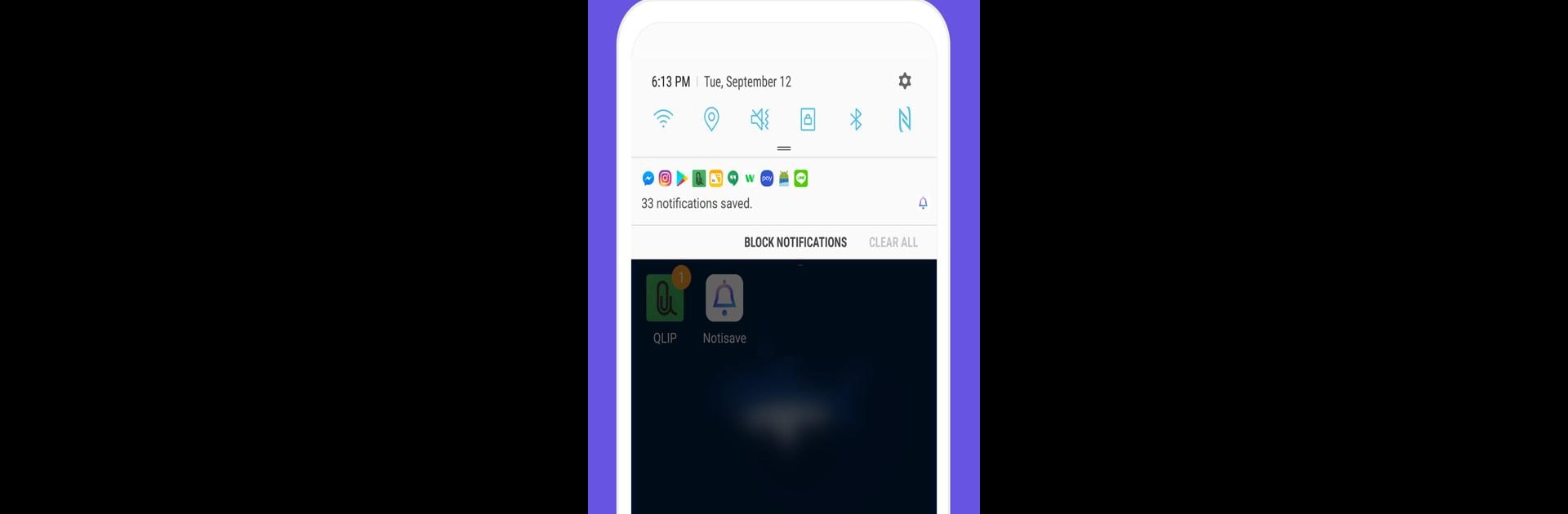
Notisave-保存通知
在電腦上使用BlueStacks –受到5億以上的遊戲玩家所信任的Android遊戲平台。
Run Notisave on PC or Mac
Get freedom from your phone’s obvious limitations. Use Notisave, made by Tenqube Inc., a Productivity app on your PC or Mac with BlueStacks, and level up your experience.
About the App
Ever missed an important message because your notification bar got a little too crowded? Notisave by Tenqube Inc. is here to help. With this handy productivity tool, all your notifications are organized and saved in one place, so you’ll never lose track of what matters. Whether you’re juggling chats from different apps or just want a clearer overview of your daily updates, Notisave has your back.
App Features
-
Autosave Notifications
Notisave quietly saves every notification that pops up on your device—even if you accidentally swipe it away. Missed alerts are a thing of the past. -
Tidy Notification Bar
Hate clutter? This app helps you keep your Noti-bar clean by moving notifications somewhere you can always find them—no more endless scrolling. -
Search Without the Hassle
Looking for an old message or alert? Use Notisave’s search feature to check notifications from all your apps in one go. It supports popular messengers like WhatsApp and FB Messenger, making things even easier. -
Private Message Reading
Curious what someone said but don’t want them to see you’ve read their message? Notisave lets you check messages privately, so you won’t leave a “read” mark. -
Simple, No-Nonsense Interface
Everything’s laid out simply, with a focus on easy reading and straightforward management. -
Media Support
If notifications mention media files, Notisave can access or save them (with the right permissions), so you won’t miss any important pics or files.
You can also run Notisave with BlueStacks for a bigger screen experience if you ever need to review messages on your PC.
Switch to BlueStacks and make the most of your apps on your PC or Mac.
在電腦上遊玩Notisave-保存通知 . 輕易上手.
-
在您的電腦上下載並安裝BlueStacks
-
完成Google登入後即可訪問Play商店,或等你需要訪問Play商店十再登入
-
在右上角的搜索欄中尋找 Notisave-保存通知
-
點擊以從搜索結果中安裝 Notisave-保存通知
-
完成Google登入(如果您跳過了步驟2),以安裝 Notisave-保存通知
-
在首頁畫面中點擊 Notisave-保存通知 圖標來啟動遊戲

